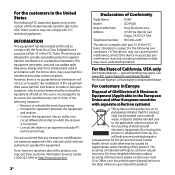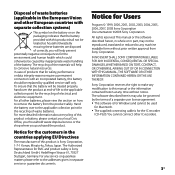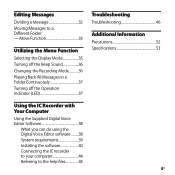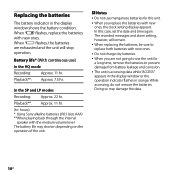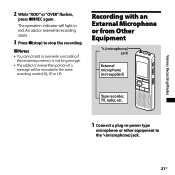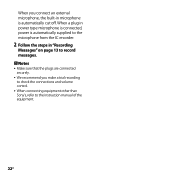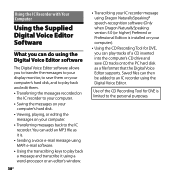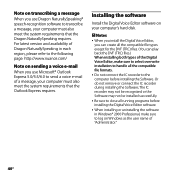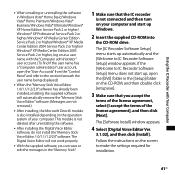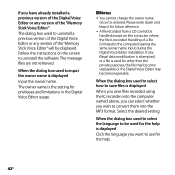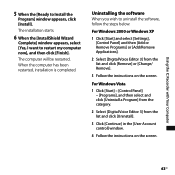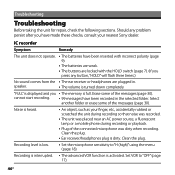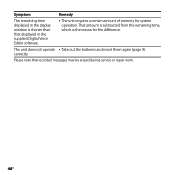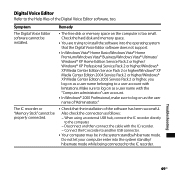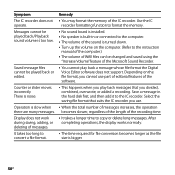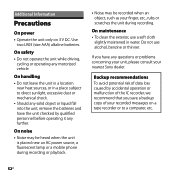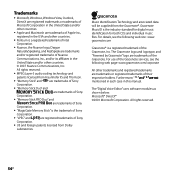Sony ICD P620 Support Question
Find answers below for this question about Sony ICD P620 - 512 MB Digital Voice Recorder.Need a Sony ICD P620 manual? We have 1 online manual for this item!
Question posted by suzangie on April 1st, 2014
How To Connect Sony Icd-p620 Recorder To Computer
The person who posted this question about this Sony product did not include a detailed explanation. Please use the "Request More Information" button to the right if more details would help you to answer this question.
Current Answers
Related Sony ICD P620 Manual Pages
Similar Questions
Why Is There No Software For A Sony Icd-p620 Recorder For A 64 Bit Computer
(Posted by emremsi 9 years ago)
Can't Transfer Files From Px312 To Digital Voice Editor.
I have digital voice editor software for transcription. I recently had to purchase a new recorder, w...
I have digital voice editor software for transcription. I recently had to purchase a new recorder, w...
(Posted by jenrene61 10 years ago)
Sony Icd-px333d Digital Voice Recorder With Dragon Software
Is the Dragon software usable on a Mac? How do I make sure?
Is the Dragon software usable on a Mac? How do I make sure?
(Posted by donnamaloof 10 years ago)
Sony Icd P620 Sony Ic Recorder
I bought a Sony ICD P620 sony ic recorder a few years ago for my son when he went away to college. N...
I bought a Sony ICD P620 sony ic recorder a few years ago for my son when he went away to college. N...
(Posted by dejah3 12 years ago)
Is Icd-p620 Compatible With Windows 7 - 64 Bit
Is ICD-P620 compatible with Windows 7 - 64bit. If not what is to be done to make it work
Is ICD-P620 compatible with Windows 7 - 64bit. If not what is to be done to make it work
(Posted by srihem 12 years ago)