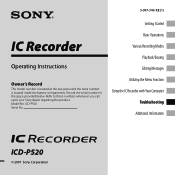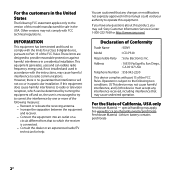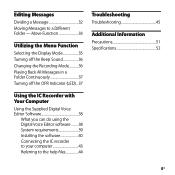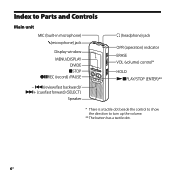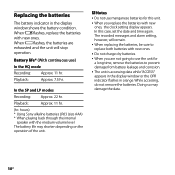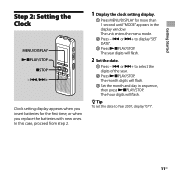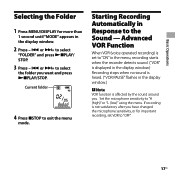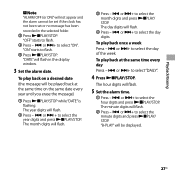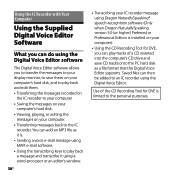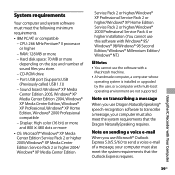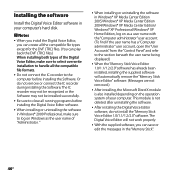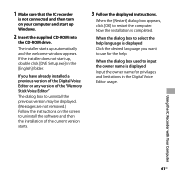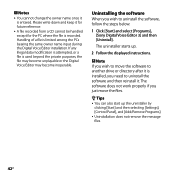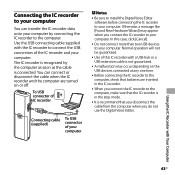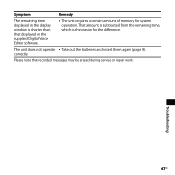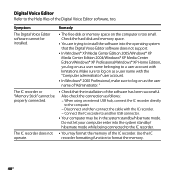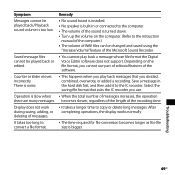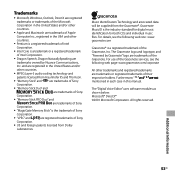Sony ICD-P520 Support Question
Find answers below for this question about Sony ICD-P520 - Digital Voice Recorder.Need a Sony ICD-P520 manual? We have 1 online manual for this item!
Question posted by dower93425 on July 11th, 2011
Sony Icd P520 Windows 7 Version
where can I down load a windows 7 version of ICD P520?
thanks
Current Answers
Related Sony ICD-P520 Manual Pages
Similar Questions
Sony Icd P520 Voice Recorder Issue
Can anyone suggest me any updates on Sony-ICD P520 Voice recorder made compatible with Windows 7 (64...
Can anyone suggest me any updates on Sony-ICD P520 Voice recorder made compatible with Windows 7 (64...
(Posted by hcsrinivas 9 years ago)
Can't Transfer Files From Px312 To Digital Voice Editor.
I have digital voice editor software for transcription. I recently had to purchase a new recorder, w...
I have digital voice editor software for transcription. I recently had to purchase a new recorder, w...
(Posted by jenrene61 9 years ago)
Sony Icd-px333d Digital Voice Recorder With Dragon Software
Is the Dragon software usable on a Mac? How do I make sure?
Is the Dragon software usable on a Mac? How do I make sure?
(Posted by donnamaloof 10 years ago)
Anyone Know Where I Can Buy A Cable For The Sony Icd-p520 ?
Anyone know where I can buy a cable for the Sony ICD-P520 ?
Anyone know where I can buy a cable for the Sony ICD-P520 ?
(Posted by nickigreenham 11 years ago)
How Can I Find The Drivers For My Icd-p520 For Mac?
I used to have the drivers for my ICD-P520 for PC. Now I got a MAC, and I need the drivers. Where ca...
I used to have the drivers for my ICD-P520 for PC. Now I got a MAC, and I need the drivers. Where ca...
(Posted by meliserr 12 years ago)