Sony ICD-AX412 Support Question
Find answers below for this question about Sony ICD-AX412.Need a Sony ICD-AX412 manual? We have 1 online manual for this item!
Question posted by Arcadian on May 11th, 2014
Unable To Upload Audio File To Win 7 64 Bit
Hi, every time I connect the cable from my brand new VR to the USB port, it keeps on displaying "Connecting" but nothing happens ? Appreciate any help thanks....
Current Answers
There are currently no answers that have been posted for this question.
Be the first to post an answer! Remember that you can earn up to 1,100 points for every answer you submit. The better the quality of your answer, the better chance it has to be accepted.
Be the first to post an answer! Remember that you can earn up to 1,100 points for every answer you submit. The better the quality of your answer, the better chance it has to be accepted.
Related Sony ICD-AX412 Manual Pages
Operating Instructions - Page 27
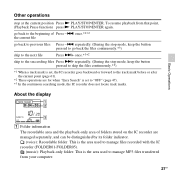
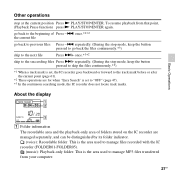
... by its folder indicator. (voice): Recordable folder. go back to previous files Press -.
This is the area used to manage files recorded with the IC recorder (FOLDER01-FOLDER05). (music): Playback-only folder. About the display
Basic Operations
A Folder information The recordable area and the playback-only area of Press -. Other operations
stop mode, keep the button pressed to...
Operating Instructions - Page 29


... retrieve it
1 Slide the HOLD•POWER ON/OFF switch towards the
center to erase when the IC recorder is played back for confirmation.
Selecting a file and erasing it . ERASE 29GB
Basic Operations "Erase?"
is displayed and the specified file is
in the stop or playback mode (page 25).
3 Press ERASE.
Erasing
P Note Once...
Operating Instructions - Page 31


Basic Operations
To erase another file
Proceed with steps 3 through 5 in "Selecting a file and erasing it ."
To erase a part of a file
Divide the file into two files first (page 64), and then proceed with steps 2 through 5 in "Selecting a file and erasing it " after selecting the file you want to erase.
31GB
Operating Instructions - Page 35
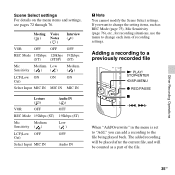
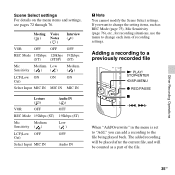
...recording to a previously recorded file
N PLAY/ STOP•ENTER •DISP-MENU
z REC/PAUSE
x
-., >+
When "Add/Overwrite" in the menu is set to "Add," you want to change each item of the file.
35GB Meeting Voice... IN
Lecture ()
Audio IN ()
VOR
OFF
OFF
REC Mode 192kbps (ST) 192kbps (ST)
Mic
Medium
Sensitivity ( )
Low ()
LCF(Low OFF
OFF
Cut)
Select Input MIC IN
Audio IN
P Note ...
Operating Instructions - Page 41
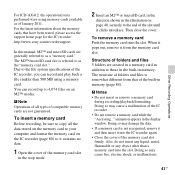
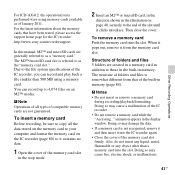
For ICD-AX412, the operational tests performed were using a memory card. You can record and play back a file smaller than a memory card into place.
The structure of folders and files is somewhat different from the memory card slot. Doing so may damage the data. • If a memory card is referred to 4,074 files on an M2™...
Operating Instructions - Page 45
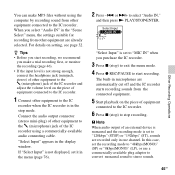
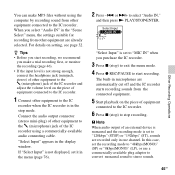
... audio connecting cable.
For details on the piece of the IC recorder using the computer by recording sound from the connected equipment.
5 Start playback on setting, see page 32. When you purchase the IC recorder.
3 Press x (stop recording. Connect the audio output connector (stereo mini-plug) of other equipment connected to the IC
recorder when the IC recorder is not displayed...
Operating Instructions - Page 59
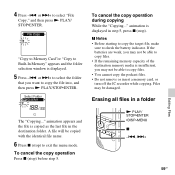
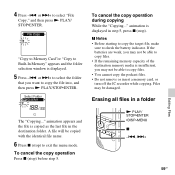
... may not be copied with the identical file name.
6 Press x (stop) to copy files. • You cannot copy the podcast files. • Do not remove or insert a memory card, or turn off the IC recorder while copying.
animation appears and the file is displayed.
5 Press -. A file will be able to copy files. • If the remaining memory capacity...
Operating Instructions - Page 73
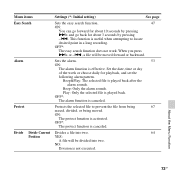
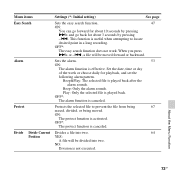
...go back for playback, and set the
following alarm pattern. Set the date, time or day
of the week or choose daily for about 3 seconds by pressing
-.. About the ... selected file is played back after the
alarm sounds. Protects the selected file to locate
desired point in a long recording. Divides a file into two.
64
YES:
A file will be divided into two. Beep&Play: The selected file is ...
Operating Instructions - Page 81
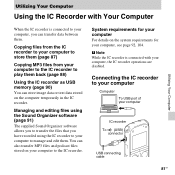
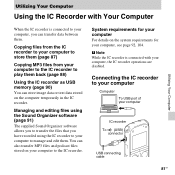
... temporarily in the IC recorder.
P Note While the IC recorder is connected with Your Computer
Utilizing Your Computer
When the IC recorder is connected to your computer
Computer To USB port of your computer
IC recorder
To (USB) connector
USB connecting cable
81GB Utilizing Your Computer
Using the IC Recorder with your computer, the IC recorder operations are disabled.
System...
Operating Instructions - Page 82
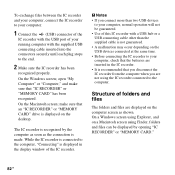
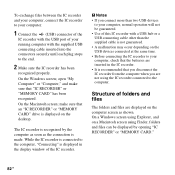
... the USB port of your running computer with a USB hub or a USB connecting cable other than the supplied cable is not guaranteed. • A malfunction may occur depending on the USB devices connected at the same time. • Before connecting the IC recorder to your computer, normal operation will not be displayed by the computer as soon as shown. Structure of folders and files
The...
Operating Instructions - Page 86
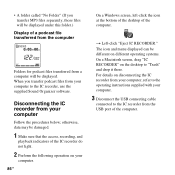
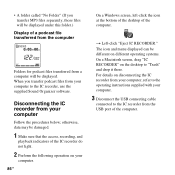
... instructions supplied with your computer.
3 Disconnect the USB connecting cable
connected to the IC recorder from your computer
Follow the procedures below; Disconnecting the IC recorder from a computer will be displayed. When you transfer MP3 files separately, those files will be displayed under this folder.)
Display of a podcast file transferred from the computer
Folders for podcast...
Operating Instructions - Page 87
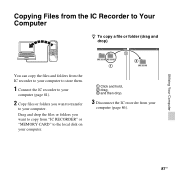
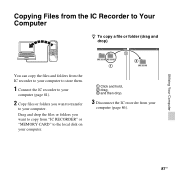
... on your computer.
1 Click and hold, 2 drag, 3 and then drop.
3 Disconnect the IC recorder from the IC recorder to your computer to store them.
1 Connect the IC recorder to your
computer (page 81).
2 Copy files or folders you want to transfer
to Your Computer
z To copy a file or folder (drag and drop)
You can copy the...
Operating Instructions - Page 88
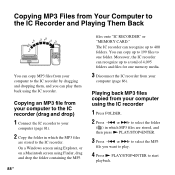
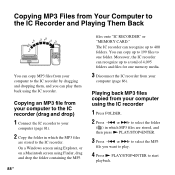
... on a Macintosh screen using the IC recorder
1 Press FOLDER.
2 Press -. Playing back MP3 files copied from your computer to the IC recorder (drag and drop)
1 Connect the IC recorder to a total of 4,095 folders and files for one folder.
Moreover, the IC recorder can copy up to 199 files to the IC recorder. or >+ to select the folder
( ) in...
Operating Instructions - Page 91
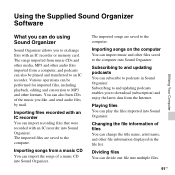
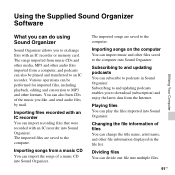
... saved to the computer into multiple files.
91GB Playing files
You can import recording files that were recorded with an IC recorder or memory card. Changing the file information of files
You can import music and other file information displayed in Sound Organizer. The songs imported from music CDs and other media, MP3 and other audio files imported from a music CD
You...
Operating Instructions - Page 93
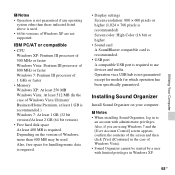
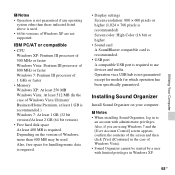
...Display settings Screen resolution: 800 × 600 pixels or higher (1,024 × 768 pixels is recommended) Screen color: High Color (16 bit) or higher
• Sound card A SoundBlaster compatible card is recommended.
• USB port A compatible USB port... any operating
system other than 400 MB may be used . • 64 bit versions of Windows XP are using Windows 7 and the [User Account Control...
Operating Instructions - Page 97
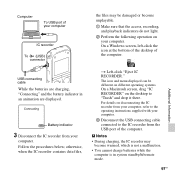
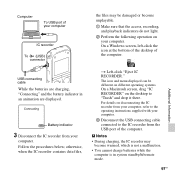
... USB port of your computer
IC recorder
To (USB) connector
the files may
become unplayable.
1 Make sure that the access, recording, and playback indicators do not light.
2 Perform the following operation on your computer. On a Windows screen, left-click the icon at the bottom of the desktop of the computer. Follow the procedures below; Additional Information
USB connecting cable...
Operating Instructions - Page 104


...software, see "System requirements for your computer must meet the operating system requirements and port environment described below. Windows 7 Home Premium - Windows 7 Ultimate - Windows XP ...recorder without the Sound Organizer software
To use the IC recorder as a USB mass storage device, your computer" on the left (Windows 98, Windows 2000 or Linux, etc.) is used. • 64 bit...
Operating Instructions - Page 105
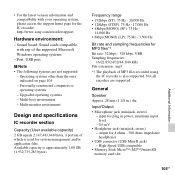
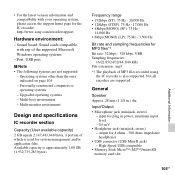
...Bit rate and sampling frequencies for MP3 files*1 Bit rate: 32 kbps - 320 kbps, VBR Sampling frequencies:
16/22.05/24/32/44.1/48 kHz File extension: .mp3
*1 The playback of MP3 files recorded using the IC recorder... system management and/or application files. Port: USB port
P Note • The following systems are supported.
output for the IC recorder: http://www.sony.com/recordersupport...
Operating Instructions - Page 109
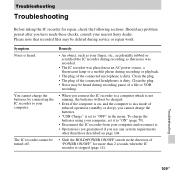
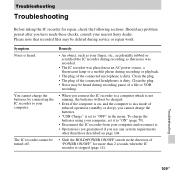
...Operation is not guaranteed if you cannot charge the batteries.
• "USB Charge" is set it to "OFF" in the direction of reduced ...recorder from your finger, etc., accidentally rubbed or scratched the IC recorder during recording so that recorded files may be heard during recording or playback.
• The plug of a file or VOR
recording.
• When you connect the IC recorder...
Operating Instructions - Page 116


... played back using the IC recorder (MP3(.mp3)). Check the file name (page 105).
• If you use a USB hub or USB extension cable other than the
supplied USB connecting cable. • Operation is not recognized by your computer cannot be
recognized. The computer cannot start properly.
If this happens, try another port.
• The file format may differ from your...
Similar Questions
How Do I Transfer Audio Files From My Sony Digital Recorder To My Pc?
(Posted by barron92087 10 years ago)
Sony Digital Voice Recorder Icd-px312 Can't See Files On Computer
(Posted by finib 10 years ago)
Transfer Audio File From Sony Ic Recorder To Imac
How do I transfer an audio file from Sony IC Recorder model ICD-AX412 to an iMac?
How do I transfer an audio file from Sony IC Recorder model ICD-AX412 to an iMac?
(Posted by celhammoumi 11 years ago)
Free Software For Transcribin Audio Files
how can i get free software for transcribing audio files from a SONY ICD P620
how can i get free software for transcribing audio files from a SONY ICD P620
(Posted by gonzalezjorged 12 years ago)
When I Try To Record, It Says Memory Full But The Files Are All Empty.
(Posted by Anonymous-40522 12 years ago)

