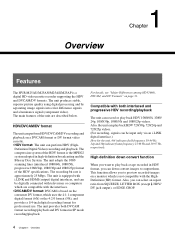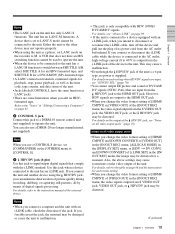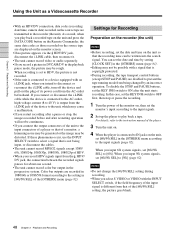Sony HVRM25AU Support Question
Find answers below for this question about Sony HVRM25AU - Professional Video Cassete recorder/player.Need a Sony HVRM25AU manual? We have 1 online manual for this item!
Question posted by filmbiz4ever on October 10th, 2012
Power Problem
Deck is receiving power, however it will not turn on.
Current Answers
Related Sony HVRM25AU Manual Pages
Similar Questions
Is There A Power Supply For The Hvr-dr60 Hard Disk Recording?
If so, where would I connect it on the unit? (I bought this unit used, and I think there might be a ...
If so, where would I connect it on the unit? (I bought this unit used, and I think there might be a ...
(Posted by vic57809 11 years ago)
Dv Machine Power Botton Blinks Green And Yellow Light
Hi. Pls I noticed that whenever I put on the machine, it starts with a green and yellow power light ...
Hi. Pls I noticed that whenever I put on the machine, it starts with a green and yellow power light ...
(Posted by Joydigha 11 years ago)
Quick Correction
Condensation Error requires to let sit an hour. How can I correct the problem in a shorter amount of...
Condensation Error requires to let sit an hour. How can I correct the problem in a shorter amount of...
(Posted by filmbiz4ever 11 years ago)
Http://www.helpowl.com/p/so/hvr-m15au-professional-video-cassete-recorderplayer/
haw i capcherd to adobe premiere 2.0?
haw i capcherd to adobe premiere 2.0?
(Posted by michaeldmtw90 12 years ago)
Power Errors On Hvr-dr60 Recorder
My HVR-DR60 is suddenly saying there's no battery power. Looking at the display, from the left, the ...
My HVR-DR60 is suddenly saying there's no battery power. Looking at the display, from the left, the ...
(Posted by jbturof 13 years ago)