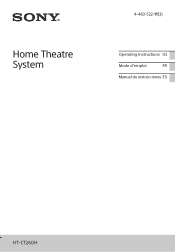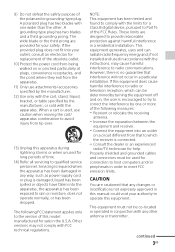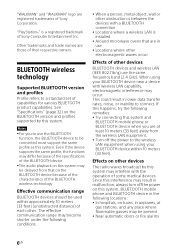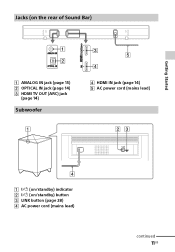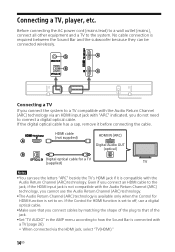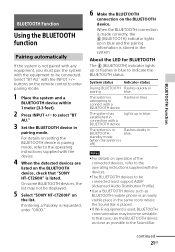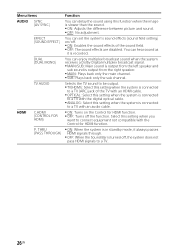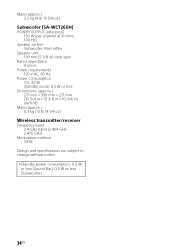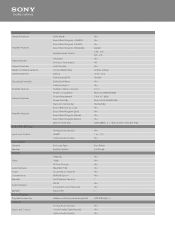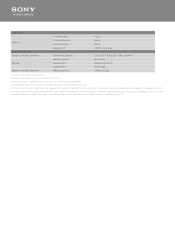Sony HT-CT260H Support Question
Find answers below for this question about Sony HT-CT260H.Need a Sony HT-CT260H manual? We have 3 online manuals for this item!
Question posted by ftbalbuena on January 20th, 2017
Fuse Replacement
Current Answers
Answer #1: Posted by BusterDoogen on January 21st, 2017 10:36 AM
I hope this is helpful to you!
Please respond to my effort to provide you with the best possible solution by using the "Acceptable Solution" and/or the "Helpful" buttons when the answer has proven to be helpful. Please feel free to submit further info for your question, if a solution was not provided. I appreciate the opportunity to serve you!
Answer #2: Posted by TommyKervz on January 20th, 2017 10:17 PM
Related Sony HT-CT260H Manual Pages
Similar Questions
How to change a fuse for the Sony sound bar ht-ct260h
i am looking for the input-board jack for this model speakerpart # 182096811. do you know where i ca...
Hi. Can someone tell me where I can buy this: Sony Speaker SS-CT91 Thanks.