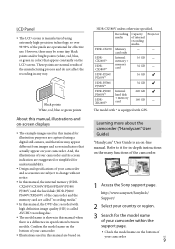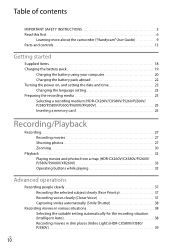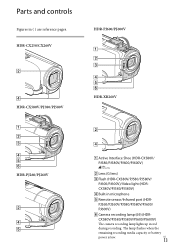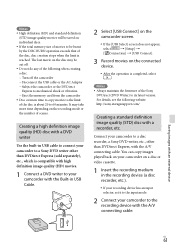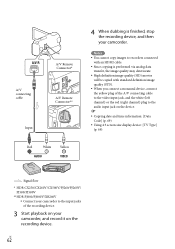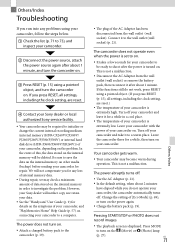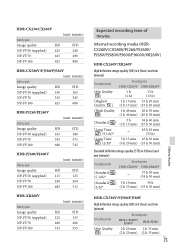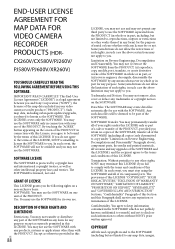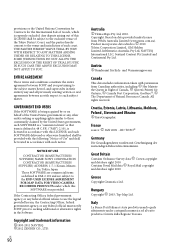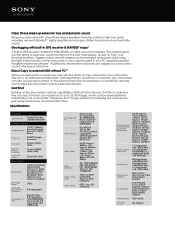Sony HDR-XR260V Support Question
Find answers below for this question about Sony HDR-XR260V.Need a Sony HDR-XR260V manual? We have 2 online manuals for this item!
Question posted by Carlbo on August 19th, 2014
How Do You Copy Movies From My Hdr-xr260v To Dvd
The person who posted this question about this Sony product did not include a detailed explanation. Please use the "Request More Information" button to the right if more details would help you to answer this question.
Current Answers
Related Sony HDR-XR260V Manual Pages
Similar Questions
Copy Movie From Hdd To Memory Card
Please assist me I got no more space on my HDD so I bought a new 32Gig memory card but how do you co...
Please assist me I got no more space on my HDD so I bought a new 32Gig memory card but how do you co...
(Posted by sergrengrewan 9 years ago)
Wired Remote Control For Filming With Hdr-xr260v
Sony says there is no Lanc connector on this camcorder. Can the RM-AV2 or RM-VD1 be used with the HD...
Sony says there is no Lanc connector on this camcorder. Can the RM-AV2 or RM-VD1 be used with the HD...
(Posted by cbarnes18162 10 years ago)
What The Option To Delete Movie In Sony Dvd 910e
HOW I DELETE MOVIE FROM RW DVD IN SONY DCR-DVD 910E AND MAKE FRESHIN THIS RW DVD. WHAT ARE THE OPTIO...
HOW I DELETE MOVIE FROM RW DVD IN SONY DCR-DVD 910E AND MAKE FRESHIN THIS RW DVD. WHAT ARE THE OPTIO...
(Posted by gulshanv 12 years ago)