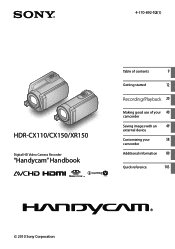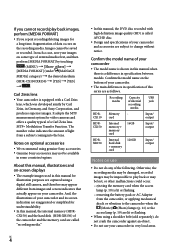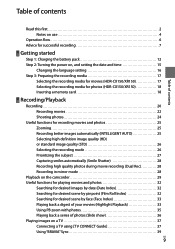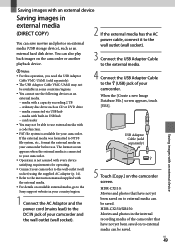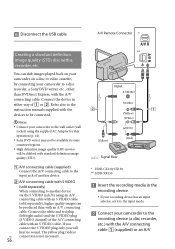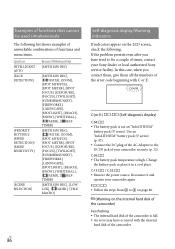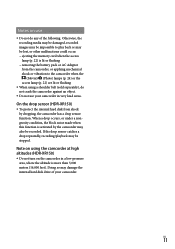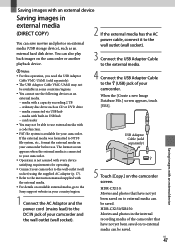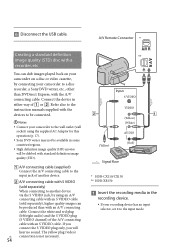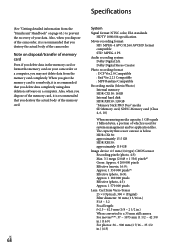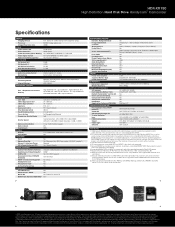Sony HDR-XR150 Support Question
Find answers below for this question about Sony HDR-XR150 - High Definition Hard Disk Drive Handycam Camcorder.Need a Sony HDR-XR150 manual? We have 6 online manuals for this item!
Question posted by rlora on November 30th, 2011
Sony Hdr-xr150 Avchd 3.1 Mp Hd Manual
I need a Sonyb HDR-XR150 AVCHD 3.1 Megapixels Manual
Current Answers
Answer #1: Posted by dandaman1200 on December 10th, 2011 9:42 AM
You can get several manuals for your product here:http://www.helpowl.com/manuals/Sony/HDRXR150/57472
Related Sony HDR-XR150 Manual Pages
Similar Questions
Sony Hd Video Camera Recorder Hdr Cx210 How Do I Download Video From The Camera
to my mac?
to my mac?
(Posted by clipphelp 10 years ago)
Hdr-xr150 Hdd Error
My sony HDR-XR150 developed an error, E:31:00. When connected to computer, it doesn't read (using pm...
My sony HDR-XR150 developed an error, E:31:00. When connected to computer, it doesn't read (using pm...
(Posted by edler7892 11 years ago)
Download The Mac Hdr-xr150 Manual.
(Posted by Anonymous-69679 11 years ago)
Free Operation Manual For Dcr Trv27 Digital Video Camera Recorder
i want a free copy or download for an operation manual of sony dcr tvr27 digital video camera record...
i want a free copy or download for an operation manual of sony dcr tvr27 digital video camera record...
(Posted by sevengrace 12 years ago)