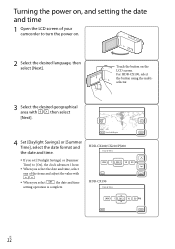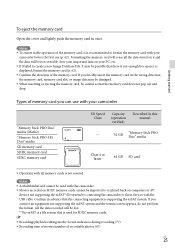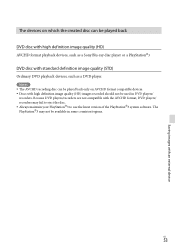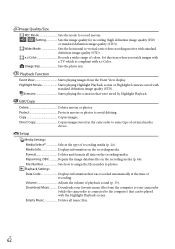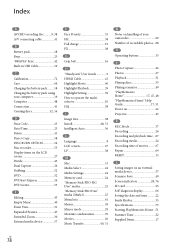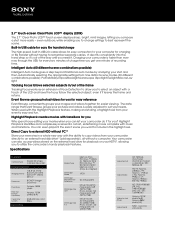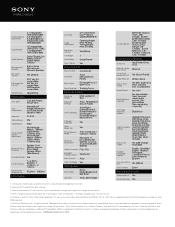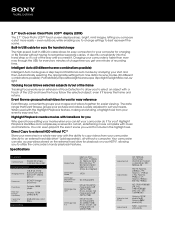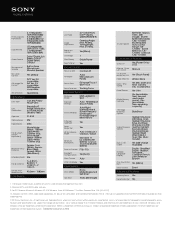Sony HDR-PJ200 Support Question
Find answers below for this question about Sony HDR-PJ200.Need a Sony HDR-PJ200 manual? We have 4 online manuals for this item!
Question posted by 4julielynn on February 8th, 2015
Get The C:13:01 Message. Wants To Format Tried And Will Not Reformat/fomat At A
Have PNY 8GB. Tried and completed formatting on computer. We then tried to format in camera. Went Menu, media settings, it wouldn't really click on that but saw "format" it o.k. to delete whatever might be on the disk and then said cannot format. Did check and sd card was inserted correctly. thanks in advance for your help.
Current Answers
Answer #1: Posted by Autodiy on February 8th, 2015 8:39 PM
the error is solved on the link below.
https://community.sony.com/t5/Cybershot-Cameras/Error-C-13-01/td-p/7625
Www.autodiy.co.za
Related Sony HDR-PJ200 Manual Pages
Similar Questions
Doesn't Indicate Memory Card Is Inserted
When I insert a memory card in the camera a "code" "C:13:01" aappears at top of scre...
When I insert a memory card in the camera a "code" "C:13:01" aappears at top of scre...
(Posted by terryshinn 9 years ago)
How To Format Hdd And Sd Card Of Handycam Dcr Sr68
(Posted by mrstjoep 10 years ago)
Can I Turn Off The Audio
i want to use the camera for surveillance. can i turn off the audio while recording video. is there...
i want to use the camera for surveillance. can i turn off the audio while recording video. is there...
(Posted by ljohns1027 11 years ago)
Not Able To Play Video In Computer
i have taken Sony HDR PJ200E , handycam is working fine. When i copied the video onto computer files...
i have taken Sony HDR PJ200E , handycam is working fine. When i copied the video onto computer files...
(Posted by sudhakarpulavarthi 11 years ago)
What Does C:13:01 Flashing On My Viewer Mean
i havent used my cam in awhile i charged the batery and when i turn on battery is fully charger but ...
i havent used my cam in awhile i charged the batery and when i turn on battery is fully charger but ...
(Posted by madisyns1mom 12 years ago)