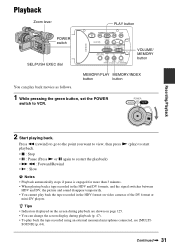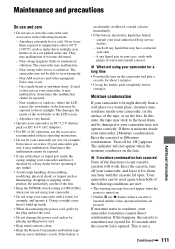Sony HDR FX7 Support Question
Find answers below for this question about Sony HDR FX7 - Handycam Camcorder - 1080i.Need a Sony HDR FX7 manual? We have 1 online manual for this item!
Question posted by jhvideo on April 1st, 2013
Can You Recommend An External Stereo Corded Microphone That Can Be Used
I need a remote stereo microphone that can be up-to 10 metres from the camera. Most importantly it must not pick up hum if the camera is running from the mains power supply.
Current Answers
Related Sony HDR FX7 Manual Pages
Similar Questions
I Have The Sony Hdr Fx7 And Am Selling It
A potential buyer wants to know if this handycam can record video without mini dv tape inside and re...
A potential buyer wants to know if this handycam can record video without mini dv tape inside and re...
(Posted by Steventhorn33 5 years ago)
Sony Handycam Use
how do I use sony handycam hdr-pj50/pj50v/xr160
how do I use sony handycam hdr-pj50/pj50v/xr160
(Posted by jlmorgan517 10 years ago)
Sony Camcorder Hdr-fx1000
My camcorder can"t load cassette? I've try many times to load the cassette but it kept on ejecting t...
My camcorder can"t load cassette? I've try many times to load the cassette but it kept on ejecting t...
(Posted by entebang 11 years ago)
I Need A Charging Cord For The Sony Camcorder Ccd-trv138 Ntsc
Where do I find a charging cord for the Sony Camcorder CCD-TRV138 NTSC Hi8
Where do I find a charging cord for the Sony Camcorder CCD-TRV138 NTSC Hi8
(Posted by deidrebuck 12 years ago)
Where I Can Get A Memeory Stick For The
Sony Dcr Pc101 - Handycam Camcorde -1.0
Sony DCR PC101 - Handycam Camcorder - 1.0
Sony DCR PC101 - Handycam Camcorder - 1.0
(Posted by drfsantos 12 years ago)