Sony HDR-CX210 Support Question
Find answers below for this question about Sony HDR-CX210.Need a Sony HDR-CX210 manual? We have 5 online manuals for this item!
Question posted by pbrown8 on June 17th, 2012
How Do I Download Video From The Camera To My Mac?
How do I download video from the camera to my mac? Photos transfer easily through the USB connection, but not video.
Current Answers
There are currently no answers that have been posted for this question.
Be the first to post an answer! Remember that you can earn up to 1,100 points for every answer you submit. The better the quality of your answer, the better chance it has to be accepted.
Be the first to post an answer! Remember that you can earn up to 1,100 points for every answer you submit. The better the quality of your answer, the better chance it has to be accepted.
Related Sony HDR-CX210 Manual Pages
Operating Guide - Page 8


...(Movie)/ (Photo) lamps (p. 26) or the access lamp (p. 24) are lit or flashing
When the camcorder is connected to other malfunctions... could void your recordings on a TV, you need a NTSC system-based TV.
Television programs, films, video... may be lost , or other devices through a USB connection and the power of the following .
Note This ...
Operating Guide - Page 9
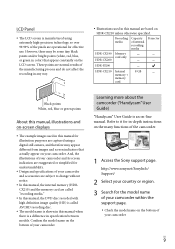
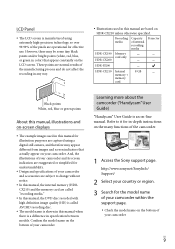
...based on HDR-CX210 unless otherwise specified.
Recording media
Capacity of internal recording media
Projector
HDR-CX190 Memory
card only
HDR-CX200
HDR-PJ200
HDR-CX210 Internal
8...
LCD Panel
The LCD screen is manufactured using a digital still camera, and therefore may be some tiny black points and/or bright points (...
Operating Guide - Page 15
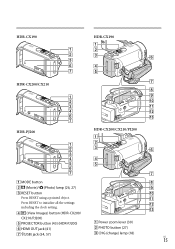
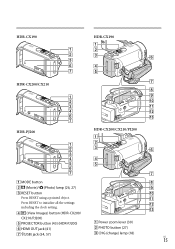
... the clock setting.
(View Images) button (HDR-CX200/
CX210/PJ200) PROJECTOR button (43) (HDR-PJ200)
Power zoom lever (30)
HDMI OUT jack (41)
PHOTO button (27)
(USB) jack (54, 57)
CHG (charge) lamp (18)
US
15
HDR-CX190
HDR-CX190
HDR-CX200/CX210 HDR-PJ200
HDR-CX200/CX210/PJ200
MODE button
(Movie...
Operating Guide - Page 17
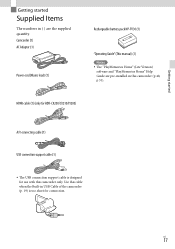
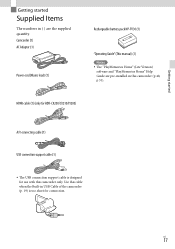
... the Built-in this camcorder (p 48, p 51).
HDMI cable (1) (only for HDR-CX200/CX210/PJ200)
A/V connecting cable (1)
USB connection support cable (1)
The USB connection support cable is too short for use with this camcorder only. Getting started
Getting started
Supplied Items
The numbers in ( ) are pre-installed in USB Cable of the camcorder (p. 19) is designed for...
Operating Guide - Page 47


...-ray
For Mac
The built-in "PlayMemories Home" software is connected to the Internet, you can download the "Expanded Feature" upgrade which allows you to import images in the camcorder to your computer and play them on the computer easily. For details, visit the following URL. Importing images
Playback
Saving movies and photos with a computer...
Operating Guide - Page 48
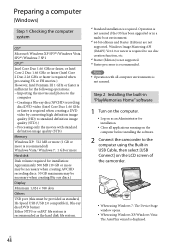
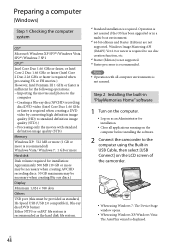
Operation is not assured if the OS has been upgraded or in USB Cable, then select [USB Connect] on the LCD screen of the camcorder.
When using Windows 7: The...Importing the movies and photos to the
computer Creating a Blu-ray disc/AVCHD recording
disc/DVD-video (Intel Core Duo 1.66 GHz or faster is required when creating a DVD video by converting high definition image ...
Operating Guide - Page 49
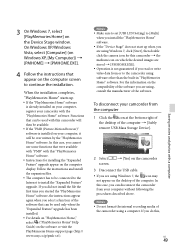
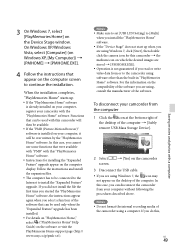
...) on the camcorder
3 Disconnect the USB cable.
If you are using...write video data from your computer, it will be connected ...to the Internet to the camcorder using Windows 7, the icon may not appear on which the desired images are using Windows 7, click [Start], then double click the camera...this,
US
49
Saving movies and photos with this "PlayMemories Home" software....
Operating Guide - Page 55
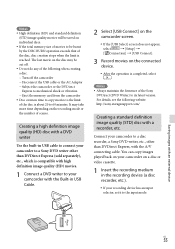
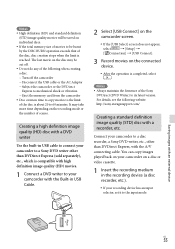
...disc recorder, a Sony DVD writer, etc., other than DVDirect Express, with the Built-in USB Cable.
2 Select [USB Connect] on the camcorder screen.
If the [USB Select] screen does not appear,
select
[Setup]
[ Connection] [USB Connect].
3 Record movies on a disc or video cassette.
1 Insert the recording medium in the recording device (a disc recorder, etc...
Operating Guide - Page 57


...device. You can connect your computer using the USB Adaptor Cable (sold separately). Connect the AC Adaptor and the ...connect your camcorder.
To disconnect the external media device, select while the camcorder is in your computer and the external media device and import images to the instruction manual supplied with an external device HDR-CX210 Movies and photos...
Operating Guide - Page 63


...'s Remote Commander is to be used when the camcorder is connected to a computer or a USB device. USB Connect Setting.... Area Setting Adjusts for a time difference without stopping the clock (p. 22).
*1 HDR-CX200/CX210/PJ200 *2 HDR-CX210
US
63 USB Connect Select this item when no instructions appear on the TV connected (p. 41).
Eco Mode Sets the LCD screen and the power...
Operating Guide - Page 74


... connectors A/V Remote Connector: Video and audio output
jack HDMI OUT jack: HDMI mini connector USB jack: mini-AB/Type A (Built-in .) (w/h/d) including the projecting parts, and the supplied rechargeable battery pack attached
Mass (approx.) HDR-CX190: 168 g (5.9 oz) main unit only 212 g (7.5 oz) including the supplied rechargeable battery pack
HDR-CX200/HDR-CX210: 175 g (6.2 oz) main...
Marketing Specifications (Black model) - Page 1


... embedded Flash Memory for easy file transfer/charge • Tracking Focus follows selected subjects • Event Browse groups video/stills by events automatically • ...Photo LCD™ display (230K) • Built-in USB cable for up to 3 hours of camera shake to deliver stunningly smooth video from wide angle to the action. HDR-CX210/B
Capturing incredible 1920x1080p Full HD video...
Marketing Specifications (Black model) - Page 2


... or file transfer without PC13
Store your camcorder do it for you ? Specifications
Camera
Camera Type
Digital HD Video Camera Recorder
Imaging ...you
Why spend hours editing your pictures and videos is easily adjusted to best represent the scene. Tracking Focus...Built-in USB cable for easy file transfer/charge
The high-speed, built-in USB 2.0 cable allows for easy connection to include...
Marketing Specifications (Black model) - Page 3
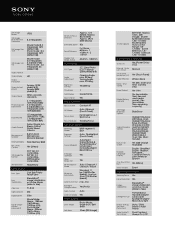
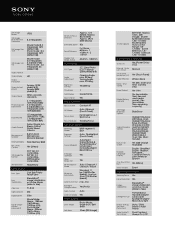
... Time, Camera info)
... transfer)...Video Signal
NTSC color, EIA standards
Photo Capture from Movie
2.1 megapixels 16:9 (1920x1080); 0.3 megapixels 4:3 (640x480); 0.2 megapixels pixels 16:9 (640x360)
Dual Record
5.3 megapixels 16:9 (3072 x 1728); 1.3 megapixels 16:9 (1536 x 864)
Audio Format
Dolby® Digital 2ch Stereo, Dolby®
Digital Stereo
Creator
Microphone/ Speaker
Built-in USB...
Marketing Specifications (Blue model) - Page 1


...Photo LCD™ display (230K) • Built-in USB cable for easy file transfer/charge • Tracking Focus follows selected subjects • Event Browse groups video/stills by events automatically • Highlight Playback creates movies with Active Mode compensates for compact cameras...lower lighting conditions. HDR-CX210/L
Capturing incredible 1920x1080p Full HD video is fun with 25x...
Marketing Specifications (Blue model) - Page 2


....
Event Browse groups photos/videos for you ? Highlight Playback creates movies with transitions for you
Why spend hours editing your camcorder do it for you need it.
Memory Stick PRO-HG Duo ™; Built-in USB cable for easy file transfer/charge
The high-speed, built-in USB 2.0 cable allows for easy connection to your needs...
Marketing Specifications (Red model) - Page 1


... Clear Photo LCD™ display (230K) • Built-in USB cable for easy file transfer/charge • Tracking Focus follows selected subjects • Event Browse groups video/stills by...-light video Experience stunning low-light sensitivity with improved image clarity and drastically reduced grain with easy-touse 2.7" touchscreen. HDR-CX210/R
Capturing incredible 1920x1080p Full HD video is...
Marketing Specifications (Red model) - Page 2


... charging or file transfer without PC13
Store your pictures and videos is faster than ever now through the USB; You can also access videos stored on the external hard drive for clear voice recording
Wind Reduction reduces noise and interference that Event Browse groups your memories in USB 2.0 cable allows for easy connection to remember separate...
Marketing Specifications (Silver model) - Page 1


... of high definition video footage (HD LP mode). HDR-CX210/S
Capturing incredible 1920x1080p Full HD video is fun with better results in lower lighting conditions. Bullets
• 1920x1080 Full HD Recording w/5.3MP still image capture • 8GB1 embedded Flash Memory for compact cameras and camcorders, the Exmor R® CMOS sensor relocates the photo diodes above the...
Marketing Specifications (Silver model) - Page 2


... to allow you ? Built-in USB cable for easy file transfer/charge
The high-speed, built-in a whole new way with transitions for you a clearer and more easily -- Intelligent Auto (60 different scene combinations possible)
Intelligent Auto mode goes a step beyond traditional auto modes by camera shake.
2.7" touch-screen Clear Photo LCD ™ display (230K...
Similar Questions
How Do You Download Video From Model # Hdr-cx210 On A Mac
(Posted by CrAna1 10 years ago)
Sony Hd Video Camera Recorder Hdr Cx210 How Do I Download Video From The Camera
to my mac?
to my mac?
(Posted by clipphelp 10 years ago)
Importing Video From Camera To Win7 Os Via Usb.
Win 7 OS says the camera isnt compatible. How can I retrieve the video file from the camers via USB?...
Win 7 OS says the camera isnt compatible. How can I retrieve the video file from the camers via USB?...
(Posted by Tigertatoo58 12 years ago)

