Sony HDR-CX190 Support Question
Find answers below for this question about Sony HDR-CX190.Need a Sony HDR-CX190 manual? We have 2 online manuals for this item!
Question posted by dc2thdr on September 22nd, 2012
Data Error.
When viewing video on screen, data error came up, and no further video of event was recorded. Is this a memory card issue or camcorder problem?
Current Answers
There are currently no answers that have been posted for this question.
Be the first to post an answer! Remember that you can earn up to 1,100 points for every answer you submit. The better the quality of your answer, the better chance it has to be accepted.
Be the first to post an answer! Remember that you can earn up to 1,100 points for every answer you submit. The better the quality of your answer, the better chance it has to be accepted.
Related Sony HDR-CX190 Manual Pages
Operating Guide - Page 8


... for a digital device pursuant to comply with local regulations.
On recording
Before starting to record, test the recording function to make sure the image and sound are recorded without any changes or modifications not expressly approved in this manual could occur. ejecting the memory card when the access lamp (p. 24) is lit or flashing...
Operating Guide - Page 9


... of internal recording media
Projector
HDR-CX190 Memory
card only
HDR-CX200
HDR-PJ200
HDR-CX210 Internal
8 GB
memory +
memory
card
Black points White, red, blue or green points
About this manual for illustration purposes are captured using extremely high-precision technology, so over 99.99% of your camcorder
US
And...
Operating Guide - Page 11


... Read this first 6
Learning more about the camcorder ("Handycam" User Guide 9 Selecting items on the LCD screen 10 Parts and controls 14
Getting started
Supplied Items... Changing the language setting 23 Preparing the recording media 24 Selecting a recording medium (HDR-CX210 24 Inserting a memory card 24
Recording/Playback
Recording 26 Recording movies 26 Shooting photos 27 Zooming 30
...
Operating Guide - Page 14
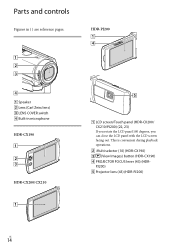
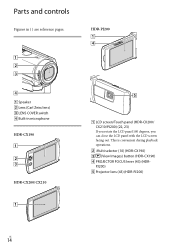
... microphone HDR-CX190
HDR-CX200/CX210
LCD screen/Touch panel (HDR-CX200/ CX210/PJ200) (22, 23) If you rotate the LCD panel 180 degrees, you can close the LCD panel with the LCD screen facing out.
PJ200) Projector lens (43) (HDR-PJ200)
US
14 This is convenient during playback operations.
Multi selector (10) (HDR-CX190) (View...
Operating Guide - Page 24
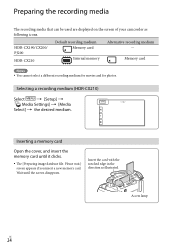
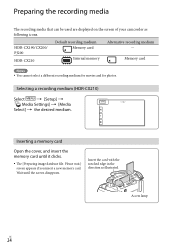
... card
Notes You cannot select a different recording medium for movies and for photos. Wait until it clicks.
The [Preparing image database file. HDR-CX190/CX200/ PJ200
HDR-CX210
Default recording medium Memory card
Internal memory
Alternative recording medium - Preparing the recording media
The recording media that can be used are displayed on the screen of your camcorder...
Operating Guide - Page 25
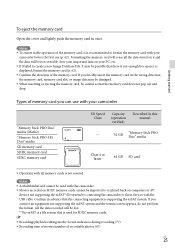
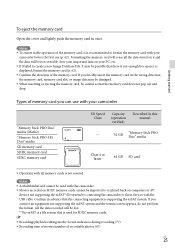
... format screen appears, do not perform the format. If you can use (p. 62). Getting started
To eject the memory card
Open the cover and lightly push the memory card in the wrong direction, the memory card, memory card slot, or image data may be irrecoverable. If you forcibly insert the memory card in once. Types of recordable photos (67)
US
25 Formatting the memory card...
Operating Guide - Page 26


...the default setting, movies and photos are recorded with high definition image quality (HD). HDR-CX190/CX200/PJ200: Memory card HDR-CX210: Internal recording media
Recording movies
1 Open the lens cover.
2 Open the LCD screen and press MODE to start recording. To stop recording, press START/STOP again. You can record photos during movie recording by pressing PHOTO (Dual Capture...
Operating Guide - Page 33
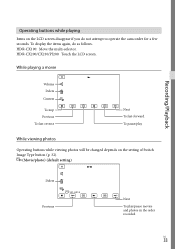
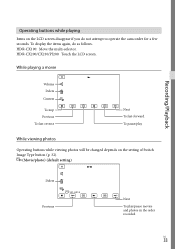
...
33 Recording/Playback
Operating buttons while playing
Items on the setting of Switch Image Type button (p. 32).
(Movie/photo) (default setting)
Delete Previous
Next
To play
While viewing photos
Operating buttons while viewing photos will be changed depends on the LCD screen disappear if you do as follows. HDR-CX200/CX210/PJ200: Touch the LCD screen. HDR-CX190...
Operating Guide - Page 35


Advanced operations
Recording people clearly
Recording the selected subject clearly (Face Priority) (HDR-CX200/
CX210/PJ200)
Your camcorder can track a face you select and adjust the focus, exposure, and skin tone of the subject. Make sure to set the [Face Detection] setting to record.
Notes The subject you want to other than [Off] ([Auto...
Operating Guide - Page 38


...recording mode can be copied
Types of media
On this camcorder Internal recording media* Memory card
On external devices External media (USB storage devices) Blu-ray discs AVCHD recording discs
* HDR-CX210
Recording mode FX FH/HQ/LP
- US
38
Recording... [ Image Size].
2 Select the desired image size.
Recording mode and the media devices to which the images can be set...
Operating Guide - Page 49


...screen.
[Yes] on the software or visit the PlayMemories Home support page (http:// www.sony.co.jp/pmh-se/).
To disconnect your camcorder from your camcorder with a computer Notes Do not format the internal recording... [PMHOME.EXE]. Operation is not guaranteed if you read or write video data from or to [Multi]
when you are using , consult the manufacturer of the...
Operating Guide - Page 55


..., a Sony DVD writer, etc., other than DVDirect Express, with the Built-in the recording device (a disc recorder, etc.).
If your camcorder on a disc or video cassette.
1 Insert the recording medium in USB Cable.
2 Select [USB Connect] on the camcorder screen.
If the [USB Select] screen does not appear,
select
[Setup]
[ Connection] [USB Connect...
Operating Guide - Page 57
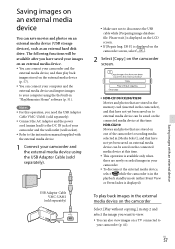
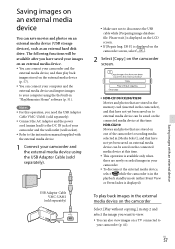
...DC IN jack of the camcorder's recording media selected in [Media ... on the
camcorder screen, select
.
2 Select [Copy.] on the camcorder screen.
HDR-CX190/CX200/PJ200 Movies...camcorder.
To disconnect the external media device, select while the camcorder is in the playback standby mode (either Event View or Event Index is available only when there are stored in the memory card...
Operating Guide - Page 58


...device using the camcorder.
Operation is not assured with a code function.
The FAT file system is available for your camcorder. Make sure that important data has not previously... of images recorded.
You cannot copy images from an external media device to delete
images.
To play back high definition image quality (HD) movies on the Event View screen.
...
Operating Guide - Page 66


... some warning indicators appear on
another device.
The camcorder is damaged. Format the memory card with both hands and record the image. In this case, when you have tried to the memory card was restricted on the screen.
The battery pack temperature is high. Check the data base file by selecting
[Setup] [ Media...
Operating Guide - Page 68


... (25) (50) (100) (210) (420)
When using a Sony memory card. The number of recordable photos of memory
card shown is for the maximum image size of memory card may vary depending on the LCD screen during recording (p. 77). The number of recordable photos of your camcorder. (HDR-CX210)
Your camcorder uses the VBR (Variable Bit Rate) format to automatically...
Operating Guide - Page 72


On adjustment of memory card or the like 3 times. The pre-installed rechargeable battery is always charged while your camcorder at the seaside
Store in the following instances: When there are not recording the date. It is recommended that
you do not use a sharp-pointed object for a long period of time
About care...
Operating Guide - Page 73


Note on disposal/transfer of the camcorder (HDR-CX210)
Even if you destroy the actual body of the memory card. When you give the memory card to somebody, it is recommended that you delete all movies and still
images, or perform [Format] (p. 62), data
on the internal recording media may be completely erased. Image device: 3.1 mm (1/5.8 type) CMOS sensor...
Marketing Specifications (Black model) - Page 2


...Record
Audio Format
Movie mode: 4.0 megapixels 4:3 (2304x1728);
Your camcorder can let your camcorder do it . Memory Stick PRO-HG Duo ™; for charging or file transfer without PC13
Store your event...videos stored on the external hard drive for easier viewing...
Extended Zoom 30x Specifications
Camera
Camera Type
Digital HD Video Camera Recorder
Imaging Sensor
Imaging Sensor
...
Marketing Specifications (Black model) - Page 3
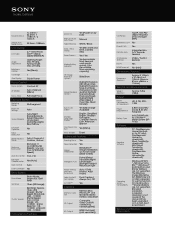
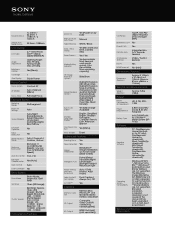
... used media space) / Yes (recordable time, remaining capacity)
Still Image Playback Options
Slide Show
Video Playback Options
Highlight Playback (HD Movie Only);
LOW LUX: 1/30 - 1/10000
Convenience Features
Quick On
Yes (Power On by download); Simplified English; Latin American Spanish
One Touch Disc Burn
Yes (Menu)
View & Index Event
Advanced Features
Tracking Focus Yes...
Similar Questions
How To Save Content On Camera To Memory Card On The Hdr-cx190 Manual
(Posted by ronmola 9 years ago)
How To Save Video To My Memory Card On A Sony Handycam Dcr Sx85
(Posted by edwhi 10 years ago)
How To Download Video From Sony Video Camera Hdr-cx190 To A Mac Computer
(Posted by kichison 10 years ago)

