Sony HDR-CX160 Support Question
Find answers below for this question about Sony HDR-CX160.Need a Sony HDR-CX160 manual? We have 3 online manuals for this item!
Question posted by GOAwill on November 3rd, 2013
How To Take Video On Internal Media Put On External Sony Handycam Cx260
The person who posted this question about this Sony product did not include a detailed explanation. Please use the "Request More Information" button to the right if more details would help you to answer this question.
Current Answers
There are currently no answers that have been posted for this question.
Be the first to post an answer! Remember that you can earn up to 1,100 points for every answer you submit. The better the quality of your answer, the better chance it has to be accepted.
Be the first to post an answer! Remember that you can earn up to 1,100 points for every answer you submit. The better the quality of your answer, the better chance it has to be accepted.
Related Sony HDR-CX160 Manual Pages
Handycam® Handbook - Page 4


... player/recorder, you need an NTSC system-based TV.
Television programs, films, video tapes, and other devices with your PC etc.
Before starting to record, test...necessary (p. 19).
Table of Contents
Enjoy Useful Functions
About language setting
The on external media periodically. Change the screen language before the first use (p. 77). Save all your recorded ...
Handycam® Handbook - Page 5


... the following. recording media may not be damaged, recorded
CX160/CX180)
. CX160/CX180) and the memory card are called AVCHD recording disc. Design and specifications of your camcorder and accessories are subject to a
In this manual, the DVD disc recorded with communication cables, be saved
HDR-CX160 HDR-CX180
Internal memory + memory card...
Handycam® Handbook - Page 36
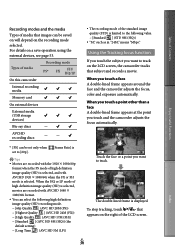
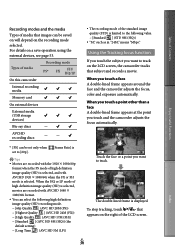
... saved on will depend on the LCD screen, the camcorder tracks that subject and records a movie. Types of media
Recording mode
PS*
FX
FH/ HQ/LP
On this camcorder
Internal recording media
Memory card
On external devices
External media (USB storage devices)
Blu-ray discs
- To stop tracking, touch / that appears on a save operation using the...
Handycam® Handbook - Page 43


...external device. Table of Contents
Protecting recorded movies and photos (Protect)
Protect movies and photos to avoid deleting them by touching
(MENU) [Setup] [
(Media Settings)] [Repair Img. disappears.
US
43
To protect all movies/photos in step 3.
Enjoy Useful Functions
Index
Copying images (HDR-CX160...forth between the internal recording medium of ...
Handycam® Handbook - Page 55
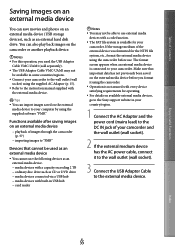
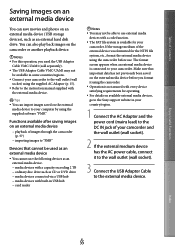
.... Enjoy Useful Functions
Index
US
55 The format screen appears when an external media device is available for your
camcorder. If the storage medium of the external device was formatted for operating. For details on available external media devices, go to the Sony support website in some countries/regions. Connect your camcorder to the...
Handycam® Handbook - Page 57
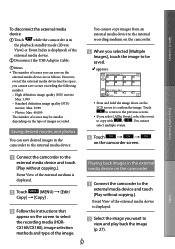
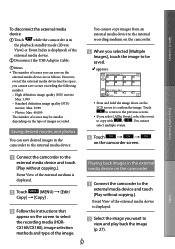
...; Press and hold the image down on the
LCD screen to
view and play back the image (p. 27).
You cannot copy images from an external media device to the internal recording medium on the type of images recorded.
Touch
to return to the previous screen.
If you select [All In Event], select...
Handycam® Handbook - Page 62


...Notes Connect your camcorder to a disc recorder, a Sony DVD writer, etc., other than DVDirect Express, with the A/V ...
3 Touch [USB Connect] on the camcorder screen.
The displayed recording media differ depending on the model.
4 Record movies on the connected device.
...touch
on a disc or video cassette, by connecting your camcorder to the wall outlet (wall
...
Handycam® Handbook - Page 96


... drastically, but this is the AVCHD format? There is a high definition digital video camera format used to record a high definition (HD) signal using efficient data compression ..., your camcorder. Video signal*: MPEG-4 AVC/H.264 1920 1080/60i, 1440 1080/60i Audio signal: Dolby Digital 2ch Recording media: HDR-CX130: Memory card HDR-CX160/CX180: Internal memory, memory card...
Handycam® Handbook - Page 98
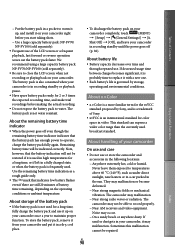
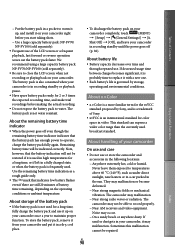
...
Each battery's life is governed by Sony, and is a trademark of Sony.
xvYCC is a more familiar term for...your camcorder
in the sun. About x.v.Color
x.v.Color is an international standard for 2 or 3 times the expected recording time, and make trial...to record properly. Near AM receivers and video equipment.
Sometimes this malfunction cannot be restored if it...
Handycam® Handbook - Page 102
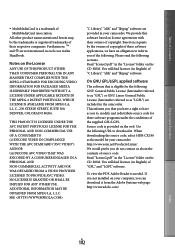
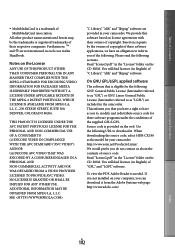
...URL to as the model for your camcorder.
http://www.sony.net/Products/Linux/ We would prefer you can download it... of source code.
When downloading the source code, select HDR-CX180 as "LGPL") are not mentioned in each case ...MANNER THAT COMPLIES WITH THE MPEG-2 STANDARD FOR ENCODING VIDEO INFORMATION FOR PACKAGED MEDIA IS EXPRESSLY PROHIBITED WITHOUT A LICENSE UNDER APPLICABLE PATENTS IN...
Operating Guide (Large File - 10.33 MB) - Page 9
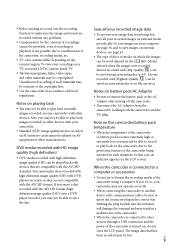
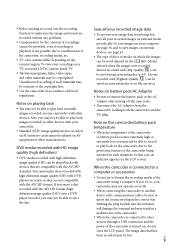
... to a computer or accessories
Do not try to format the recording media of the
camcorder using external media (p. 45). If you may not operate correctly.
When connecting the ... regulations.
Also, you need a NTSC system-based TV.
Television programs, films, video tapes, and other materials may not be played back with devices that has
been recorded may ...
Operating Guide (Large File - 10.33 MB) - Page 10


...Sony accessories. Genuine Sony...
When using a digital still camera, and therefore may appear different from images...HDR-CX160 HDR-CX180
Internal memory + memory card
16 GB 32 GB
Notes on
the recording media. CX160/CX180)
. And, the illustrations of your images
on the bottom of your camcorder.
The main differences in some type of external media...
Operating Guide (Large File - 10.33 MB) - Page 11


... the power on, and setting the date and time 17 Changing the language setting 19
Step 3: Preparing the recording media 20 To check the recording media settings 20 Copying movies and photos (HDR-CX160/CX180 22
Recording/Playback
Recording 23 Selecting the recording mode 27
Playback on the camcorder 28 Performing Highlight Playback 31...
Operating Guide (Large File - 10.33 MB) - Page 27
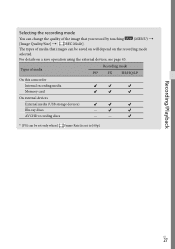
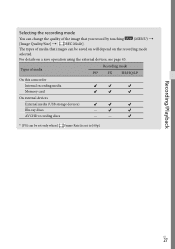
... the image that you record by touching [Image Quality/Size] [ REC Mode].
(MENU)
The types of media
Recording mode
PS*
FX
FH/HQ/LP
On this camcorder Internal recording media Memory card
On external devices
External media (USB storage devices) Blu-ray discs AVCHD recording discs
-
-
-
* [PS] can be set only when [ Frame Rate...
Operating Guide (Large File - 10.33 MB) - Page 39
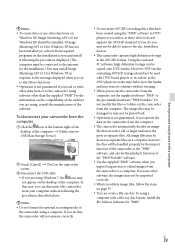
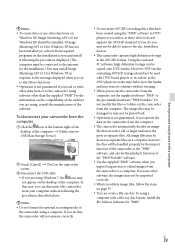
...and install it following the procedures described above.
Notes Do not format the internal recording media of the "PMB Portable" software.
Use the supplied "PMB" software when you ...may not be played back.
Operation is not guaranteed if you read or write video data from required programs on the compatibility of the software you are using the "PMB" ...
Operating Guide (Large File - 10.33 MB) - Page 45


...) jack of images through the camcorder (p. 47)
importing images to "PMB"
Devices that
important data has not previously been saved on available external media devices, go to the Sony support website in some countries/regions. Connect your camcorder to the wall outlet (wall
socket) using the supplied AC Adaptor (p. 15). ...
Operating Guide (Large File - 10.33 MB) - Page 52


...
3 Touch [USB Connect] on the camcorder screen.
The displayed recording media differ depending on the model.
4 Record movies on the
camcorder screen.
6 Disconnect... manuals supplied with the device to a disc recorder, a Sony DVD writer, etc., other than DVDirect Express, with the ...camcorder on a disc or video cassette, by connecting your camcorder to the wall outlet (wall...
Operating Guide (Large File - 10.33 MB) - Page 53
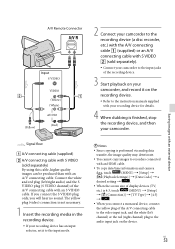
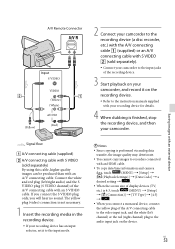
...copy images to recorders connected
with an S VIDEO cable.
The yellow plug (video) connection is not necessary.
1 Insert the recording media in the recording device.
If ...and red plug (left/right audio) and the S VIDEO plug (S VIDEO channel) of the A/V connecting cable with an HDMI cable.
To copy date/time information and camera
data, touch
(MENU) [Setup] &#...
Operating Guide (Large File - 10.33 MB) - Page 59
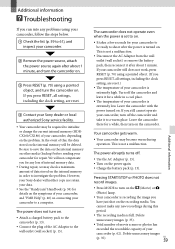
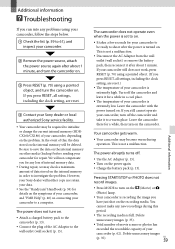
... the power is full. However, your Sony dealer will neither copy nor retain your data.
See the "Handycam" Handbook (p. 58) for any loss of internal memory data.
During repair, we...PHOTO does not record images.
Press MODE to save the data on the internal memory on other media (backup) before sending your camcorder, depending on the problem. In the event of your...
Operating Guide (Large File - 10.33 MB) - Page 66


...HDR-CX160/CX180: MIC input jack: Stereo minijack ( 3.5 mm)
LCD screen
Picture: 7.5 cm (3.0 type, aspect ratio 16:9)
Total number of Sony...DC 5 V 500 mA
Average power consumption: During camera recording using LCD screen at normal brightness: HD: ...media (Movie/Photo) Internal memory HDR-CX160: 16 GB HDR-CX180: 32 GB "Memory Stick PRO Duo" media SD card (Class 4 or faster)
When measuring media...
Similar Questions
How To Get Photos From Digital Video Camera Recorder Sony Handycam Dcr -
sx45/sx65/sx85
sx45/sx65/sx85
(Posted by kathysblake 9 years ago)
Sony Video Camera Cannot Delete Items From Storage Media
(Posted by APerstar95 9 years ago)
How To Download Video From Sony Video Camera Hdr-cx190 To A Mac Computer
(Posted by kichison 10 years ago)

