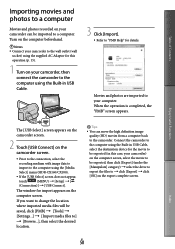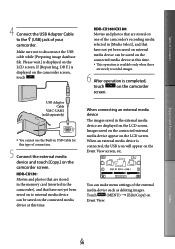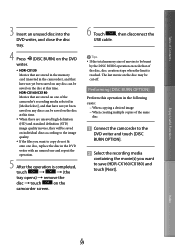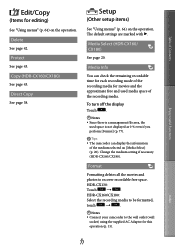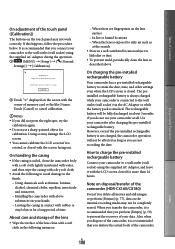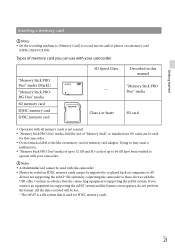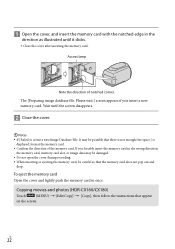Sony HDR-CX160 Support Question
Find answers below for this question about Sony HDR-CX160.Need a Sony HDR-CX160 manual? We have 3 online manuals for this item!
Question posted by rokevi on August 17th, 2014
How To Transfer Sony Hdr-cx160 Files To Computer
The person who posted this question about this Sony product did not include a detailed explanation. Please use the "Request More Information" button to the right if more details would help you to answer this question.
Current Answers
Related Sony HDR-CX160 Manual Pages
Similar Questions
Video Camera Eating Tapes
My video camera Sony DCR-TRV27 started messing up tapes (eating tapes) Any sugestion
My video camera Sony DCR-TRV27 started messing up tapes (eating tapes) Any sugestion
(Posted by janosurimb 1 year ago)
Sony Hdr-cx160 Manual
I lost my manual for this video camera, tried to download one from your website but I tried to print...
I lost my manual for this video camera, tried to download one from your website but I tried to print...
(Posted by Goldshield 8 years ago)
Sony Video Camera Cannot Delete Items From Storage Media
(Posted by APerstar95 9 years ago)
Transfer From Sony Digital Video Camera To A Mac
I have a tape 1 hr. 55 min long that I want to upload to my Mac computer from the camera, to edit in...
I have a tape 1 hr. 55 min long that I want to upload to my Mac computer from the camera, to edit in...
(Posted by cnbleach 12 years ago)