Sony HDR-CX160 Support Question
Find answers below for this question about Sony HDR-CX160.Need a Sony HDR-CX160 manual? We have 3 online manuals for this item!
Question posted by mnmra on April 23rd, 2014
Pmb Portable How Do You Delete Videos?
The person who posted this question about this Sony product did not include a detailed explanation. Please use the "Request More Information" button to the right if more details would help you to answer this question.
Current Answers
There are currently no answers that have been posted for this question.
Be the first to post an answer! Remember that you can earn up to 1,100 points for every answer you submit. The better the quality of your answer, the better chance it has to be accepted.
Be the first to post an answer! Remember that you can earn up to 1,100 points for every answer you submit. The better the quality of your answer, the better chance it has to be accepted.
Related Sony HDR-CX160 Manual Pages
Handycam® Handbook - Page 3
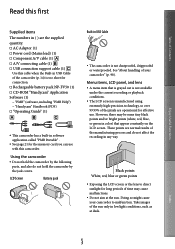
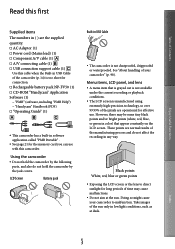
... for connection. Rechargeable battery pack NP-FV50 (1) CD-ROM "Handycam" Application Software (1) "PMB" (software, including "PMB Help") "Handycam" Handbook (PDF) "Operating Guide" (1)
This camcorder has a built-in software application called "PMB Portable" .
See page 21 for the memory card you can use . Menu items, LCD panel, and...
Handycam® Handbook - Page 5


...camera, and therefore may appear
different from the camcorder, or applying mechanical
About this series are captured using a
When using a computer. CX160...
illustrations of your camcorder. If you repeat recording/deleting images for illustration purposes are as follows.
In such... way. recording media may not be saved
HDR-CX160 HDR-CX180
Internal memory + memory card
16 GB...
Handycam® Handbook - Page 9


Easy ways to store
good memories
Saving
Computer (50)
External media (55)
DVD writer (58, 61)
Recorder (62)
Easy uploading
Uploading with a PC when you are out PMB Portable
US
9
Handycam® Handbook - Page 11
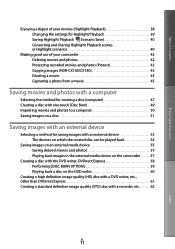
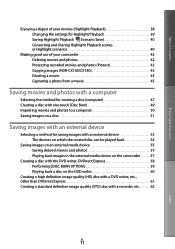
... Save 40 Converting and sharing Highlight Playback scenes or Highlight scenarios 40
Making good use of your camcorder 42 Deleting movies and photos 42 Protecting recorded movies and photos (Protect 43 Copying images (HDR-CX160/CX180 43 Dividing a movie 45 Capturing a photo from a movie 45
Saving movies and photos with a computer
Selecting the...
Handycam® Handbook - Page 29
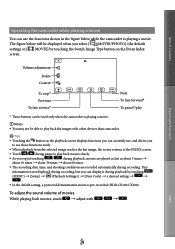
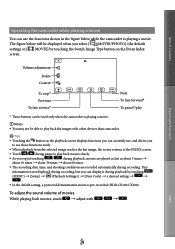
... with other devices than camcorder.
Tips
Touching the button on the Event Index screen. Volume adjustment Delete
Context
To stop* Previous To fast-reverse*
Next To fast-forward* To pause*/play back movies slowly.
...] a desired setting
.
In the default setting, a protected demonstration movie is pre-recorded (HDR-CX160/CX180).
Handycam® Handbook - Page 42


...,
touch [Multiple Images] [ MOVIE]/[ PHOTO]/ [ MOVIE/PHOTO].
When [ / Setting] is protected (HDR-CX160/CX180).
If you delete movies/photos that are deleted. Undo the protection of the movies and photos to delete them, before you try to delete them (p. 43).
The demonstration movie on your camcorder is set to
[ STD Quality],
appears...
Handycam® Handbook - Page 78


...vibrations or shocks to your camcorder displays the information (Date/Time, Camera Data) recorded automatically at the time of important images, they ...formatting the recording media.
Protected movies and photos will take to delete data on the LCD screen.
If you stop performing [Empty]...being recovered (HDR-CX160/CX180)
[Empty] allows you to write unintelligible data onto the ...
Handycam® Handbook - Page 81
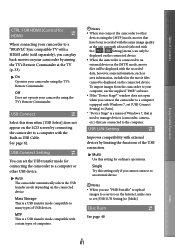
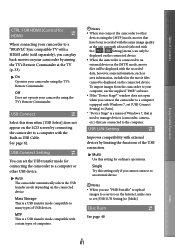
... you cannot connect to an external device.
Notes When you use the supplied "PMB" software. If the "Device Stage*" window does not open when you connect the camcorder ...devices (camcorder, camera, etc.) that is a USB transfer mode compatible to many types of USB devices.
See page 62. To import images from the camcorder to your computer, use "PMB Portable" to upload...
Handycam® Handbook - Page 91


... Performing [Format] (p. 77) may be
played back. This will delete all data in the internal recording medium.
Check the data base file.... Index
US
91 DB F.] the recording medium (HDR-CX160/CX180). The memory card is damaged.
(Warning indicators...indicators appear on
another device.
(Warning indicator pertaining to camera-shake warning)
The camcorder is set to ...
Handycam® Handbook - Page 96


... image quality (HD). Video signal*: MPEG-4 AVC/H.264 1920 1080/60i, 1440 1080/60i Audio signal: Dolby Digital 2ch Recording media: HDR-CX130: Memory card HDR-CX160/CX180: Internal memory,... into the memory card slot. The MPEG-4 AVC/H.264 format is a high definition digital video camera format used to corrosive gases
Index
US
96 There is danger that a child might swallow it...
Operating Guide (Large File - 10.33 MB) - Page 8
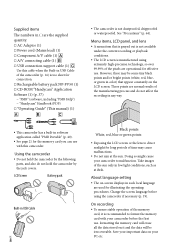
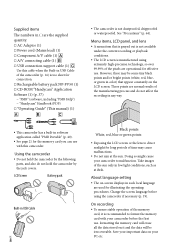
... in any way.
This camcorder has a built-in software application called "PMB Portable" (p. 40).
See page 21 for the memory card you can use ...Rechargeable battery pack NP-FV50 (1) CD-ROM "Handycam" Application Software (1) (p. 37) "PMB" (software, including "PMB Help") "Handycam" Handbook (PDF) "Operating Guide" (This manual) (1)
...
Operating Guide (Large File - 10.33 MB) - Page 10


... [Format]
If you repeat recording/deleting images for
a long time, fragmentation of data...Format] the desired medium (HDR- Confirm the model name on the bottom of your camcorder. HDR-CX160 HDR-CX180
Internal memory + memory card
16...still camera, and therefore may appear different from the camcorder, or applying mechanical shock or vibration to change without notice. CX160/...
Operating Guide (Large File - 10.33 MB) - Page 11


...recording media 20 To check the recording media settings 20 Copying movies and photos (HDR-CX160/CX180 22
Recording/Playback
Recording 23 Selecting the recording mode 27
Playback on the ...camcorder 28 Performing Highlight Playback 31
Playing images on a TV 32
Advanced operations
Deleting movies and photos 35
Saving movies and photos with a computer
Useful functions available if ...
Operating Guide (Large File - 10.33 MB) - Page 36


... with a computer
Useful functions available if you connect the camcorder to a computer (Windows)
The software PMB stored in the CD-ROM (supplied) includes functions that enable you can play back or upload your ...DVD/Blu-ray
Edit
Network services
Joining image files
Easy uploading when away from home With PMB Portable, which is pre-installed on the camcorder, you to a computer away from home.
Operating Guide (Large File - 10.33 MB) - Page 39
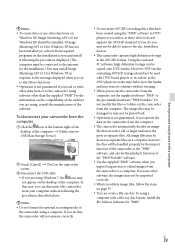
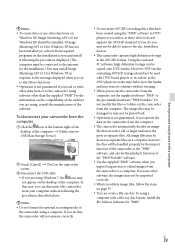
... use the supplied software "PMB" or the pre-installed software "PMB Portable."
To disconnect your computer ...PMB." If you do not support the AVCHD standard. Do not modify the files or folders on the camcorder from your camcorder from these devices do , you may not be imported correctly.
When you delete...not guaranteed if you read or write video data from or to the camcorder ...
Operating Guide (Large File - 10.33 MB) - Page 40


...) to use
frequently Click the [Help] button on the upper right of the computer screen after the "PMB Portable" software starts up .
2 Double-click the "PMB Help" short-cut icon on the computer screen. Starting PMB (Picture
Motion Browser)
1 Double-click the "PMB" short-cut icon on the computer screen to see how to use...
Operating Guide (Large File - 10.33 MB) - Page 41
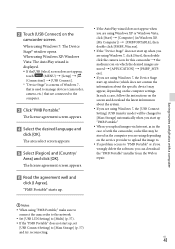
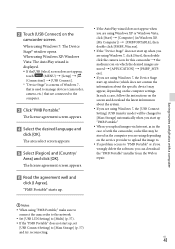
... occurs to "PMB Portable" or if you wrongly delete the software, you can download the "PMB Portable" installer from the Web to repair.
Notes
When using "PMB Portable," make sure ...Windows 7,
that is used to manage devices (camcorder,
camera, etc.) that are connected to the
computer.
Click "PMB Portable."
Saving movies and photos with the camcorder, cache files ...
Operating Guide (Large File - 10.33 MB) - Page 42


...these, as well as "the service") provided by various websites including those using "PMB Portable." US
42 Notes on "PMB Portable"
You can be suspended or altered without notice by the website organizer. However, ... website, etc. Such information as the "Sony server") using "PMB Portable." Depending on the website, registration
and fees may not be able to access the websites for...
Operating Guide (Large File - 10.33 MB) - Page 60


...; Quit "PMB" and restart your camcorder securely (p. 13). In this case, when you have tried to your computer. Delete
unnecessary images (p. 35), or format the
memory card after you contact them, give them all the numbers of the error code beginning with your camcorder (p. 56). DB F.] the recording medium
(HDR-CX160/CX180).
...
Operating Guide (Large File - 10.33 MB) - Page 66


...].
Input/Output connectors
A/V Remote Connector: Component/video and audio output jack
HDMI OUT jack: HDMI mini connector
USB jack: mini-AB/Type A (Built-in USB)
HDR-CX160/CX180: MIC input jack: Stereo minijack (...
*2 [ SteadyShot] is set to [Standard] or [Off ].
*3 [ SteadyShot] is set to a 35 mm still camera For movies*2: 29.8 mm ~ 894 mm (1 3/16 in. ~ 35 1/4 in.) (16:9) For photos: 29.8...
Similar Questions
How To Download Video From Sony Video Camera Hdr-cx190 To A Mac Computer
(Posted by kichison 10 years ago)
Problem Deleting Video Files From My Sony Video Camera
Hi. I have a Sony HDR XR150 video camera. I am getting the following error message when I start the ...
Hi. I have a Sony HDR XR150 video camera. I am getting the following error message when I start the ...
(Posted by ptnewton 11 years ago)

