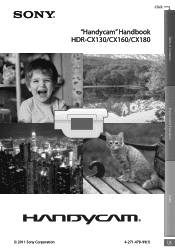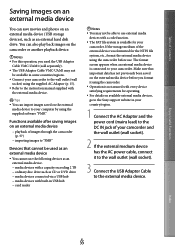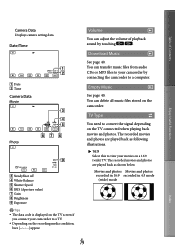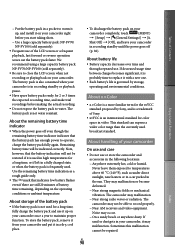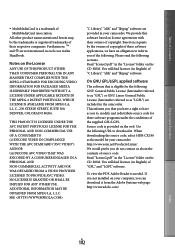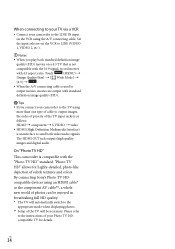Sony HDR-CX160 Support Question
Find answers below for this question about Sony HDR-CX160.Need a Sony HDR-CX160 manual? We have 3 online manuals for this item!
Question posted by MassEc on January 3rd, 2014
How To Download Videos From Sony Hdr Cx 160 To Cd
The person who posted this question about this Sony product did not include a detailed explanation. Please use the "Request More Information" button to the right if more details would help you to answer this question.
Current Answers
Related Sony HDR-CX160 Manual Pages
Similar Questions
Hdr Cx 160 For Webcam
Can I use my HDR CX 160 as a webcam?For zoom meetings? [email protected]
Can I use my HDR CX 160 as a webcam?For zoom meetings? [email protected]
(Posted by mobolajigold 2 years ago)
How Do You Download Video From A Sony Hdr-cx-160 To A Computer?
(Posted by giorgbeerdu 10 years ago)
How Do I Download Video From The Camera To My Mac?
How do I download video from the camera to my mac? Photos transfer easily through the USB connection...
How do I download video from the camera to my mac? Photos transfer easily through the USB connection...
(Posted by pbrown8 11 years ago)
My Son Lost The Software That Came With His Sony Hdr Cx 160
my son lost the software that came with his sony hdr cx 160
my son lost the software that came with his sony hdr cx 160
(Posted by fitchshaw 11 years ago)