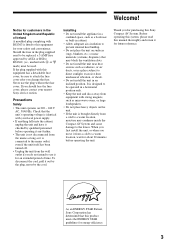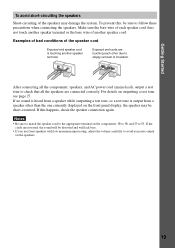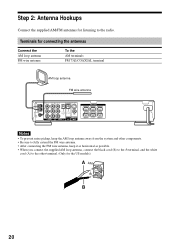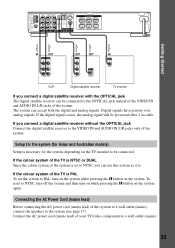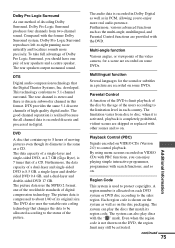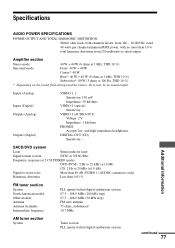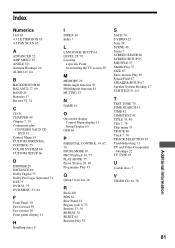Sony HCD-S500 Support Question
Find answers below for this question about Sony HCD-S500 - Stereo Components.Need a Sony HCD-S500 manual? We have 1 online manual for this item!
Question posted by stevestamey on May 7th, 2013
Sony Hcd-s500 Receiver.
what receiver is compatible to sonyDAV-S500 system,the HCD-S500 is no longer available according to sony
Current Answers
Related Sony HCD-S500 Manual Pages
Similar Questions
Connecting The Sony Str-k660p To My Android
I have the correct adapter to go with my aux cord but when I plug them in I get no sound. Which sett...
I have the correct adapter to go with my aux cord but when I plug them in I get no sound. Which sett...
(Posted by scsrthompson318 3 years ago)
You Seen My Sony Hcd E300 Amp And Speakers As An External Music Sourc For My Ver
Can the digital media port adapter on the Sony hcd E300 (ie receiver amp speakers) be accessed via B...
Can the digital media port adapter on the Sony hcd E300 (ie receiver amp speakers) be accessed via B...
(Posted by danandroomus 4 years ago)
How Do I Remove Region Code From This Hcds500 So I Can Play Any Dvd Region Thank
(Posted by Anonymous-126226 10 years ago)
Why Does My Sony Mhc-ec69i Flash Protect And How Do I Fix It
(Posted by Anonymous-52312 12 years ago)
Do Have Power Cable For Hcd-441 Receiver?
(Posted by fndum 12 years ago)