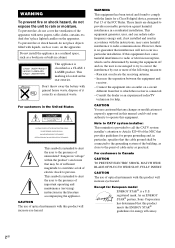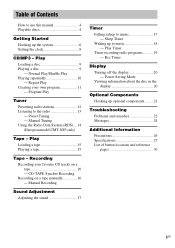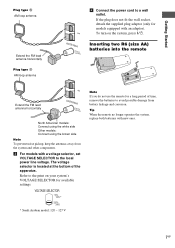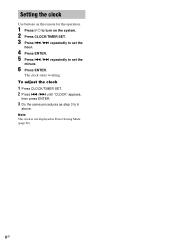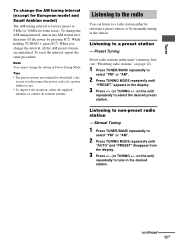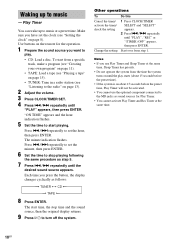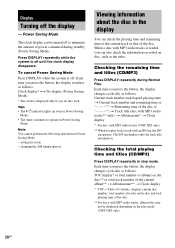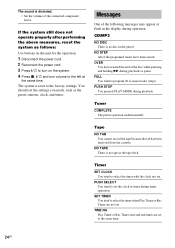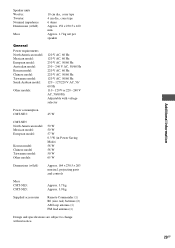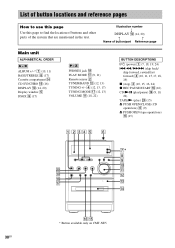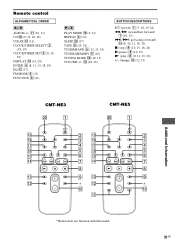Sony HCD-NE3 Support Question
Find answers below for this question about Sony HCD-NE3.Need a Sony HCD-NE3 manual? We have 1 online manual for this item!
Question posted by Jryan51268 on August 26th, 2021
The Power Light Is Flashing And Won't Turn On
the power light is flashing and won't turn on
Current Answers
Answer #1: Posted by SonuKumar on August 26th, 2021 9:36 AM
https://community.sony.co.uk/t5/hi-fi-systems/cmt-sbt100b-amplifier-power-up-problem-standby-blink/td-p/2271024
https://www.sony.com/electronics/support/articles/00032599
Please respond to my effort to provide you with the best possible solution by using the "Acceptable Solution" and/or the "Helpful" buttons when the answer has proven to be helpful.
Regards,
Sonu
Your search handyman for all e-support needs!!
Related Sony HCD-NE3 Manual Pages
Similar Questions
Stand By Light Or Power Light Only
The standby light or the power light is the only thing that comes on there's no noise no nothing
The standby light or the power light is the only thing that comes on there's no noise no nothing
(Posted by 6619mp 2 years ago)
Sony Compact Disc Deck Receiver Model No. Hcd-zx6 Power Light Flashing.
please i need help getting this system working. I paid a lot of money for this system lol
please i need help getting this system working. I paid a lot of money for this system lol
(Posted by true2dan0ne 3 years ago)
When I Plug In My Sony System The Power Light Flashes Red
(Posted by tamtr1 8 years ago)
The Power Light Flashes And The System Will Not Stay On.
(Posted by creft72 11 years ago)
Power Comes On But Nothing Works Other Than The Lights Flash
How do you clear or reset for the cd to work?
How do you clear or reset for the cd to work?
(Posted by jwfullcount 12 years ago)