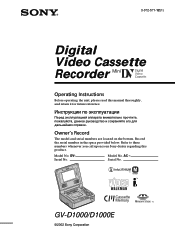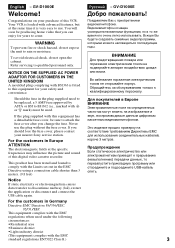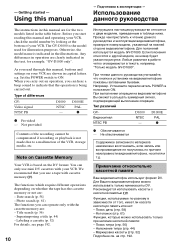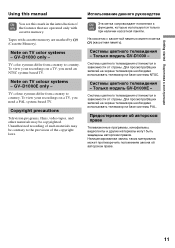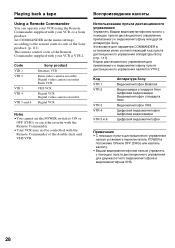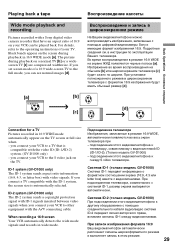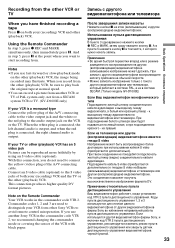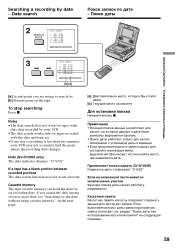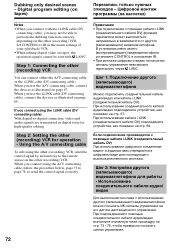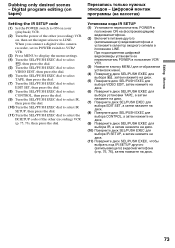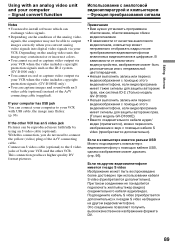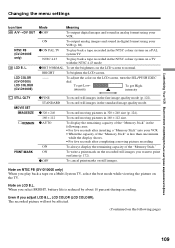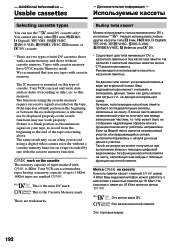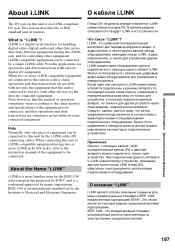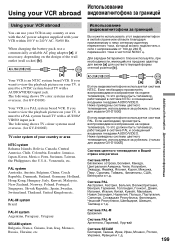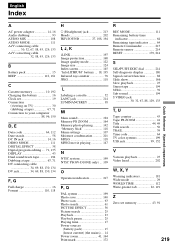Sony GV-D1000E Support Question
Find answers below for this question about Sony GV-D1000E - Digital Video Cassette Recorder.Need a Sony GV-D1000E manual? We have 2 online manuals for this item!
Question posted by unperfect on April 19th, 2010
Gv-d1000e Pal Driver
download gv-d1000e pal driver?
Current Answers
Related Sony GV-D1000E Manual Pages
Similar Questions
Windows 7 Software For Sony Gv-d1000e Driver
I use sony gv-d1000e driver and I need software for windows 7
I use sony gv-d1000e driver and I need software for windows 7
(Posted by hcmcw 6 years ago)
I Want To Buy New Sony Gv-d1000e Digital Video Cassette Recorder.
(Posted by subhashbyadav 11 years ago)
Sony Video Walkman Gv-d900e Pal.
After not usinf it for two years it refuses to switch on. Alsi tried "reset" with no success. Is th...
After not usinf it for two years it refuses to switch on. Alsi tried "reset" with no success. Is th...
(Posted by MJGVeltman 11 years ago)
Cannot Export Video From Final Cut Pro To Sony Gv Hd 700 Videocassette Recorder
Why are thereproblems exporting HDVvideo to the Sony GV HD700 video cassette recorder deck from the ...
Why are thereproblems exporting HDVvideo to the Sony GV HD700 video cassette recorder deck from the ...
(Posted by iussvb 12 years ago)
Does It Play Back A Ntsc Tape?
I just played a NTSC tape on this device and played it as it plays PAL. I wonder if the tape itself ...
I just played a NTSC tape on this device and played it as it plays PAL. I wonder if the tape itself ...
(Posted by daryafarhad 12 years ago)