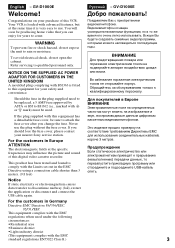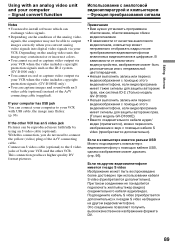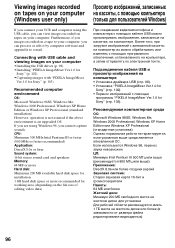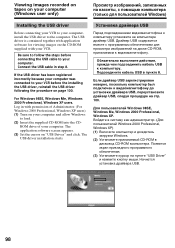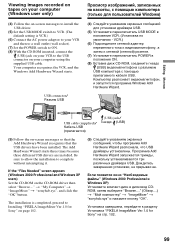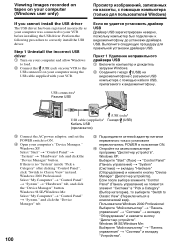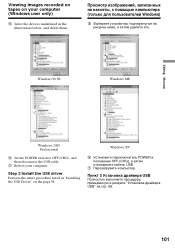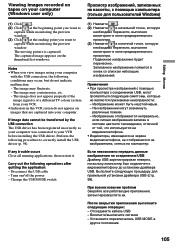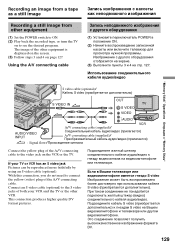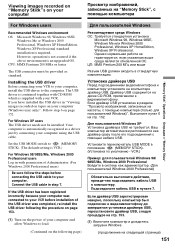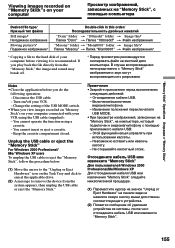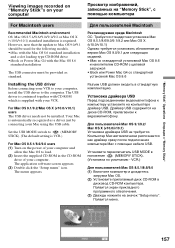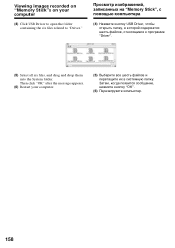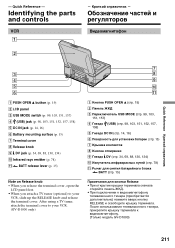Sony GV D1000 Support Question
Find answers below for this question about Sony GV D1000 - Portable MiniDV Video Walkman.Need a Sony GV D1000 manual? We have 1 online manual for this item!
Question posted by vempstudio on May 20th, 2012
My Fire Wire Port Is Bugged, Need Driver For Usb Download!
The person who posted this question about this Sony product did not include a detailed explanation. Please use the "Request More Information" button to the right if more details would help you to answer this question.
Current Answers
Related Sony GV D1000 Manual Pages
Similar Questions
Need Universal Remote Code Philips Uniiversal For The Sony Slv-d380p Dvr Vcr Com
(Posted by Anonymous-116557 10 years ago)
Microphone Recording On The Gv-hd700
What kind of microphone do I need for the RCA audio-in input with the GV-HD700. Thanks.
What kind of microphone do I need for the RCA audio-in input with the GV-HD700. Thanks.
(Posted by pcychen 11 years ago)
Do You Need To Use Remote To Play Slv-n750?
Do you need to use Remote to play SLV-N750? Can you acess all functions from the unit?
Do you need to use Remote to play SLV-N750? Can you acess all functions from the unit?
(Posted by bedastudent 11 years ago)
Need Internal Diagram Of Sony Vcr Slv-n81
Can I down load the internal part layout.
Can I down load the internal part layout.
(Posted by Martytricia 13 years ago)
Need Price For 90's Sony
Xv-t33 Video Sketch
Titler
(Posted by acr5235 13 years ago)