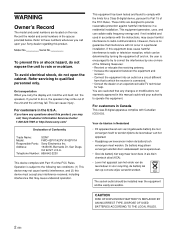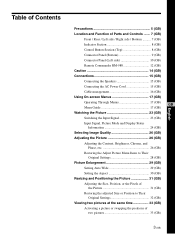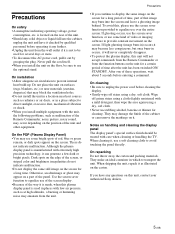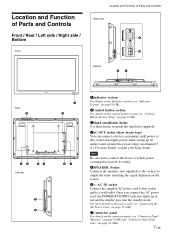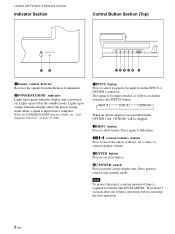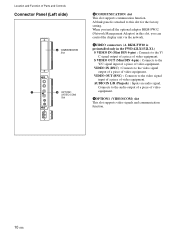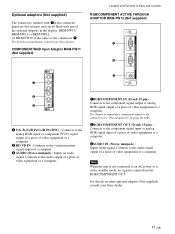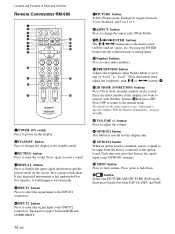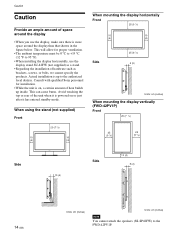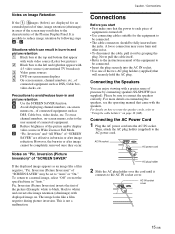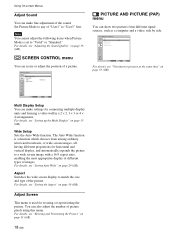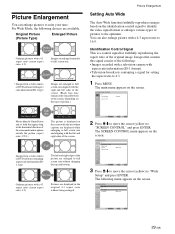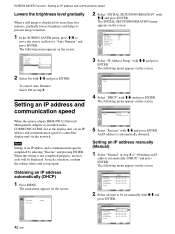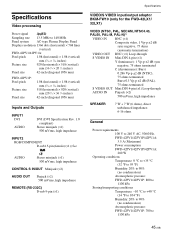Sony FWD-42PV1 Support Question
Find answers below for this question about Sony FWD-42PV1 - 42" Plasma Panel.Need a Sony FWD-42PV1 manual? We have 1 online manual for this item!
Question posted by gnorm00 on October 27th, 2012
Droped Tv
droped tv and screen is broken, can i have it fixed
Current Answers
Related Sony FWD-42PV1 Manual Pages
Similar Questions
Tv Says Fan Problem Powering Down
on tv screen, fan problem powering down. Shuts off after a minute. Fans were changed, problem still ...
on tv screen, fan problem powering down. Shuts off after a minute. Fans were changed, problem still ...
(Posted by flower77divana 9 years ago)
Cable For Sony Pdm4210 Plasma Television
I have a Sony plasma television that was wall mounted and when it was taken off the wall, the cable ...
I have a Sony plasma television that was wall mounted and when it was taken off the wall, the cable ...
(Posted by rosannaverrengia 10 years ago)
How To Play Ps3
TV doesn't have HDMI input or RCA inputs(yellow,red, and white color cords)
TV doesn't have HDMI input or RCA inputs(yellow,red, and white color cords)
(Posted by MarquiseRobinson181 10 years ago)
Sony Ke-42ts2u 42' Plasma Tv Lightning Struck
My TV was struck by lightning and I would like to fix it myself. The screen has no picture or sound....
My TV was struck by lightning and I would like to fix it myself. The screen has no picture or sound....
(Posted by tuffhuff69 12 years ago)