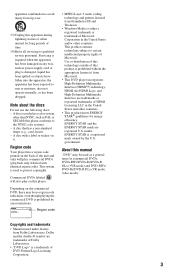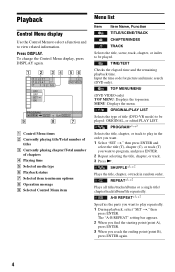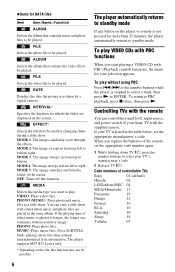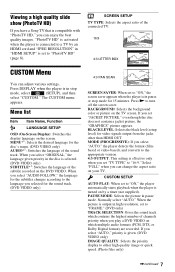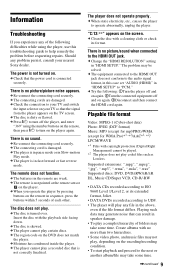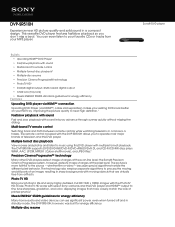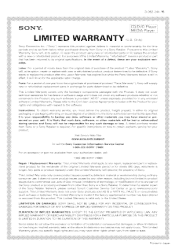Sony DVP-SR510H Support Question
Find answers below for this question about Sony DVP-SR510H.Need a Sony DVP-SR510H manual? We have 3 online manuals for this item!
Question posted by koriscott103095 on April 22nd, 2020
Confused
hello I just got a new movie and I tried to put it into my dvd player and its telling me playback prohibited by area limitations. I'm not sure what to do, I have never seen it say this before.
Current Answers
Answer #1: Posted by techyagent on April 22nd, 2020 9:55 PM
Playback prohibited by area limitation could mean two things. A region code on the disc that does NOT match your player OR it means your DVD's video format does not match yours (see NTSC and PAL video formats).
Please check thus link to solve this issue
https://www.fixya.com/support/t9793853-playback_prohibited_area_limitations
Thanks
Techygirl
Related Sony DVP-SR510H Manual Pages
Similar Questions
What Is Region Hack For Sony Dvp Sr510h Dvd Player?
What is region hack for Sony DVP SR510 DVD player?
What is region hack for Sony DVP SR510 DVD player?
(Posted by laurajess 3 years ago)
How To Remove Or Disable Area Limitations On Sony Dvd Player Sr510h
(Posted by sovitbe 9 years ago)
How To Unlock Region Code On Sony Dvp-sr510h Dvd Player
(Posted by nichoJora 9 years ago)
I Am Getting Playback Prohibited By Area Limitations For Dvp-srs10h
I am getting Playback prohibited by area limitations for DVP-SRS10H
I am getting Playback prohibited by area limitations for DVP-SRS10H
(Posted by veerawaranveerakumar 10 years ago)
Sony Rdr-vdx655 Ruins Dvds
My Sony RDR-VDX655 will record 2 or 3 titles on a DVD-RW without any problems. Then when I try to pl...
My Sony RDR-VDX655 will record 2 or 3 titles on a DVD-RW without any problems. Then when I try to pl...
(Posted by elliswright 11 years ago)