Sony DVP SR200P Support Question
Find answers below for this question about Sony DVP SR200P.Need a Sony DVP SR200P manual? We have 1 online manual for this item!
Question posted by sandXIN on March 9th, 2014
Sony Dvd Dvp Sr200p Player Where Is Mechanical Release?
The person who posted this question about this Sony product did not include a detailed explanation. Please use the "Request More Information" button to the right if more details would help you to answer this question.
Current Answers
There are currently no answers that have been posted for this question.
Be the first to post an answer! Remember that you can earn up to 1,100 points for every answer you submit. The better the quality of your answer, the better chance it has to be accepted.
Be the first to post an answer! Remember that you can earn up to 1,100 points for every answer you submit. The better the quality of your answer, the better chance it has to be accepted.
Related Sony DVP SR200P Manual Pages
Operating Instructions - Page 1


4-115-660-11(1)
CD/DVD Player
Operating Instructions
US
Manual de instrucciones
ES
DVP-SR200P
© 2008 Sony Corporation
Operating Instructions - Page 2
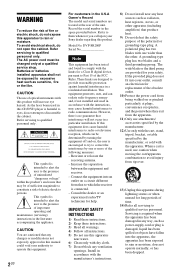
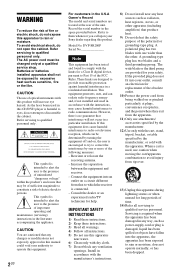
...receiver. - If the provided plug does not fit into your Sony dealer regarding this apparatus to rain or moisture.
Refer to ...any way, such as sunshine, fire or the like.
DVP-SR200P Serial No
Note
This equipment has been tested and found ... amplifiers) that interference will increase eye hazard. If this CD/DVD player is connected. - A grounding type plug has two blades and...
Operating Instructions - Page 3
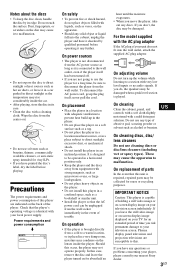
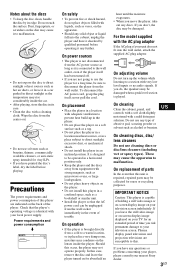
...car parked in a horizontal position only.
• Keep the player and the discs away from a cold to your nearest Sony dealer.
3US
never pull the cord.
On cleaning
Clean the cabinet...the player so that the player's operating voltage is connected to direct sunlight, excessive dust, or mechanical shock.
• Do not install the player in the player.
• Do not place the player on...
Operating Instructions - Page 5
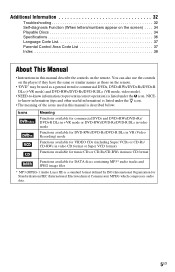
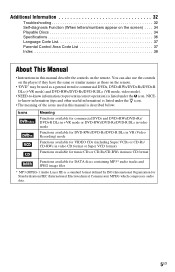
You can also use the controls on the player if they have the same or similar names as those on the remote.
• "DVD" may be used as a general term for commercial DVDs, DVD+RWs/DVD+Rs/DVD+R DLs (+VR mode) and DVD-RWs/DVD-Rs/DVD-R DLs (VR mode, video mode).
• NEED-to prevent incorrect operation) is listed...
Operating Instructions - Page 6
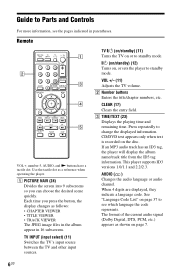
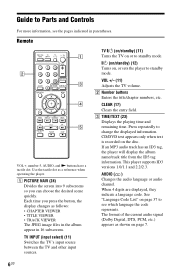
...[/1 (on/standby) (12) Turns on the disc. CD/DVD text appears only when text is recorded on , or sets the player to standby mode. The format of the current audio signal (...the TV volume. CLEAR (17) Clears the entry field. Press repeatedly to change the displayed information. This player supports ID3 versions 1.0/1.1 and 2.2/2.3. Remote
VOL +, number 5, AUDIO, and N buttons have a tactile dot...
Operating Instructions - Page 9
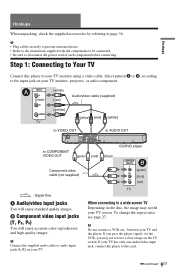
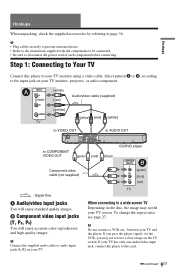
... jack on the disc, the image may not receive a clear image on your TV has only one audio/video input jack, connect the player to AUDIO OUT
CD/DVD player
(blue)
COMPONENT VIDEO IN
B
Y
(green)
PB
(blue)
PR
(red)
TV : Signal flow
A Audio/video input jacks
You will enjoy accurate color reproduction and...
Operating Instructions - Page 10
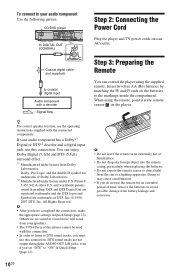
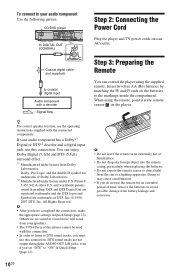
... be used with the connected components. Insert two Size AA (R6) batteries by matching the 3 and # ends on the player. To connect to direct light from battery leakage and corrosion.
10US CD/DVD player
VIDEO VIDEO OUT
COMPONENT VIDEO OUT
Y
PB DIGITAL OUT
PR
COAXIAL
L
R AUDIO OUT
to DIGITAL OUT
(COAXIAL)
DIGITAL OUT...
Operating Instructions - Page 14


... or the audio component. The disc tray closes.
If you leave it in stop playback, the player starts playback from the beginning of the disc, press x
twice, then press N. • With DVD VIDEOs and VIDEO CDs, the player
stores the point where you stopped the disc for up to "ON" or "OFF" (page...
Operating Instructions - Page 17


... up to the default setting. CUSTOM PICTURE MODE (page 22) Adjusts the video signal from the player.
ORIGINAL/PLAY LIST Selects the type of the image to be played.
1 Press X/x to find... want to play repeatedly.
ANGLE Changes the angle. Input the time code for a scene on a DVD+RW/DVD+R/DVD+R DL using the time code. REPEAT (page 21) Plays the entire disc (all titles/all tracks...
Operating Instructions - Page 19


... displayed when you play the contents of a disc in the
order you press [/1 and the player enters standby mode.
PROGRAM
T
ALL CLEAR
1. Titles or tracks recorded on a disc
,continued ...-
02
4. TITLE - -
03
5. TITLE - - 5. you want to program.
◆ When playing a DVD VIDEO For example, select chapter "03" of the programmed tracks
4 Repeat steps 2 to 3, to select "02"...
Operating Instructions - Page 20


...VCD, the
total playing time is
stopped.
b • When you can be shuffled.
◆ When playing a DVD VIDEO • TITLE • CHAPTER
◆ When playing a VIDEO CD or CD • TRACK
◆... To play Press CLEAR, or select "OFF" in random order (Shuffle Play)
You can have the player "shuffle" titles,
chapters, or tracks. z • You can perform Repeat Play or Shuffle Play of...
Operating Instructions - Page 21


...Play does not work across multiple
titles. • You may not set A-B Repeat Play for contents in DVD-VR mode.) • TITLE: repeats the current title on a disc. • CHAPTER: repeats the current....
◆ When Program Play or Shuffle Play is set points are displayed and the player starts repeating this function with VIDEO CDs or Super VCDs with PBC playback. Playback
Playing repeatedly...
Operating Instructions - Page 22
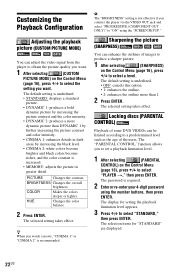
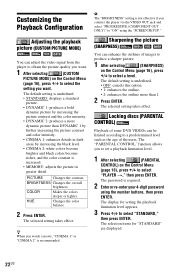
...you want. The selection items for setting the playback
limitation level appears.
3 Press X/x to select
"PLAYER t," then press ENTER. COLOR
Makes the colors deeper or lighter.
The default setting is underlined.
•...When you connect the player via the VIDEO OUT jack and select "PROGRESSIVE (COMPONENT OUT ONLY)" to a predetermined level such as the age of some DVD VIDEOs can be ...
Operating Instructions - Page 26
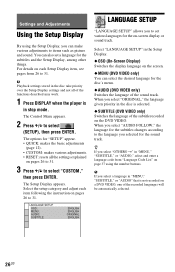
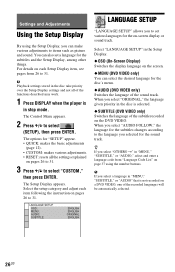
... you to 31. When you select "OTHERS t" in the disc is selected.
◆ SUBTITLE (DVD VIDEO only) Switches the language of the recorded languages will be automatically selected.
26US z If you ... disc's menu.
◆ AUDIO (DVD VIDEO only) Switches the language of the functions described may work.
1 Press DISPLAY when the player is not recorded on a DVD VIDEO, one of the subtitle recorded ...
Operating Instructions - Page 27
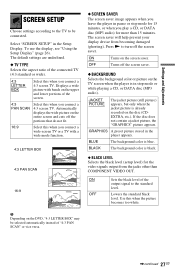
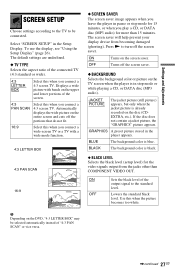
..., or when you connect a 4:3 screen TV.
BLACK
The background color is in the player appears.
The default settings are underlined.
◆ TV TYPE Selects the aspect ratio of the... N to turn off the screen saver.
◆ BACKGROUND Selects the background color or picture on the DVD, "4:3 LETTER BOX" may be connected. Lowers the standard black level. Displays a wide picture with a...
Operating Instructions - Page 28
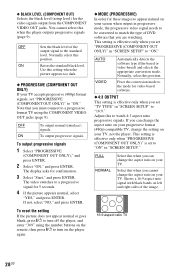
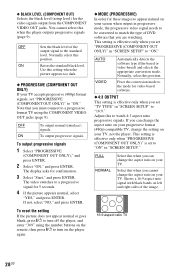
... on the remote, then press [/1 to "ON."
OFF ON
Sets the black level of DVD software that you can change the aspect ratio on your progressive format (480p) compatible TV, change...TV accepts progressive (480p) format signals, set "TV TYPE" in "SCREEN SETUP" to turn off the player, and enter "369" using the COMPONENT VIDEO OUT jacks (page 9). The video switches to watch 4:3 aspect...
Operating Instructions - Page 29


... the picture in memory for up playback related and other settings. ON
Automatically starts playback
when the player is not played even if you play a DVD VIDEO on which contains the highest number of channels, the player selects PCM, DTS, and Dolby Digital sound tracks in "LANGUAGE SETUP" (page 26).
• If you...
Operating Instructions - Page 32
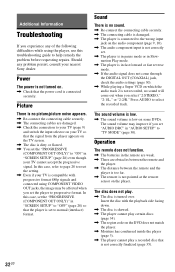
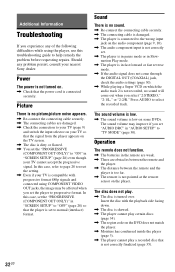
...TV MODE" (page 30).
Additional Information
Troubleshooting
If you experience any problem persist, consult your nearest Sony dealer. Power
The power is not turned on.
, Check that
is set "AUDIO DRC" in...skewed. , The player cannot play certain discs
(page 34). , The region code on the DVD does not match
the player. , Moisture has condensed inside the player
(page 3). , The player cannot play a ...
Operating Instructions - Page 33


... above. "Copyright lock" appears and the screen turns blue when playing in DVD-VR mode.
, Images taken from the beginning.
, Program Play, Shuffle ...Sony dealer or local authorized Sony service facility. The player does not operate properly.
, When static electricity, etc., causes the player to operate abnormally, unplug the player.
5 numbers or letters are not displayed correctly.
, The player...
Operating Instructions - Page 35
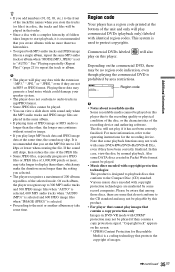
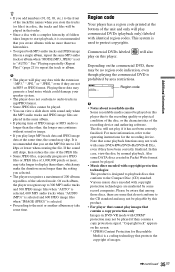
...the next or another album may not work with some DVD+RWs/DVD+Rs/DVD+R DLs, even if they have been correctly finalized. In this player. Various music discs encoded with copyright protection technologies are... lock" appears on this product.
• For player that cannot play on this case, view the disc by area restrictions.
00V 00Hz NO.
00W
DVP-XXXX X
Region code
0-000-000-00
b
&#...
Similar Questions
I Just Purchased A Sony Cd/dvd Player Model Dvp-sr200p. I Can't Get The Player
SCREEN ON THE TV. THE REMOTE VCR, CD AND DVD BUTTONS ON AN OLDER SONY REMOTE DOESN'T WORK. I CAN'T G...
SCREEN ON THE TV. THE REMOTE VCR, CD AND DVD BUTTONS ON AN OLDER SONY REMOTE DOESN'T WORK. I CAN'T G...
(Posted by jerrys1947 12 years ago)

