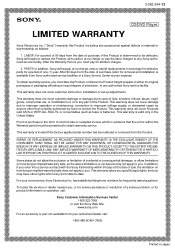Sony DVP-NS57P Support Question
Find answers below for this question about Sony DVP-NS57P - Cd/dvd Player.Need a Sony DVP-NS57P manual? We have 3 online manuals for this item!
Question posted by jimdr1 on April 25th, 2015
The Blue 2x Box In Upper Right Corner Of Screen
The movie format on some dvds does not fit our screen. We changed our format on the remote to 2x mode. However, we were unable to get the blue 2x box to disapear. How can we get this box removed from the screen during the movie?Thank youJim
Current Answers
Related Sony DVP-NS57P Manual Pages
Similar Questions
Ik Zoek De Aandrijfriem Voor Het Nemen En Inbrengen Van Een Cd/dvd Voor Mijn Dvp
Geachte, Daar mijn DVP-CX860 toestel geen cd of dvd meer uit de carrousel wil nemen vermoed ik, bijn...
Geachte, Daar mijn DVP-CX860 toestel geen cd of dvd meer uit de carrousel wil nemen vermoed ik, bijn...
(Posted by foksie 2 years ago)
Sony Cd/dvd Player Dvp-nc665p A Region Play Movies From Australia
Can it play it play imported dvds
Can it play it play imported dvds
(Posted by wjpiller 9 years ago)
Music Cd Will Play But Dvd Movies Freeze On Sony Cd/dvd Player
(Posted by chnnmo 9 years ago)
Sone Disc Explorere 200
Cd Dvd Player Dvp-cx850d
We inherited this machine from my inlaws and loaded in ALL of our kids DVDs. I know there is a DVD f...
We inherited this machine from my inlaws and loaded in ALL of our kids DVDs. I know there is a DVD f...
(Posted by vanblen5 12 years ago)
I Just Purchased A Sony Cd/dvd Player Model Dvp-sr200p. I Can't Get The Player
SCREEN ON THE TV. THE REMOTE VCR, CD AND DVD BUTTONS ON AN OLDER SONY REMOTE DOESN'T WORK. I CAN'T G...
SCREEN ON THE TV. THE REMOTE VCR, CD AND DVD BUTTONS ON AN OLDER SONY REMOTE DOESN'T WORK. I CAN'T G...
(Posted by jerrys1947 12 years ago)