Sony DVP-FX780 Support Question
Find answers below for this question about Sony DVP-FX780.Need a Sony DVP-FX780 manual? We have 3 online manuals for this item!
Question posted by siqueiraluciano on September 4th, 2012
How To Make Dvp-fx780 Region Free?
Hi. I am in Brazil and bought DVD player in USA. How to make dvp-fx780 region free?
Current Answers
There are currently no answers that have been posted for this question.
Be the first to post an answer! Remember that you can earn up to 1,100 points for every answer you submit. The better the quality of your answer, the better chance it has to be accepted.
Be the first to post an answer! Remember that you can earn up to 1,100 points for every answer you submit. The better the quality of your answer, the better chance it has to be accepted.
Related Sony DVP-FX780 Manual Pages
Limited Warranty (U.S. Only) - Page 1


... either its original specifications. Term: For a period of one year from state to be responsible for in the United States. 3-084-930-02
®
DVD Recorder BD Player
LIMITED WARRANTY (U.S. It does not cover technical assistance for your product,
Visit Sony's Web Site: www.sony.com/service
Or call :
1-800-488-SONY...
Operating Instructions - Page 2
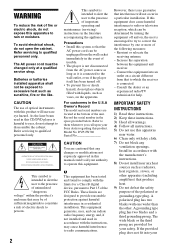
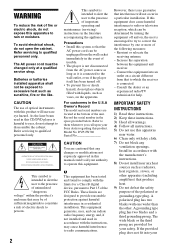
... for a Class B digital device, pursuant to Part 15 of trouble. • The player is intended to alert the user to persons.
2
This symbol is not disconnected from the...Install this product.
b
This equipment has been tested and found to operate this CD/DVD player is connected. - DVP-FX780 Serial No
CAUTION
You are located at a qualified service shop. If the provided plug...
Operating Instructions - Page 3


.... Plasma display panel televisions and projection televisions are trademarks of Dolby Laboratories.
• "DVD Logo" is required when the apparatus has been damaged in electric shock. For details, see...is a trademark of rechargeable batteries, internal checks or repair. IMPORTANT NOTICE
Caution: This player is damaged, liquid has been spilled or objects have any way, such as
, listed...
Operating Instructions - Page 5
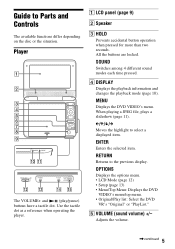
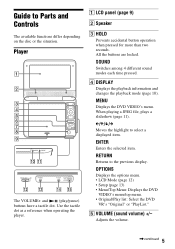
...'s menu/top menu. • Original/Play list: Select the DVD
VR's "Original" or "PlayList." RETURN
Returns to select a displayed item.
A LCD panel (page 9)
B Speaker
C HOLD
Prevents accidental button operation when pressed for more than two seconds.
Player
The VOLUME+ and
(play/pause)
buttons have a tactile dot. D DISPLAY
Displays the playback information and...
Operating Instructions - Page 6


Press repeatedly to change the speed (DVD only).
(play/pause) (page 9)
Starts, pause or re-starts playback. G Disc Lid (page 9)
H OPEN button (page 9)
Opens the disc lid.
J POWER indicator
K CHARGE indicator (page 7)
L POWER switch (page 9)
Turns the player on or off.
x (stop) (page 9)
Stops playback. M PHONES (headphone) jack
N A/V OUT jack (page 8)
O DC IN...
Operating Instructions - Page 7
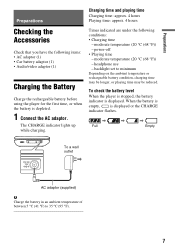
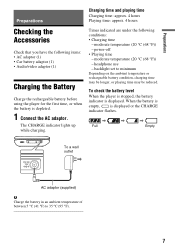
...• Audio/video adaptor (1)
Charging the Battery
Charge the rechargeable battery before using the player for the first time, or when the battery is depleted.
1 Connect the AC adaptor...
moderate temperature (20 °C (68 °F)) - To check the battery level When the player is stopped, the battery indicator is displayed or the CHARGE indicator flashes.
headphone use - moderate ...
Operating Instructions - Page 8
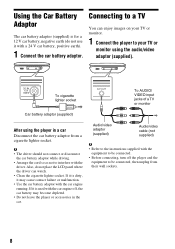
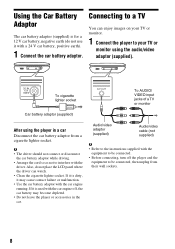
... where the driver can enjoy images on your TV or monitor.
1 Connect the player to your TV or
monitor using the player in the car. b • The driver should not connect or disconnect
the ...video adaptor (supplied). If it is dirty, it may become depleted. • Do not leave the player or accessories in a car Disconnect the car battery adaptor from their wall sockets.
8 If it with ...
Operating Instructions - Page 9
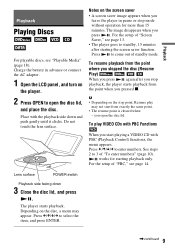
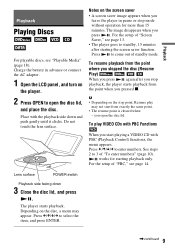
... is cleared when: - See steps 2 to standby, 15 minutes
after you stop
playback, the player starts playback from the point
where you stopped the disc (Resume
Play)
When you press
again after...) functions, the menu appears. The image disappears when you
press . b
• Depending on
the player.
2 Press OPEN to come out of "PBC," see "Playable Media" (page 18).
Lens surface
POWER...
Operating Instructions - Page 10


...
• C.Time (chapter time)
• Repeat • A-B Repeat*3
• Time Disp. (time display)
*1 When a DVD (VR mode) is played, "PL"
(playlist) or "ORG" (original) is played, only the
available items are displayed. •...the number using X/x. *3 Select "SET," and press ENTER. Example: When playing a DVD VIDEO
Items
To enter numbers
1 Press X/x to
set some items. • The Repeat setting...
Operating Instructions - Page 13
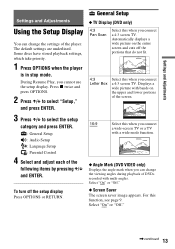
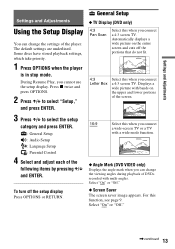
...On" or "Off."
,continued 13 During Resume Play, you can change the viewing angles during playback of DVDs recorded with multi-angles. Press x twice and press OPTIONS.
2 Press X/x to select the setup
category ... take priority.
1 Press OPTIONS when the player
is in stop mode. Displays a wide picture with a wide mode function.
◆ Angle Mark (DVD VIDEO only)
Displays the angle mark when ...
Operating Instructions - Page 14


... the screen.
◆ Parental Control (DVD VIDEO only) Set the limitation level. ...You can limit playback of a DVD that all of the sound track...9670; Subtitle (DVD VIDEO only) Switches the subtitle language.
◆ Audio (DVD VIDEO only) ..." (page 10).
◆ Password (DVD VIDEO only) Enter or change the password...password first.
◆ Disc Menu (DVD VIDEO only) Switches the language for...
Operating Instructions - Page 15
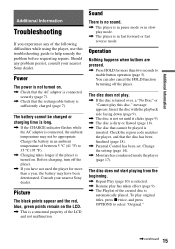
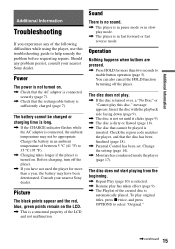
...page 9). , The Playlist of the following difficulties while using the player, use this disc." Check the region code matches the player, and that the disc has been finalized (page 18). , ...Cannot play this troubleshooting guide to 35 °C (95 °F).
, Charging takes longer if the player is a structural property of the LCD and not malfunction. The disc does not start playing from ...
Operating Instructions - Page 16
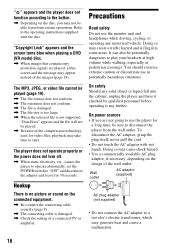
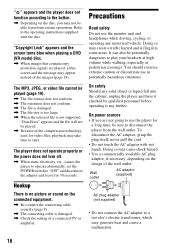
...pull the cord.
• Do not touch the AC adaptor with the disc.
" " appears and the player does not function according to the button.
, Depending on the disc, you are played, a blue screen...Lock" appears and the screen turns blue when playing a DVD (VR mode) disc.
, When images that contain copy protection signals are not going to use the player for a long time, be played. , Because of ...
Operating Instructions - Page 17


... over time and repeated use. Do not place heavy objects on the lenses inside the player during charging or if it is brought directly from equipment with your local authority.
On ...peak level section is played.
,continued 17 In this case, remove the disc and leave the player for the player,
as other adaptors may cause a malfunction. • Do not disassemble or reverse-engineer. ...
Operating Instructions - Page 18


... *1 Images with CPRM (Content Protection for
Recordable Media) protection may be played on the player due to ISO 9660 Level 1, or its edge. "Copyright Lock" appears. *2 DATA CDs.... Playable Media
Icon
Characteristics
• Commercial DVD • DVD+RWs/DVD+Rs/
DVD+R DLs in +VR mode • DVD-RWs/DVD-Rs/ DVD-R DLs in video mode
DVD-RWs/DVD-Rs/ DVD-R DLs in VR (Video Recording) mode*1...
Operating Instructions - Page 19
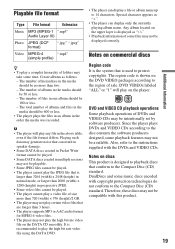
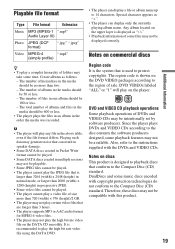
... packages according to protect copyrights. It is shown on commercial discs
Region code It is used to the region of DVDs and VIDEO CDs may take some files may not be no more than 720 (width) × 576 (height)/2 GB. • The player may not be playable.
• Some JPEG files cannot be played...
Operating Instructions - Page 21
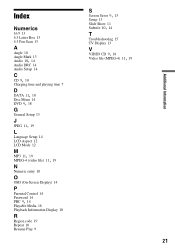
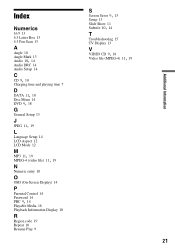
... 14 Audio Setup 14
C
CD 9, 18
Charging time and playing time 7
D
DATA 11, 18
Disc Menu 14
DVD 9, 18
G
General Setup 13
J
JPEG 11, 19
L
Language Setup 14 LCD Aspect 12 LCD Mode 12
M...On-Screen Display) 14
P
Parental Control 14 Password 14
PBC 9, 14
Playable Media 18 Playback Information Display 10
R
Region code 19 Repeat 10 Resume Play 9
S
Screen Saver 9, 13
Setup 13 Slide Show 11
Subtitle 10, 14
T
...
Marketing Specifications - Page 1
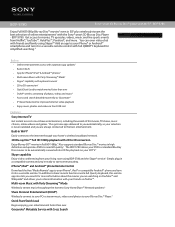
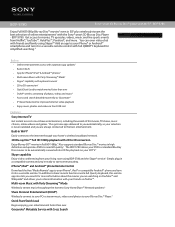
... movies in high definition and upscales DVDs to near HD quality.9 The BDP-S780 allows your DVDs or standard Blu-Ray Disc movies... stream music, videos and photos to your Blu-ray Disc™ Player.8 Quick Start/Quick Load Begin enjoying your entertainment faster than ever &#...;/iPad® and Android™ phone Remote Control Download the free "Media Remote" app to your iPhone®, iPad® ...
Marketing Specifications - Page 2


... clear images on the big screen or listen to your digital camera, USB-enabled MP3 player, or USB storage device. Instantly gives you access to detailed information about the movies you...Remote 1.1 Media Remote 2.0 and above Parental Control Screen Saver USB Keyboard Colors Model Name Region Code (BD) Region Code (DVD)
Yes Yes Yes (Video/Audio/BRAVIA® Internet Video) Yes Yes
iPhone®/iPod...
Marketing Specifications - Page 6


...cable sold sep. 4. May 24, 2011 5:57 AM Sony, HomeShare, Party Streaming, the Sony make.believe logo, and Qriocity are trademarks of DTS, Inc. Subject to 60Hz conversion NTSC/PAL (60Hz...
Video Features
Video Specs
Video Digital-to-Analog Converter DVD
BD
DVD BD DVD Video Digital-to-Analog Converter DVD
BD
DVD BD DVD
IP Content Noise Reduction
MNR
Preset Picture mode Cinema tuned...
Similar Questions
Can You Make This Model Region Free
want to make my Sony DVD player region free model is DVP-CX996V
want to make my Sony DVD player region free model is DVP-CX996V
(Posted by kevbboy7 2 years ago)
How To Make Sony Dvp-fx950 Region Free
(Posted by depampa 9 years ago)
How To Make Sony Dvp-sr500h Region Free
(Posted by jamLi 10 years ago)
Where Can I Find A Single Replacement A/v Adaptor Wire For The Dvp-fx780?
I'm looking for a single replacement a/v adaptor for the Sony CD/DVD player, Model DVP-FX780. The un...
I'm looking for a single replacement a/v adaptor for the Sony CD/DVD player, Model DVP-FX780. The un...
(Posted by brandon7pilarski 11 years ago)

