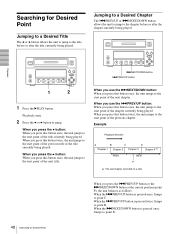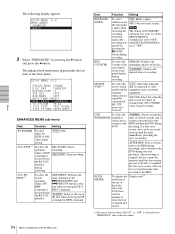Sony DVO1000MD Support Question
Find answers below for this question about Sony DVO1000MD.Need a Sony DVO1000MD manual? We have 4 online manuals for this item!
Question posted by barrykwiatkowski on October 21st, 2019
Error Code 40-607
What is the problem with Error Code 40-607?
Current Answers
Related Sony DVO1000MD Manual Pages
Similar Questions
We Are Getting Error Code 36-000 What Is That??
We are getting error code 36-000 what is that??
We are getting error code 36-000 what is that??
(Posted by davidcampbell36843 11 months ago)
Error Problem On Dvd Recorder
What could be the possible problem of such ERROR 40-605; ERROR 40-505 and ERROR 40-000
What could be the possible problem of such ERROR 40-605; ERROR 40-505 and ERROR 40-000
(Posted by sorianojoji75 2 years ago)
Software For Icd-mx20 Sony Voice Recorder
Hello : Where could i find the software for the ICD-MX20 voice recorder ? thanks
Hello : Where could i find the software for the ICD-MX20 voice recorder ? thanks
(Posted by albonube 2 years ago)
Sony Dvo-1000md - Powers Up, But Display Reads: 'error 91-215'
Bought a used SONY DVO-1000MD. The unit powers up, but the display reads: "ERROR 91-215". It won't o...
Bought a used SONY DVO-1000MD. The unit powers up, but the display reads: "ERROR 91-215". It won't o...
(Posted by roegcamel 5 years ago)
Sony Icd P520 Voice Recorder Issue
Can anyone suggest me any updates on Sony-ICD P520 Voice recorder made compatible with Windows 7 (64...
Can anyone suggest me any updates on Sony-ICD P520 Voice recorder made compatible with Windows 7 (64...
(Posted by hcsrinivas 9 years ago)