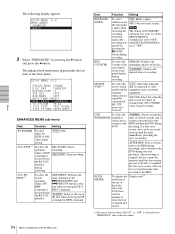Sony DVO1000MD Support Question
Find answers below for this question about Sony DVO1000MD.Need a Sony DVO1000MD manual? We have 4 online manuals for this item!
Question posted by davidcampbell36843 on May 10th, 2023
We Are Getting Error Code 36-000 What Is That??
Current Answers
Answer #1: Posted by SonuKumar on May 10th, 2023 10:07 PM
or
The Sony DVO1000MD is a medical-grade digital video recorder that is commonly used in hospitals and clinics. If you are experiencing an error code 36-000, it indicates a problem with the tape transport mechanism of the device. Here are some troubleshooting steps you can try:
Check the tape: Make sure the tape is not damaged, dirty, or inserted incorrectly. If the tape is damaged or dirty, try cleaning or replacing it. If it's inserted incorrectly, eject the tape and reinsert it properly.
Power cycle the device: Turn off the recorder, unplug it from the power source, and wait for 30 seconds before plugging it back in and turning it on again.
Reset the recorder: Press and hold the reset button on the back of the device for about 10 seconds until the power indicator light flashes.
Check the tape transport mechanism: If none of the above steps resolve the issue, it may indicate a problem with the tape transport mechanism itself. In this case, it's recommended to have the device serviced by a qualified technician.
If the issue persists after trying these steps, it's best to contact Sony customer support or a qualified technician for further assistance.
Please respond to my effort to provide you with the best possible solution by using the "Acceptable Solution" and/or the "Helpful" buttons when the answer has proven to be helpful.
Regards,
Sonu
Your search handyman for all e-support needs!!
Related Sony DVO1000MD Manual Pages
Similar Questions
What could be the possible problem of such ERROR 40-605; ERROR 40-505 and ERROR 40-000
Hello : Where could i find the software for the ICD-MX20 voice recorder ? thanks
What is the problem with Error Code 40-607?
Bought a used SONY DVO-1000MD. The unit powers up, but the display reads: "ERROR 91-215". It won't o...
Can anyone suggest me any updates on Sony-ICD P520 Voice recorder made compatible with Windows 7 (64...