Sony DSC-W560 Support Question
Find answers below for this question about Sony DSC-W560.Need a Sony DSC-W560 manual? We have 2 online manuals for this item!
Question posted by gvolklark on May 27th, 2014
Can You Charge Your Sony W560 With Usb
The person who posted this question about this Sony product did not include a detailed explanation. Please use the "Request More Information" button to the right if more details would help you to answer this question.
Current Answers
There are currently no answers that have been posted for this question.
Be the first to post an answer! Remember that you can earn up to 1,100 points for every answer you submit. The better the quality of your answer, the better chance it has to be accepted.
Be the first to post an answer! Remember that you can earn up to 1,100 points for every answer you submit. The better the quality of your answer, the better chance it has to be accepted.
Related Sony DSC-W560 Manual Pages
Cyber-shot® Handbook - Page 1


Table of contents
Operation Search
MENU/Settings Search
Index
Cyber-shot Handbook
DSC-W560
© 2011 Sony Corporation
GB
4-264-386-11(1)
Cyber-shot® Handbook - Page 3


..., red, blue or green) may appear on the LCD screen.
"Memory Stick Duo" media Adaptor
Notes on the battery pack
• Charge the battery pack (supplied) before using the camera for a long time, use up to 64 GB have been tested and proven to operate with standard sized "Memory Stick" media slot...
Cyber-shot® Handbook - Page 13


Categories Shooting Settings Main Settings
Memory Card Tool
Items AF Illuminator Grid Line Disp. Resolution Digital Zoom Auto Orientation Red Eye Reduction Blink Alert Beep Language Setting Function Guide Display color Demo Mode Initialize COMPONENT Video Out USB Connect LUN Setting Download Music Empty Music Power Save Eye-Fi* Format Create REC. Folder...
Cyber-shot® Handbook - Page 18
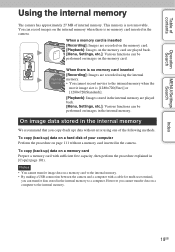
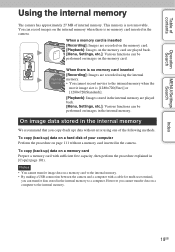
... internal memory. • By making a USB connection between the camera and a computer with sufficient free capacity, then perform the procedure explained in the camera.
When a memory card is inserted
[Recording...Table of contents
Operation Search
MENU/Settings Search
Using the internal memory
The camera has approximately 27 MB of the following methods.
When there is not removable.
...
Cyber-shot® Handbook - Page 22
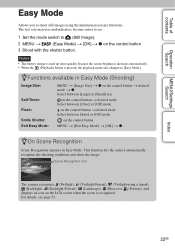
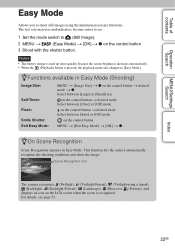
Scene Recognition icon
The camera recognizes (Twilight), (Twilight Portrait), (Twilight using the minimum necessary functions. on the control ...the control button t desired mode t z Select between [Auto] or [Off] mode.
Notes
• The battery charge is used up more quickly because the screen brightness increases automatically. • When the (Playback) button is recognized. The...
Cyber-shot® Handbook - Page 107


By connecting Sony PhotoTV HD-compatible devices using an HD Output Adaptor Cable (sold separately), whole new world of photos can be ... in breathtaking Full HD quality. • PhotoTV HD allows for a highly-detailed, photo-like expression of the digital still camera. Check the following lists for the TV color system of contents
Operation Search
MENU/Settings Search
Index
z"PhotoTV HD"
This...
Cyber-shot® Handbook - Page 109


... CD-ROM, you connect the camera and the computer via USB cable, the available "PMB" ...function is activated. • If "PMB" has already been installed on your computer, by installing "PMB" from the CD-ROM (supplied),
you can start up "PMB Launcher", double-click (PMB Launcher) on the
screen to the following PMB support page (English only): http://www.sony...
Cyber-shot® Handbook - Page 111
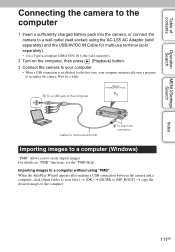
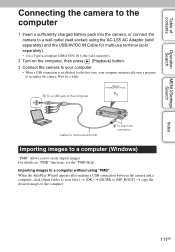
... connector
Importing images to a computer (Windows)
"PMB" allows you to recognize the camera. Wait for a while.
1 To a USB jack of contents
Operation Search
MENU/Settings Search
Connecting the camera to the computer
1 Insert a sufficiently charged battery pack into the camera, or connect the camera to a wall outlet (wall socket) using "PMB" When the AutoPlay Wizard appears...
Cyber-shot® Handbook - Page 114
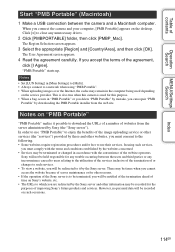
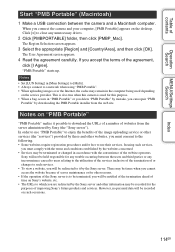
...Portable" makes it by these and other services (the "services") provided by the Sony server. Sony will not be held responsible for other information may remain in accordance with the terms...the camera and your computer, [PMB Portable] appears on the service provider. Table of contents
Operation Search
MENU/Settings Search
Index
Start "PMB Portable" (Macintosh)
1 Make a USB connection...
Cyber-shot® Handbook - Page 116
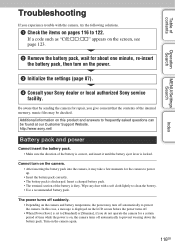
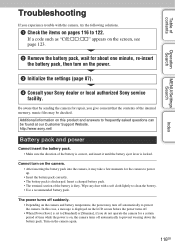
... turn on , the camera turns off automatically to prevent wearing down the battery pack. In this product and answers to frequently asked questions can be checked. http://www.sony.net/
Battery pack and...a soft cloth lightly to clean the battery. • Use a recommended battery pack. Insert a charged battery pack. • The terminal section of the internal memory, music files may be found at ...
Cyber-shot® Handbook - Page 119


...(page 49). Insert a charged battery pack.
White or purple streaks appear in a dark place. • The camera is in viewing menu (page 69), or correct using other cameras. • The camera is attempting to [Auto... succession. • The internal memory or memory card is not a malfunction.
Delete the USB connection (page 112). • This is no effect on the screen. • This...
Cyber-shot® Handbook - Page 120


...is not recognized by manufacturers other than Sony should contact those manufacturers.
• If "Memory Stick PRO Duo" media is not supported, connect the camera to display information (page 30).
... does not recognize the camera. • When the battery level is low, insert the charged battery pack or use the AC adaptor (sold separately). • Set [USB Connect] to [Mass Storage...
Cyber-shot® Handbook - Page 122
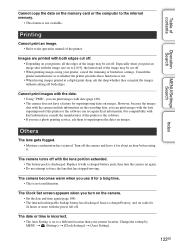
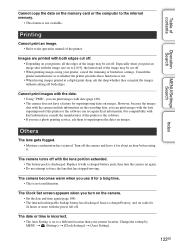
... functions or not. • When having images printed at a digital print shop, ask the shop whether they can print images with date (page 109). • The camera does not have a feature for 24 hours or more with a charged battery pack, then turn on the camera. • Set the date and time again (page 104...
Cyber-shot® Handbook - Page 123
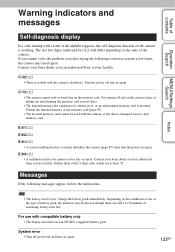
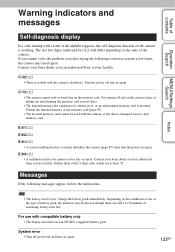
... type of battery pack, the indicator may need repair. C:13:ss • The camera cannot read or write data on again.
Contact your Sony dealer or local authorized Sony service facility. Depending on the camera is working.
The last two digits (indicated by ss) will differ depending on again.
123GB If you cannot service has...
Cyber-shot® Handbook - Page 136
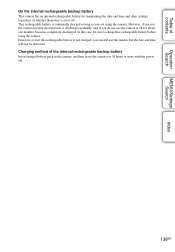
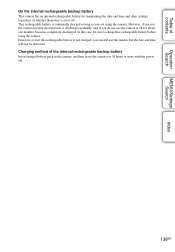
... about one month it discharges gradually, and if you are using the camera. This rechargeable battery is on or off .
136GB Charging method of the internal rechargeable backup battery Insert charged battery pack in the camera, and then leave the camera for maintaining the date and time and other settings regardless of contents
Operation Search...
Instruction Manual - Page 2
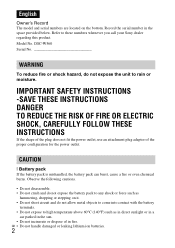
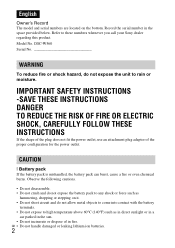
...
hammering, dropping or stepping on the bottom. Refer to these numbers whenever you call your Sony dealer regarding this product. IMPORTANT SAFETY INSTRUCTIONS -SAVE THESE INSTRUCTIONS DANGER TO REDUCE THE RISK ...not fit the power outlet, use an attachment plug adaptor of in the space provided below. DSC-W560 Serial No
WARNING
To reduce fire or shock hazard, do not allow metal objects to come ...
Instruction Manual - Page 3
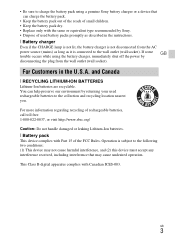
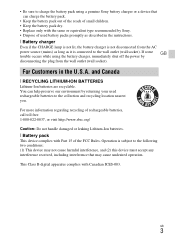
... digital apparatus complies with Part 15 of the FCC Rules.
For more information regarding recycling of used rechargeable batteries to the collection and recycling location nearest you. You can charge ... This device may cause undesired operation.
If some GB
trouble occurs while using a genuine Sony battery charger or a device that may not cause harmful interference, and (2) this device ...
Instruction Manual - Page 4
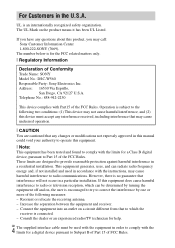
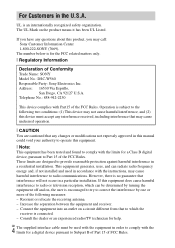
... equipment in order to comply with the limits for a digital device pursuant to Subpart B of Part 15 of FCC Rules. Address: 16530 Via Esprillo,
San Diego, CA 92127 U.S.A. Operation is subject to Part 15 of Conformity Trade Name: SONY Model No.: DSC-W560 Responsible Party: Sony Electronics Inc. If this product, you have any changes...
Instruction Manual - Page 10


...every ten times.
• The battery life for shooting under the following conditions. (CIPA: Camera & Imaging Products Association) - Recording mode: 720 FINE - Approx. 260 min. Approx. 80 ...images) Shooting (movies)
Battery life Approx. 115 min. Using Sony "Memory Stick PRO Duo" (Mark2) media (sold separately). - When a fully charged battery pack (supplied) is used at an ambient temperature of...
Instruction Manual - Page 18


...time may vary depending on the (Settings) screen.
Resolution/Digital Zoom/ Shooting Settings Auto Orientation/Red Eye Reduction/Blink ...Guide/Display color/ Demo Mode/Initialize/COMPONENT/Video Out/USB Connect/LUN Setting/Download Music/Empty Music/ Power Save/... REC. x Setting items
If you want to your needs. Search the camera's functions according to play back. x Still images
Size
14M
VGA
GB...
Similar Questions
Sony Cyber-shot Dsc-w50 6.0 Mp Digital Camera
I had no problems with my camera loved it. Someone borrowed it and when it was returned all the pic ...
I had no problems with my camera loved it. Someone borrowed it and when it was returned all the pic ...
(Posted by brenwhite05 10 years ago)
Battery Charger For Digital Stll Camera Dsc-w510
From Where I Get A Charger For Digital Camera Dsc-w510
From Where I Get A Charger For Digital Camera Dsc-w510
(Posted by kakaflora 11 years ago)
How Can I Buy A New Charger For My Sony Digital Camera Dsc-w560
(Posted by jfahrne 12 years ago)

