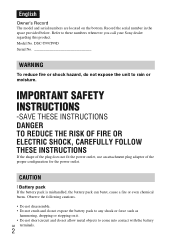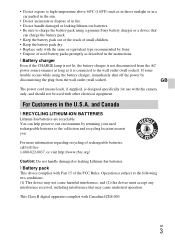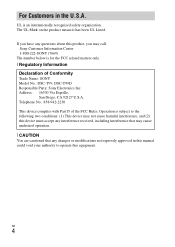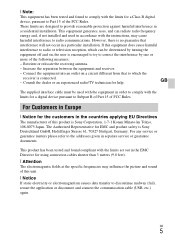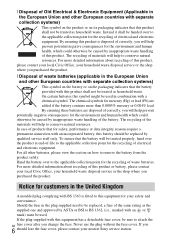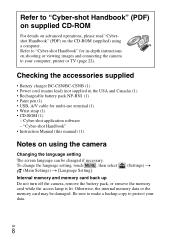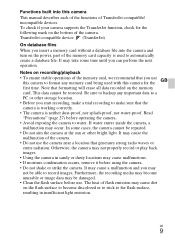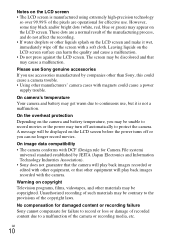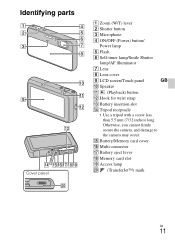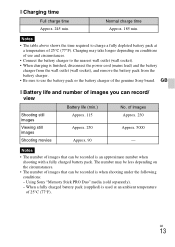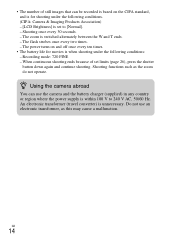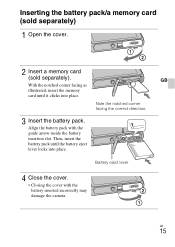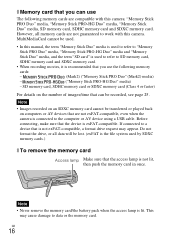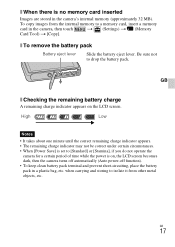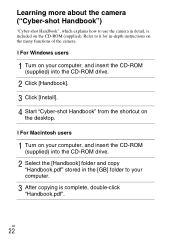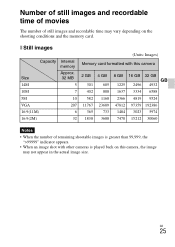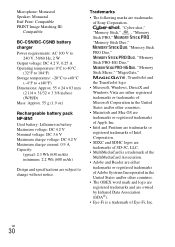Sony DSC-T99 Support Question
Find answers below for this question about Sony DSC-T99 - Cyber-shot Digital Still Camera.Need a Sony DSC-T99 manual? We have 1 online manual for this item!
Question posted by CHIDUSHAKTI on March 13th, 2012
What Pries For Sony Dsc-t99/t99d
The person who posted this question about this Sony product did not include a detailed explanation. Please use the "Request More Information" button to the right if more details would help you to answer this question.
Current Answers
Related Sony DSC-T99 Manual Pages
Similar Questions
How To Stop Dsc T99 From Vibrating
(Posted by sdeluca 9 years ago)
Sony Dsc-t99 - Cyber-shot Digital Still Camera- Silver Model Is Available?
I want Sony cybershot DSC T99 Silver Argent model camera? Is iit Available?
I want Sony cybershot DSC T99 Silver Argent model camera? Is iit Available?
(Posted by wizjean 10 years ago)
From Where We Purchase Sony Cyber-shot Dsc-s40 Memory Stick Pro Duoin Delhi
Sony Cyber-shot Dsc-s40 Memory Stick Pro Duo
Sony Cyber-shot Dsc-s40 Memory Stick Pro Duo
(Posted by rsinhaqa 11 years ago)
Need Download Instructions For Cyber-shot Dsc-t700
Where do I find the download to install my cyber-shot DSC-T700 into the new Windows 8 HP computer so...
Where do I find the download to install my cyber-shot DSC-T700 into the new Windows 8 HP computer so...
(Posted by marge10peirs 11 years ago)
How To Change The Language Of Sony Dsc-t99d Into Japanese To English?
(Posted by IvyLove 11 years ago)