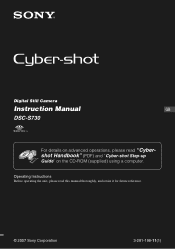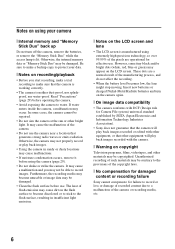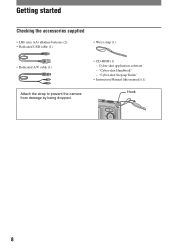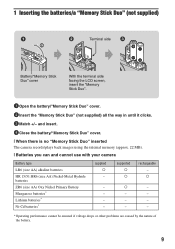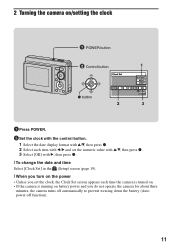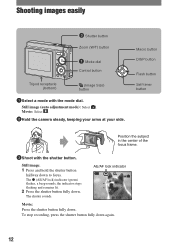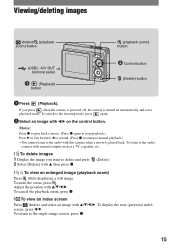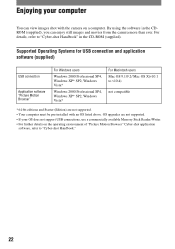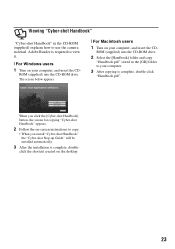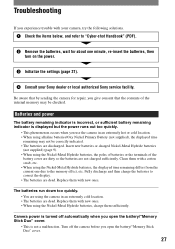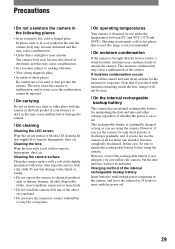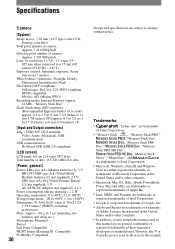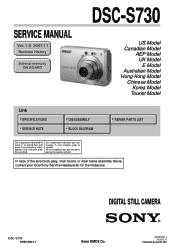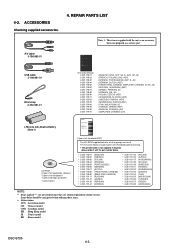Sony DSC S730 Support Question
Find answers below for this question about Sony DSC S730 - Cyber-shot Digital Camera.Need a Sony DSC S730 manual? We have 2 online manuals for this item!
Question posted by esun1730 on September 7th, 2022
Why Is My Camera Not Turning On?
My camera is pretty old but whatever i try it won't turn on. Awhile ago when i tried to turn the camera on, the light flickered on and off ion an orange colour now it won't work at al
Current Answers
Answer #1: Posted by SonuKumar on September 7th, 2022 8:31 PM
Please respond to my effort to provide you with the best possible solution by using the "Acceptable Solution" and/or the "Helpful" buttons when the answer has proven to be helpful.
Regards,
Sonu
Your search handyman for all e-support needs!!
Related Sony DSC S730 Manual Pages
Similar Questions
When I Turn On The Camera Nothing Happens, Only A Red Light Flashes
¿How do I give it a solution?
¿How do I give it a solution?
(Posted by jefferernesto2 1 year ago)
Sony Dsc-t99 - Cyber-shot Digital Still Camera- Silver Model Is Available?
I want Sony cybershot DSC T99 Silver Argent model camera? Is iit Available?
I want Sony cybershot DSC T99 Silver Argent model camera? Is iit Available?
(Posted by wizjean 10 years ago)
Need Download Instructions For Cyber-shot Dsc-t700
Where do I find the download to install my cyber-shot DSC-T700 into the new Windows 8 HP computer so...
Where do I find the download to install my cyber-shot DSC-T700 into the new Windows 8 HP computer so...
(Posted by marge10peirs 11 years ago)
Dark And Black Images
I have using the sony S730 from last 6 years but from last week all images are going to black and da...
I have using the sony S730 from last 6 years but from last week all images are going to black and da...
(Posted by qamarffbl 11 years ago)
How Much Is This Sony Cybershot Dsc-s700 7.2mp Digital Camera With 3x Optical Zo
May I know how much is this?
May I know how much is this?
(Posted by anabelpadayao 12 years ago)