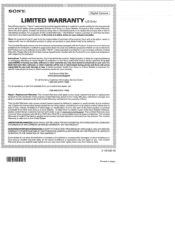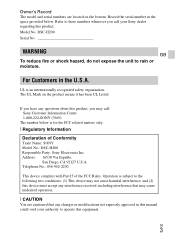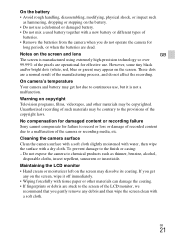Sony DSC-H200 Support Question
Find answers below for this question about Sony DSC-H200.Need a Sony DSC-H200 manual? We have 3 online manuals for this item!
Question posted by samieefar on October 28th, 2015
Sony Dsc H200 Lens Stuck Out
Current Answers
Answer #1: Posted by BusterDoogen on October 28th, 2015 4:08 PM
I hope this is helpful to you!
Please respond to my effort to provide you with the best possible solution by using the "Acceptable Solution" and/or the "Helpful" buttons when the answer has proven to be helpful. Please feel free to submit further info for your question, if a solution was not provided. I appreciate the opportunity to serve you!
Related Sony DSC-H200 Manual Pages
Similar Questions
MY zoom is stuck out & will not go back in. Cannot turn my camera on or off. Needing help & ...
I have a problem with my digital camera, a Sony Cyber-shot Dsc-hx50. When I start my SONY Cyber-shot...
keep getting the message to turn off and power on again every time I turn on the cam
I had no problems with my camera loved it. Someone borrowed it and when it was returned all the pic ...