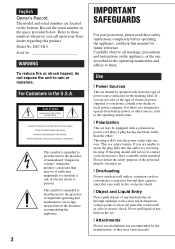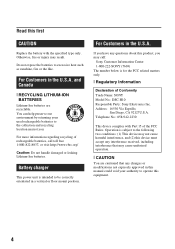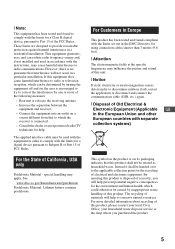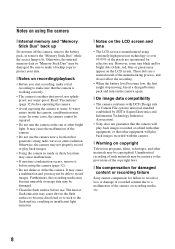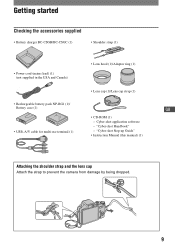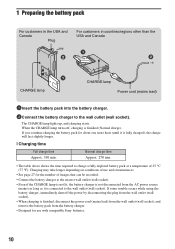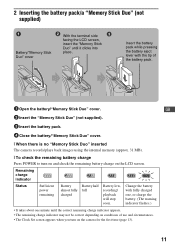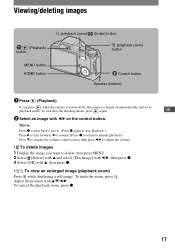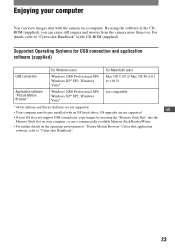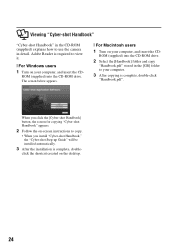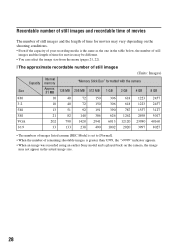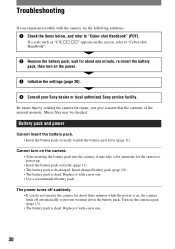Sony DSC H10 Support Question
Find answers below for this question about Sony DSC H10 - Cyber-shot Digital Camera.Need a Sony DSC H10 manual? We have 1 online manual for this item!
Question posted by chrisp69 on November 18th, 2011
Sony Cybershot Dsc-h10
I am purchsing a used camera which does not come with a CD. Are you able to tell me wehere I can locate a CD for this camera? I believe the CD is the installation software? Or when I plug the camera into the computer, will the system automatically download software, for the camera, on to my computer? I just want to be able to transfer pics to my computer and edit them. hope you can help?
Current Answers
Answer #1: Posted by techie12330 on November 18th, 2011 8:29 PM
Try this ste you could down load free drivers:
Related Sony DSC H10 Manual Pages
Similar Questions
I want to reset because audio to record videos is not normal
(Posted by veramouranatto 6 years ago)
How Can I Get Auto And Macro From Sony Dsc H10 Inux
(Posted by ivanb57158 9 years ago)
How To Replace Flash Bulb In Sony Cybershot Dsc-h10
(Posted by gilbelis 10 years ago)
Sony Dsc-t99 - Cyber-shot Digital Still Camera- Silver Model Is Available?
I want Sony cybershot DSC T99 Silver Argent model camera? Is iit Available?
I want Sony cybershot DSC T99 Silver Argent model camera? Is iit Available?
(Posted by wizjean 10 years ago)
Need Download Instructions For Cyber-shot Dsc-t700
Where do I find the download to install my cyber-shot DSC-T700 into the new Windows 8 HP computer so...
Where do I find the download to install my cyber-shot DSC-T700 into the new Windows 8 HP computer so...
(Posted by marge10peirs 11 years ago)