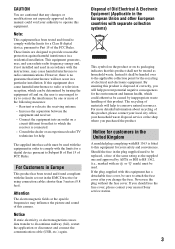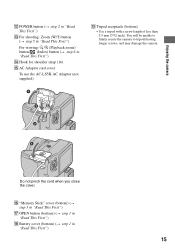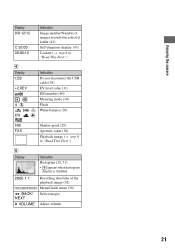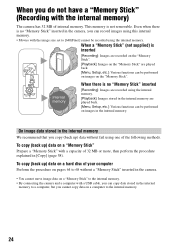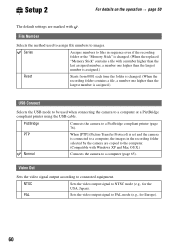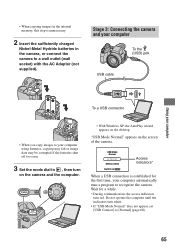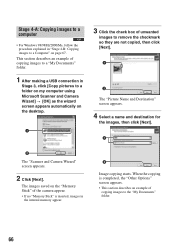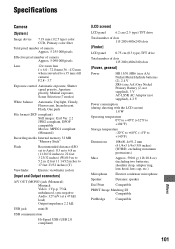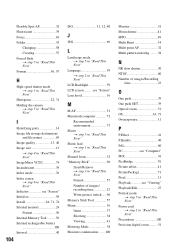Sony DSC H1 Support Question
Find answers below for this question about Sony DSC H1 - Cybershot 5.1MP Digital Camera.Need a Sony DSC H1 manual? We have 1 online manual for this item!
Question posted by elowemartin on January 15th, 2017
Where Can I Buy A Usb Cord For My Cybershot 1.5 Pixels Camera To Connect To My C
where can I buy a usb cord for my Cybershot 1.5 pixels camera to connect to my computer
Current Answers
Answer #1: Posted by techyagent on January 16th, 2017 9:03 AM
You can buy usb cable from here
https://www.amazon.com/dCables-Sony-Cyber-shot-DSC-H1-Cable/dp/B003HMPLFM
Thanks
Techygirl
Related Sony DSC H1 Manual Pages
Similar Questions
I Cannot Get My Dsc-wx150 To Download The Photos On My Camera To My Pc. Help!
The Cybershot software id for DSC-W270/W275/W290 so I loaded it then drivers from the SONY website w...
The Cybershot software id for DSC-W270/W275/W290 so I loaded it then drivers from the SONY website w...
(Posted by millershrink 10 years ago)
Dsc-w210 Charger
how can i gate sony shop in qatar-doha.they number?
how can i gate sony shop in qatar-doha.they number?
(Posted by john31767 11 years ago)
Usb Cord
Where can I buy USB cord for Sony cyber shot dsc-s90 camera?
Where can I buy USB cord for Sony cyber shot dsc-s90 camera?
(Posted by Cathyd214 11 years ago)
Replacement For Flash Bulb In The Camera Sony Dsc H1 Cyber 5.1mp Digital Camera
I need a replacement for fash bulb for Sony DSC H1 Cyberr 5.1. What is the name of the lamp (bulb) a...
I need a replacement for fash bulb for Sony DSC H1 Cyberr 5.1. What is the name of the lamp (bulb) a...
(Posted by haberk 11 years ago)
How To Move Photos In Memory To A Memory Card - Not Happening! I Have An Empty
memory card that has been "formatted" per directions in booklet. Camera says there are no pictures i...
memory card that has been "formatted" per directions in booklet. Camera says there are no pictures i...
(Posted by margobob 12 years ago)