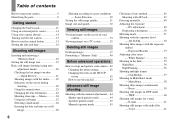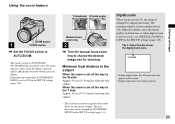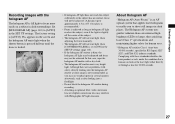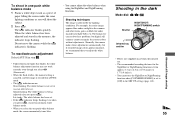Sony DSCF717 Support Question
Find answers below for this question about Sony DSCF717 - RMDR1 Wired Remote Control.Need a Sony DSCF717 manual? We have 1 online manual for this item!
Question posted by dkwameagyemfra on May 22nd, 2011
The Zoom T&w & The Focus Auto & Manual Does Not Work.
The Auto & Manual Focus as well as the Zoom T&W does not respond on my Sony DSC-F717 digital camera.I unable to use the camera.Could it be a bad motor.If it is then what is the remedy?
Thanks.
Current Answers
Related Sony DSCF717 Manual Pages
Similar Questions
My Ah101u Remote Control And Sony Sa-ct380
My AH101U remote control unit has stopped working with my Sony SA-CT380 sounder. Changed the batteri...
My AH101U remote control unit has stopped working with my Sony SA-CT380 sounder. Changed the batteri...
(Posted by jon68995 6 months ago)
Universal Remote What Is It Universal To Control
Can I program my Sony rm-yd103 remote to control my Toshiba DVD player?
Can I program my Sony rm-yd103 remote to control my Toshiba DVD player?
(Posted by allismga29 11 months ago)
Sony Av Remote, Rm-sp350
How do I program this remote (Sony, RM-SP350) to work with my Samsung tv?
How do I program this remote (Sony, RM-SP350) to work with my Samsung tv?
(Posted by benchavira 1 year ago)
Remote Doesn't Work
no remote button works including the power button. It has new batteries.
no remote button works including the power button. It has new batteries.
(Posted by vhopkins42 3 years ago)
Why Doesn't My Remote Work?
Some buttons work on my remote some do not.I tried new batteries and it didn't help.MyDVD player and...
Some buttons work on my remote some do not.I tried new batteries and it didn't help.MyDVD player and...
(Posted by dblyler 13 years ago)