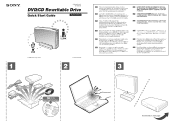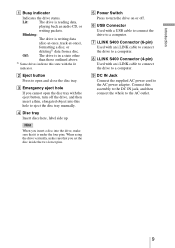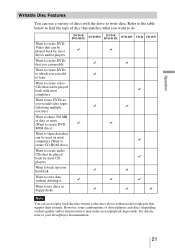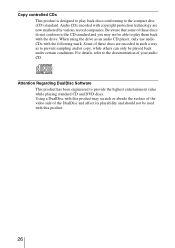Sony DRX810UL Support Question
Find answers below for this question about Sony DRX810UL - DRX - DVD±RW Drive.Need a Sony DRX810UL manual? We have 2 online manuals for this item!
Current Answers
Answer #1: Posted by BusterDoogen on April 28th, 2019 7:44 AM
I hope this is helpful to you!
Please respond to my effort to provide you with the best possible solution by using the "Acceptable Solution" and/or the "Helpful" buttons when the answer has proven to be helpful. Please feel free to submit further info for your question, if a solution was not provided. I appreciate the opportunity to serve you!
Related Sony DRX810UL Manual Pages
Similar Questions
i have NERO 2014 Platnum and would like to use my VDR-VC20 to capture video from my Sony Video HI8XR...
I need driver for my sony drx s50u rewritable dvd/cd drive