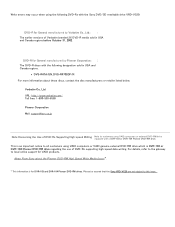Sony VRDVC20 Support and Manuals
Get Help and Manuals for this Sony item

View All Support Options Below
Free Sony VRDVC20 manuals!
Problems with Sony VRDVC20?
Ask a Question
Free Sony VRDVC20 manuals!
Problems with Sony VRDVC20?
Ask a Question
Most Recent Sony VRDVC20 Questions
Do I Need Any Kind Of Software Or Driver If I Just Use The Dvd Recorder To Recor
Can I just use the recorder to record DVDs right from my camera that will play on most DVD players, ...
Can I just use the recorder to record DVDs right from my camera that will play on most DVD players, ...
(Posted by jazzguitar4u 7 years ago)
Stops Recording
after 4 years ,the recorder no longer continues after 10-15 minutes;the recording flashing light beg...
after 4 years ,the recorder no longer continues after 10-15 minutes;the recording flashing light beg...
(Posted by charleseger 8 years ago)
Finalizing? Then Mark Yes And What Do I Do Next
what do i do when shows finalizing?
what do i do when shows finalizing?
(Posted by abelardo 9 years ago)
Sony Recordable Dvd Drive
i have NERO 2014 Platnum and would like to use my VDR-VC20 to capture video from my Sony Video HI8XR...
i have NERO 2014 Platnum and would like to use my VDR-VC20 to capture video from my Sony Video HI8XR...
(Posted by Dehnerben 9 years ago)
Will Not Eject.
THe VRD-VC20 will not eject the tray. The unit will light up and go through it normal startup sequen...
THe VRD-VC20 will not eject the tray. The unit will light up and go through it normal startup sequen...
(Posted by kahualii 9 years ago)
Popular Sony VRDVC20 Manual Pages
Sony VRDVC20 Reviews
We have not received any reviews for Sony yet.