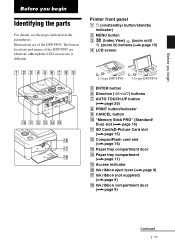Sony DPP-FP95 Support Question
Find answers below for this question about Sony DPP-FP95.Need a Sony DPP-FP95 manual? We have 1 online manual for this item!
Question posted by malcolmlw1 on October 5th, 2022
Sony Dpp-fp85
I need to replace toner as it is stuck
Current Answers
Answer #1: Posted by SonuKumar on October 5th, 2022 8:26 AM
Please respond to my effort to provide you with the best possible solution by using the "Acceptable Solution" and/or the "Helpful" buttons when the answer has proven to be helpful.
Regards,
Sonu
Your search handyman for all e-support needs!!
Answer #2: Posted by Technoprince123 on October 5th, 2022 9:38 AM
Please response if this answer is acceptable and solw your problem thanks
Related Sony DPP-FP95 Manual Pages
Similar Questions
Where In Canada Can I Find A Ink Ribbon For A Sony Photo Printer Dpp-fp97 ?
I bought the printer off of Kijiji when I got it there was no rib in it. Where do I buy one
I bought the printer off of Kijiji when I got it there was no rib in it. Where do I buy one
(Posted by lobo50 9 years ago)
Software Voor Apple Notebook From Sony Photo Printer Dpp-fp55?
(Posted by reinconstant 11 years ago)
Where Can I Buy Cartridge For Sony Dpp-fp85/95, In India / Online
(Posted by dknp54 11 years ago)
Dpp-fp75 Photo Printer Ink Cartridge
WHERE CAN I GET A COMPTIBLE INK CARTRIDGE FOR DPP-FP75 PHOTOPRINTER? I HAD LOOKED FOR SVM-F40P AND S...
WHERE CAN I GET A COMPTIBLE INK CARTRIDGE FOR DPP-FP75 PHOTOPRINTER? I HAD LOOKED FOR SVM-F40P AND S...
(Posted by helchris 12 years ago)
How Can I Find Drivers Free To Photo Printer Dpp-fp-30 To Use In Win7 64
(Posted by Seoane 12 years ago)