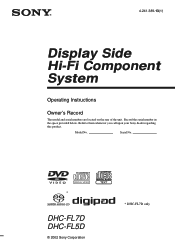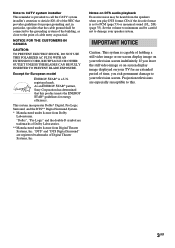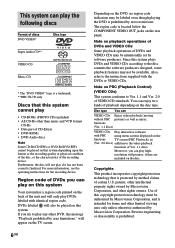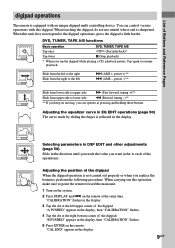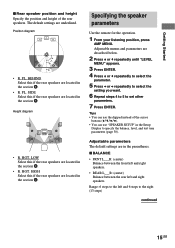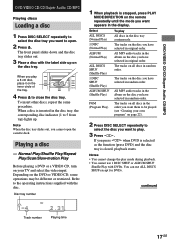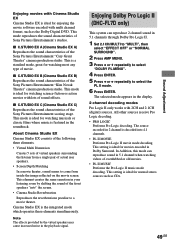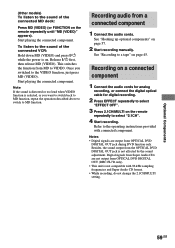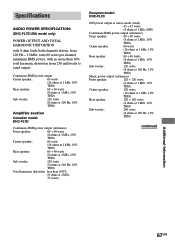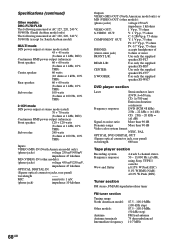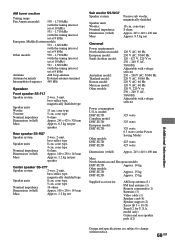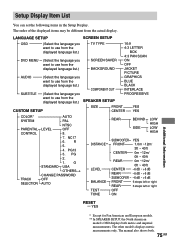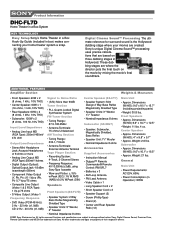Sony DHC-FL7D Support Question
Find answers below for this question about Sony DHC-FL7D - Display Side Hi Fi Component System.Need a Sony DHC-FL7D manual? We have 2 online manuals for this item!
Question posted by sabhise on September 8th, 2020
I Want To Buy Used Sony Dhc-fl7d
The person who posted this question about this Sony product did not include a detailed explanation. Please use the "Request More Information" button to the right if more details would help you to answer this question.
Current Answers
Answer #1: Posted by Troubleshooter101 on September 8th, 2020 10:11 PM
This is an independent help site and apart from that if somebody would like to sell this home theatre system will contact you.
But you must check OLX Quickr or other used product markets to find this product.
Thanks
Please respond to my effort to provide you with the best possible solution by using the "Acceptable Solution" and/or the "Helpful" buttons when the answer has proven to be helpful. Please feel free to submit further info for your question, if a solution was not provided. I appreciate the opportunity to serve you!
Troublshooter101
Answer #2: Posted by Odin on September 9th, 2020 6:00 AM
If you're expecting this post to bring offers, that won't happen--because practically nobody will read it, as a result of how the site is set up. (It's not a forum in the usual sense.) I suggest you (1) post on Craigslist, if you haven't yet done so*, and (2) search on http://www.searchtempest.com/, which will provide many useful filters, will let you search locally or country-wide and even globally, and covers Craigslist, eBay, Amazon, and many other sources. In case you don't immediately see it listed, you might want to use a free tracking program like https://www.followthatpage.com/, to avoid having to repeatedly check back.
*For Craigslist, go to https://losangeles.craigslist.org/ and use the links at the right to switch to the one for your local area.
*For Craigslist, go to https://losangeles.craigslist.org/ and use the links at the right to switch to the one for your local area.
Hope this is useful. Please don't forget to click the Accept This Answer button if you do accept it. My aim is to provide reliable helpful answers, not just a lot of them. See https://www.helpowl.com/profile/Odin.
Related Sony DHC-FL7D Manual Pages
Similar Questions
Dhc-fl7d Processing Board
Dear Reader,My name is patrick, and am looking for the processing board for Sony DHC-FL7D Board
Dear Reader,My name is patrick, and am looking for the processing board for Sony DHC-FL7D Board
(Posted by patrickchegew 2 years ago)
Sony Dhc Fl7d Remote Control
I'd like to replace or repair my Sony dhc fl7d remote control. Any tips?
I'd like to replace or repair my Sony dhc fl7d remote control. Any tips?
(Posted by anjine2016 7 years ago)
I Want To Use The Ipod How Do I Do That When I Dont Have A Remote.
(Posted by Karungi 9 years ago)
How To Use Sony Cmt-nez30 Hi-fi Component System Aux Without Remote
(Posted by thaking213 9 years ago)
Sony Dhc-fl7d Dvd Rom
I would like to order DVD/CD rom For my Sony DHC-Fl7d but i can't find it is there any link or site ...
I would like to order DVD/CD rom For my Sony DHC-Fl7d but i can't find it is there any link or site ...
(Posted by yousofihares 9 years ago)