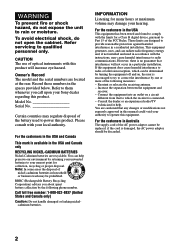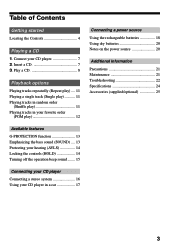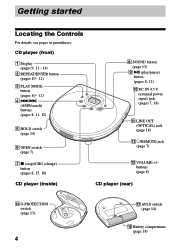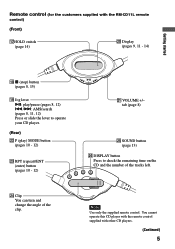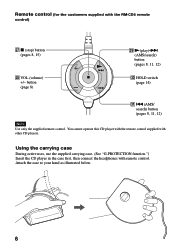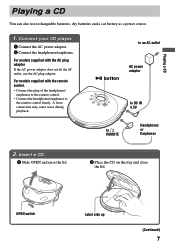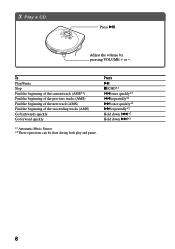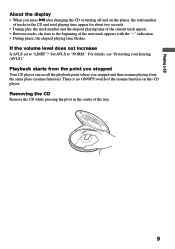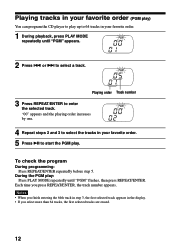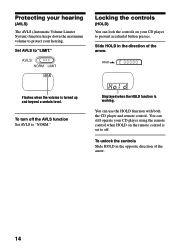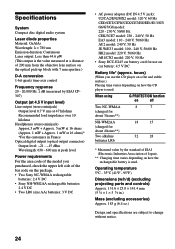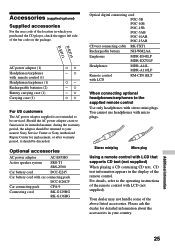Sony D-EJ711 Support Question
Find answers below for this question about Sony D-EJ711 - Portable Cd Player.Need a Sony D-EJ711 manual? We have 2 online manuals for this item!
Question posted by Susankazul on June 26th, 2011
Manual For Cd Walkman, Model No. D-ej711
The person who posted this question about this Sony product did not include a detailed explanation. Please use the "Request More Information" button to the right if more details would help you to answer this question.
Current Answers
Answer #1: Posted by kcmjr on June 27th, 2011 9:32 AM
Download them here: http://www.helpowl.com/manuals/Sony/DEJ711/56508
Licenses & Certifications: Microsoft, Cisco, VMware, Novell, FCC RF & Amateur Radio licensed.
Related Sony D-EJ711 Manual Pages
Similar Questions
Sony Walkman Model D-ej721 How To Operate It?
hi, have the above Sony Walkman and for the life of me I just can't get a grip on how to make it wor...
hi, have the above Sony Walkman and for the life of me I just can't get a grip on how to make it wor...
(Posted by iluvcows10 8 years ago)
Do They Sell Portable Speakers For The Sony Disc Walkman Model D-fs601. Thanks
See above question
See above question
(Posted by davepilibosian 9 years ago)
Sony Cd Walkman D-ej011 How To Pause A Cd
(Posted by tarso 10 years ago)
Sony Cd Walkman D-fj61.
On the screen show up "Hold" and now nothing working. Can press any button and nothig chandes. After...
On the screen show up "Hold" and now nothing working. Can press any button and nothig chandes. After...
(Posted by aleksei37523 11 years ago)
What Year Or Years Was The Sony D-ej711 Walkman Manufactured?
(Posted by brianinterland 11 years ago)