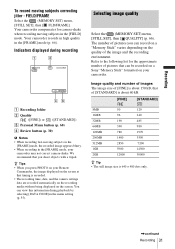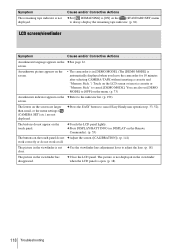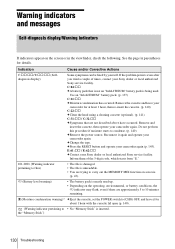Sony DCR-TRV480E Support Question
Find answers below for this question about Sony DCR-TRV480E.Need a Sony DCR-TRV480E manual? We have 1 online manual for this item!
Question posted by pradeepchitnis on November 16th, 2012
're-insert The Casseett' C-31-23
My DCR-TRV480E Video camera has past two days not functioning properlyu. Even after re-inserting the casseett or the memory stick it flashes the indication "Re-insert the Casseet". Even after pressing the 'Reset Button' problem persists. Kindly help.
Current Answers
Related Sony DCR-TRV480E Manual Pages
Similar Questions
Trv480e Camcorder
Is it accepts removable memory card ?Is it's night shot mode works in full darkness ?What is it's bu...
Is it accepts removable memory card ?Is it's night shot mode works in full darkness ?What is it's bu...
(Posted by syedyaqoobalijillani 5 years ago)
How To Fix Error 31 23 Sony Handycam Dcr-hc38
(Posted by norahollars 9 years ago)
Sony Dcr-trv480e Digital Video Camera Recorder File Softeare Need On Windows 7
(Posted by nishad0000 10 years ago)
I Want Driver Dcr-trv480e For Windows 7
driver driver dcr-trv480e for windows 7 and how to install
driver driver dcr-trv480e for windows 7 and how to install
(Posted by ashkeshogh6451 12 years ago)
A Warning Flashing C:31:23 Appears In View Screen With A Yellow Colored Symbol
when the flashing C:31:23 appears the camera locks up and will no longer records or allows play back...
when the flashing C:31:23 appears the camera locks up and will no longer records or allows play back...
(Posted by richardf 13 years ago)