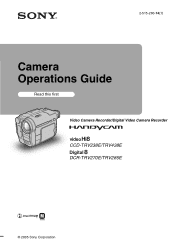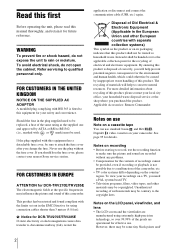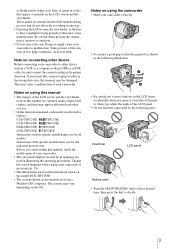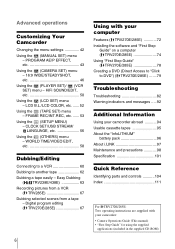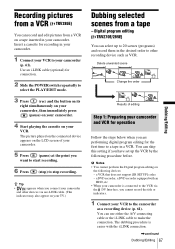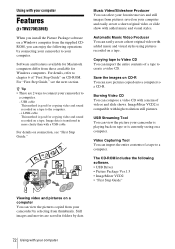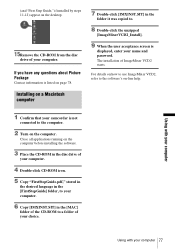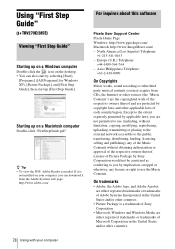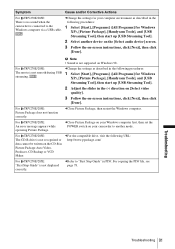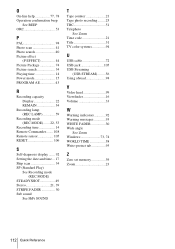Sony DCR-TRV285E Support Question
Find answers below for this question about Sony DCR-TRV285E.Need a Sony DCR-TRV285E manual? We have 1 online manual for this item!
Question posted by samaiaf on August 6th, 2012
Je Cherche Le Pilote De Picture Package De Sony Dcr-trv285e Sous Windows 7.
pour enregistrer mes photos ET film a partir de la cassette sur mon ordinateur
Current Answers
Related Sony DCR-TRV285E Manual Pages
Similar Questions
How To Download Usb Drive For Digital 8 Dcr-trv285e For Windows 7
how to download usb drive for digital 8 dcr-trv285e for windows 7
how to download usb drive for digital 8 dcr-trv285e for windows 7
(Posted by drthushara 6 years ago)
Ou Puis-je Trouver Le Pilote De Mon Caméscope Sony Pour Windows 8 ?
j'ai acheter un caméscope sony vers 1999 et 2001 handycam vision DCR-SC100E PAL, mini DV. DV ...
j'ai acheter un caméscope sony vers 1999 et 2001 handycam vision DCR-SC100E PAL, mini DV. DV ...
(Posted by paranteaulaurent 10 years ago)
Je Cherche Le Driver Firewire Pour Camera Sony Dcr-trv33e Sous Windows 7.
Pouvez vous m'envoyer le driver firewire pour camera sony DCR-TRV33e sous windows 7? Merci d'avance...
Pouvez vous m'envoyer le driver firewire pour camera sony DCR-TRV33e sous windows 7? Merci d'avance...
(Posted by philou5 11 years ago)
Picture Package For Dcr-trve
sir, The CD supplied with handcam at the time of purchase is damage. Now Iwant to copy my handcam c...
sir, The CD supplied with handcam at the time of purchase is damage. Now Iwant to copy my handcam c...
(Posted by soniram04 11 years ago)