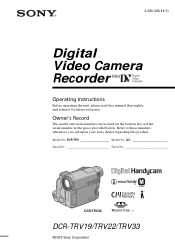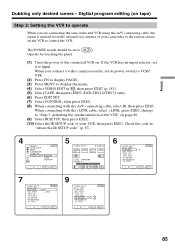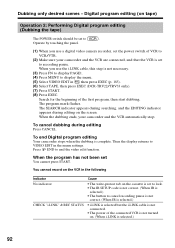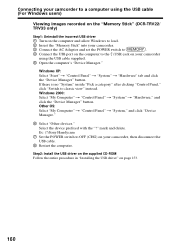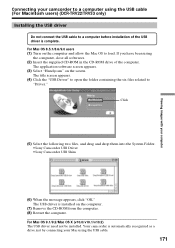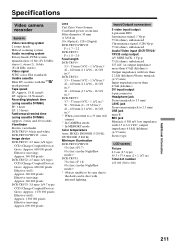Sony DCR-TRV22 Support Question
Find answers below for this question about Sony DCR-TRV22 - Digital Handycam Camcorder.Need a Sony DCR-TRV22 manual? We have 4 online manuals for this item!
Question posted by DAVVis on September 7th, 2014
Sony Dcr Trv22 Driver Will Not Load In Windows 7
The person who posted this question about this Sony product did not include a detailed explanation. Please use the "Request More Information" button to the right if more details would help you to answer this question.
Current Answers
Related Sony DCR-TRV22 Manual Pages
Similar Questions
How To Upload Video From Dcr-trv22 Handycam To Mac Using Usb
(Posted by prmikere 9 years ago)
Hi! I Need The Usb Drivers For Windows 7 I Have Camcorder Camera Dcr-pc101e
(Posted by monic73 11 years ago)
Dcr-trv22 Windows 7
My original driver as supplied with teh handycam is not compatable with windows 7, Is there a update...
My original driver as supplied with teh handycam is not compatable with windows 7, Is there a update...
(Posted by clactonbobby 11 years ago)
Sony Camcorder Dcr-trv22
i have sony camcorder DCR-TRV22 from korea, my question is how to change language from korea languag...
i have sony camcorder DCR-TRV22 from korea, my question is how to change language from korea languag...
(Posted by dingsaraza 12 years ago)