Sony DCR-TRV130 Support Question
Find answers below for this question about Sony DCR-TRV130 - Digital8 Camcorder.Need a Sony DCR-TRV130 manual? We have 1 online manual for this item!
Current Answers
There are currently no answers that have been posted for this question.
Be the first to post an answer! Remember that you can earn up to 1,100 points for every answer you submit. The better the quality of your answer, the better chance it has to be accepted.
Be the first to post an answer! Remember that you can earn up to 1,100 points for every answer you submit. The better the quality of your answer, the better chance it has to be accepted.
Related Sony DCR-TRV130 Manual Pages
Operating Instructions - Page 1
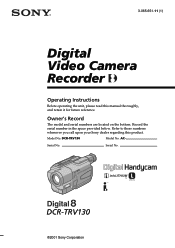
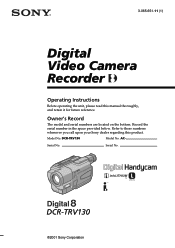
Owner's Record
The model and serial numbers are located on the bottom. AC-
DCR-TRV130
Model No. Serial No. DCR-TRV130
©2001 Sony Corporation
Serial No. Record the serial number in the space provided below.
Model No. 3-065-651-11 (1)
Digital Video Camera Recorder
Operating Instructions
Before operating the unit, please read this product. Refer to...
Operating Instructions - Page 2
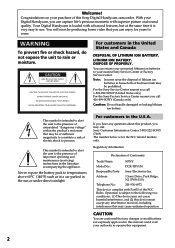
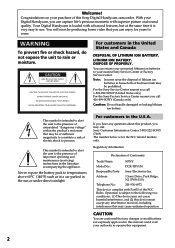
... presence of the FCC Rules. You will soon be producing home video that may be prohibited.
You can return your unwanted lithium ion batteries...interference that any questions about this Sony Digital Handycam camcorder.
This symbol is subject to the presence of Conformity
Trade Name:
SONY
Model No.:
DCR-TRV130
Responsible Party: Sony Electronics lnc.
Operation is intended...
Operating Instructions - Page 8


...NTSC system-based TV. Before using Hi8 /Digital8 video cassettes. To view your recordings on your digital camcorder, we recommend using your camcorder
With your camcorder are shown in capital letters. Copyright precautions
Television programs, films, video tapes, and other materials may be copyrighted...on TV color systems
TV color systems differ from country to CAMERA. Getting started -
Operating Instructions - Page 17
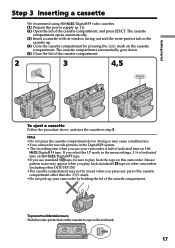
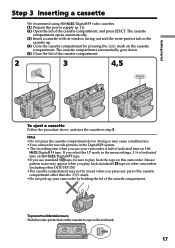
... write-protect tab on the cassette to play back the tape on other camcorders
(including other DCR-TRV130)
•The cassette compartment may appear when you play back standard 8 tape on this camcorder. Getting started
Step 3 Inserting a cassette
We recommend using Hi8 /Digital8 video cassettes.
(1) Prepare the power supply (p. 11).
(2) Open the lid of the cassette...
Operating Instructions - Page 27
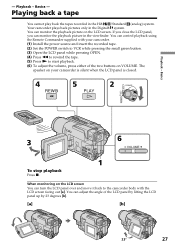
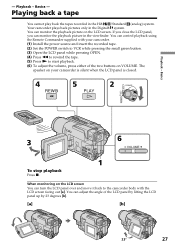
... LCD screen. Playback - The
speaker on VOLUME. Basics
OFF (CHARGE)
CAMERA
3
6
VOLUME
1
To stop playback
Press x. You can turn the LCD panel over and move it back to the camcorder body with your camcorder is silent when the LCD panel is closed.
4
REW
5
PLAY
2...
[a]
[b]
23°
27 Basics - Playing back a tape
You cannot play back the tapes recorded in the Digital8 system.
Operating Instructions - Page 34
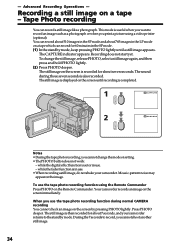
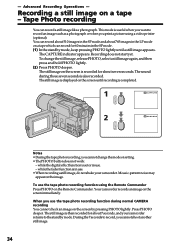
...press and hold PHOTO lightly. (2) Press PHOTO deeper. - The sound during normal CAMERA recording You cannot check an image on the screen until a still image appears. ... the tape photo recording function using a video printer (optional).
whilethefaderfunctionisinuse. • When recording a still image, do not shake your camcorder returns to the standby mode. Advanced Recording...
Operating Instructions - Page 36
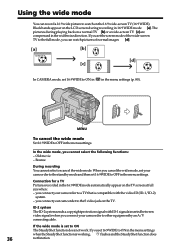
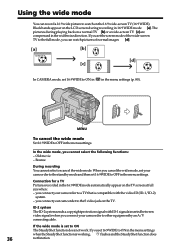
... function does not work. Black bands appear on the TV. Old movie - you connect your camcorder to the S video jack on the LCD screen during playing back on the TV screen at full size when: -...the full mode, you set the screen mode of normal images [d].
[a]
[b]
16:9WIDE
[c]
[d]
In CAMERA mode, set 16:9WIDE to OFF in the menu settings. Using the wide mode
You can watch on the...
Operating Instructions - Page 51


...
In step 3, select CUSTOM1 SET or CUSTOM2 SET, depending on which title you want to CAMERA again, then proceed from step 1.
Set the POWER switch to OFF (CHARGE) once, and...to the previous screen.
] to VCR or removing the cassette so that your camcorder The power automatically turns off while you take 3 minutes or longer to delete the title. To enter a space Select [ Z & ? ! ], then...
Operating Instructions - Page 63
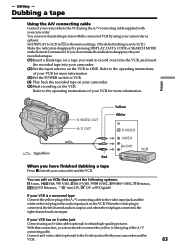
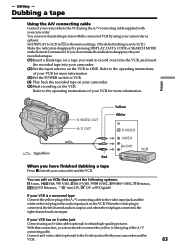
..., Betamax,
ED Betamax,
mini DV, DV or Digital8
If your camcorder. (5) Start recording on the Remote Commander.
Editing
: Signal flow
S VIDEO OUT A / V OUT
Yellow White IN
S VIDEO VIDEO AUDIO
Red
When you want to LINE. Connect an S video cable (optional) to the S video jacks of the A/V connecting cable to the video input jack and the white or the...
Operating Instructions - Page 66
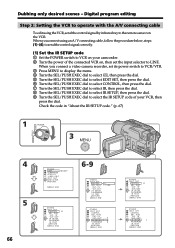
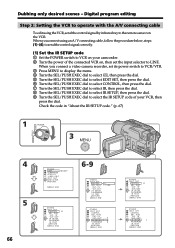
...END
IR i . When you connect using the VCR, send the control signal by infrared ray to the remote sensor on your camcorder. 2 Turn the power of your VCR, then
press the dial.
I N " " CUT-OUT " I R SETUP P...RETURN [ MENU ] : END
6-9
OTHERS ED I R ADJ TEST " CUT- When you connect a video camera recorder, set its power switch to VCR/VTR. 3 Press MENU to display the menu. 4 Turn the ...
Operating Instructions - Page 70
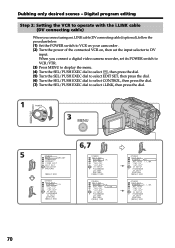
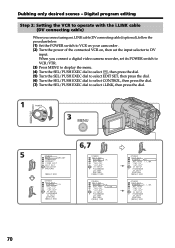
...optional), follow the procedure below. (1) Set the POWER switch to VCR on your camcorder . (2) Turn the power of the connected VCR on, then set its POWER ...Digital program editing
Step 2: Setting the VCR to operate with the i.LINK cable (DV connecting cable)
When you connect a digital video camera recorder, set the input selector to select i.LINK, then press the dial. I N " " CUT-OUT " I R ...
Operating Instructions - Page 74
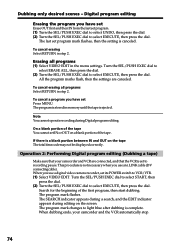
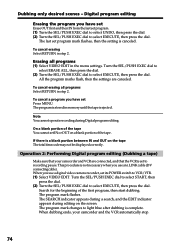
... OUT first and then IN from the last set to VCR/VTR. (1) Select VIDEO EDIT. Turn the SEL/PUSH EXEC dial to select START, then
press the dial...camcorder and VCR are canceled. The program is set program. (1) Turn the SEL/PUSH EXEC dial to select UNDO, then press the dial. (2) Turn the SEL/PUSH EXEC dial to select EXECUTE, then press the dial. To cancel a program you use a digital video camera...
Operating Instructions - Page 83
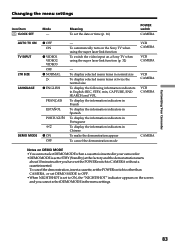
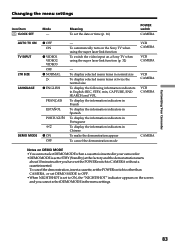
... DEMO MODE in your camcorder. •DEMO MODE is set to CAMERA without a cassette inserted. To cancel the demonstration, insert a cassette, set the POWER switch to other than CAMERA, or set DEMO MODE... using the super laser link function To switch the video input on the screen and you have set the date or time (p. 16)
POWER switch
CAMERA
AUTO TV ON TV INPUT LTR SIZE LANGUAGE
DEMO MODE...
Operating Instructions - Page 84
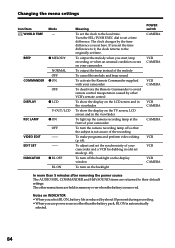
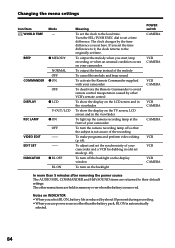
...To light up the camera recording lamp at the front of your camcorder
To turn the camera recording lamp off so... that the subject is automatically
selected.
84
To output the melody when you use power sources other menu items are returned to the originally set here.
BEEP
z MELODY
COMMANDER
NORMAL OFF z ON
OFF
DISPLAY REC LAMP VIDEO...
Operating Instructions - Page 85
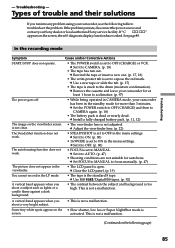
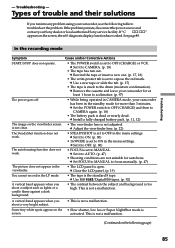
...being operated in CAMERA mode, your camcorder, use the following page)
85 This...camcorder has been in the standby mode for autofocus. A vertical band appears when you shoot a subject such as lights or a candle flame against a dark background. Troubleshooting
- The power goes off. Troubleshooting -
Types of trouble and their solutions
If you run out. See page 89. c Use Hi8 /Digital8...
Operating Instructions - Page 86


... does not work . c Rewind the tape. (p. 27)
• The video head may be dirty. c Set it to minimum. The playback button does...the NightShot function in the menu settings without a cassette inserted, your camcorder automatically starts the demonstration. Cause and/or Corrective Actions
• ...after you set the POWER switch to CAMERA or DEMO MODE is set to CAMERA or OFF (CHARGE). c Set ...
Operating Instructions - Page 92
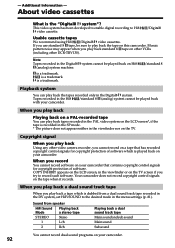
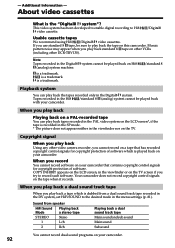
..., in the viewfinder nor on this camcorder.
Note Tapes recorded in the Hi8 /standard 8 (analog) system cannot be played back on Hi8
/standard 8
Playback system
You can play back a tape which is played back on other VCRs (including other video camera recorder, you try to Hi8 video cassette.
/Digital8
Usable cassette tapes
We recommend using...
Operating Instructions - Page 100
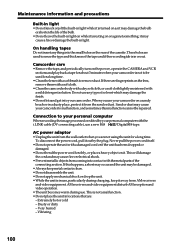
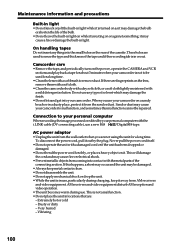
...power, operate the CAMERA and VCR sections and play back a tape for about 3 minutes when your camcorder is not to ...is in use, particularly during use a new Hi8
/Digital8 tape. Vibrating
100 Camcorder care
• Remove the tape, and periodically turn on... cold - Dusty or dirty - it away from AM receivers
and video equipment. To disconnect the power cord, pull it . Never pull the ...
Operating Instructions - Page 102
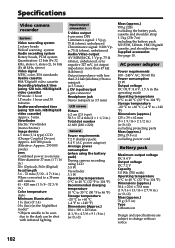
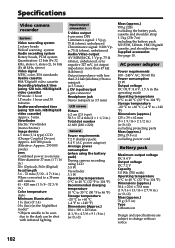
... battery pack NP-F330, 120min. Specifications
Video camera
recorder
System
Video recording system 2 rotary heads Helical scanning system Audio recording system Rotary heads, PCM system Quantization: 12 bits (Fs 32 kHz, stereo 1, stereo 2), 16 bits (Fs 48 kHz, stereo) Video signal NTSC color, EIA standards Usable cassette Hi8/Digital8 video cassette Recording/playback time (using 120...
Operating Instructions - Page 104
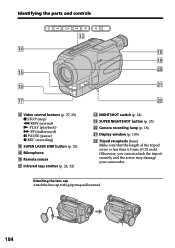
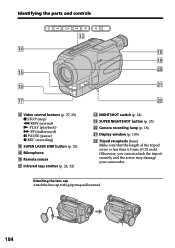
... strap as illustrated.
104 Camera recording lamp (p. 18)
wa Display window (p. 109)
ws Tripod receptacle (base) Make sure that the length of the tripod screw is less than 6.5 mm (9/32 inch).
qg
qh
wa
qj
ws
qd Video control buttons (p. 27, ...)
w; Otherwise, you cannot attach the tripod securely and the screw may damage your camcorder. Identifying the parts and controls
qd
qf qk ql w;
Similar Questions
Sony Video Camera Dcr-sx85 Date Stamp On Photo Only Shows On Viewfinder Not
when uploaded
when uploaded
(Posted by jess7he 10 years ago)
Hi! I Need The Usb Drivers For Windows 7 I Have Camcorder Camera Dcr-pc101e
(Posted by monic73 11 years ago)
Dcr-trv130 'reads' And Outputs Video8 Tapes?
Help! Can this camera - DCR-TRV130 - "read" and output on firewire port Video8 tapes? Thank you
Help! Can this camera - DCR-TRV130 - "read" and output on firewire port Video8 tapes? Thank you
(Posted by mariusbalica 12 years ago)
Dcr-trv130e
I need to know the price of the new one . also if i had to buy from my freind a used one at what pri...
I need to know the price of the new one . also if i had to buy from my freind a used one at what pri...
(Posted by chintanmistry 12 years ago)
Sony-ccd-trv30-camcorders-manual
download Sony-CCD-TRV30-Camcorders-manual
download Sony-CCD-TRV30-Camcorders-manual
(Posted by robleider 13 years ago)

