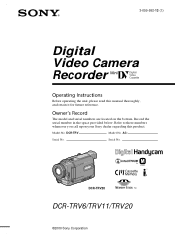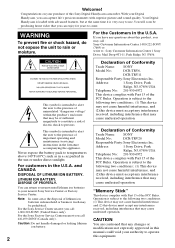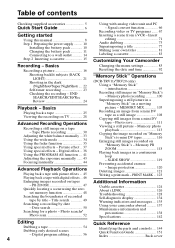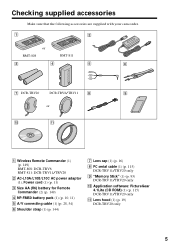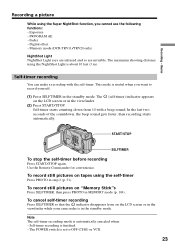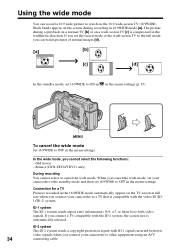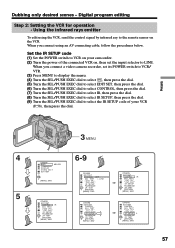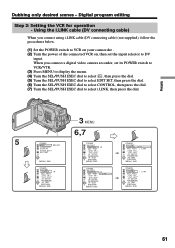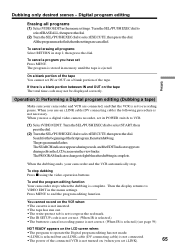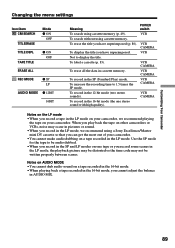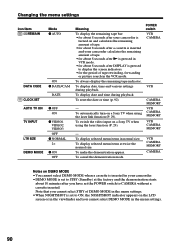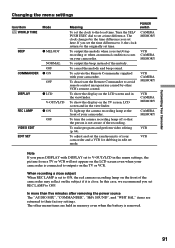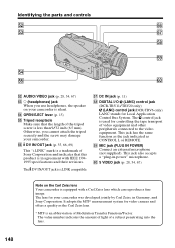Sony DCR TRV11 Support Question
Find answers below for this question about Sony DCR TRV11 - Digital Camcorder With Builtin Still Mode.Need a Sony DCR TRV11 manual? We have 1 online manual for this item!
Question posted by gulgie on June 29th, 2014
How To Connect Old Sony Handycam Dcr-trv11 To Mac Via Usb
The person who posted this question about this Sony product did not include a detailed explanation. Please use the "Request More Information" button to the right if more details would help you to answer this question.
Current Answers
Related Sony DCR TRV11 Manual Pages
Similar Questions
How Can I Transfer Data From My Sony Dcr-trv11 Handycam To My Laptop Computer?
(Posted by kptrujillo 10 years ago)
Can I Record Video To Memory Stick In Trv11e
(Posted by alfredstiles 11 years ago)
I Connect My Handycam Dcr-trv7 The Computer
I Connect my Handycam DCR-TRV7 the computer and does not reconize. What can I do?
I Connect my Handycam DCR-TRV7 the computer and does not reconize. What can I do?
(Posted by efeisaza 11 years ago)
Can Anyone Help Me Found Driver For Sony Digital Camcorders Dcr-trv11?
(Posted by lotus8livedrive 11 years ago)
Mac Usb Driver For A Sony Dcr-trv240
MAC USB driver for a Sony DCR-TRV240? Where can I download the correct driver so my MAC recognises t...
MAC USB driver for a Sony DCR-TRV240? Where can I download the correct driver so my MAC recognises t...
(Posted by photo 11 years ago)