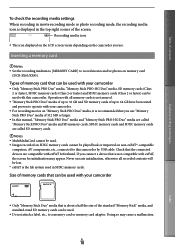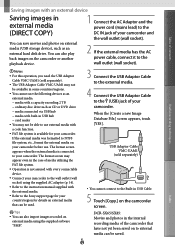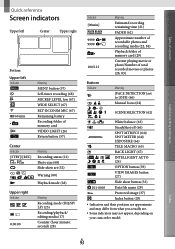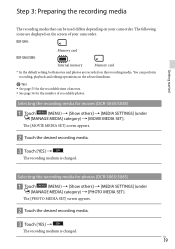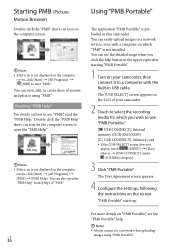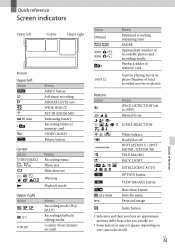Sony DCR-SX85 Support Question
Find answers below for this question about Sony DCR-SX85.Need a Sony DCR-SX85 manual? We have 3 online manuals for this item!
Question posted by wiltc on December 21st, 2013
Sony Dcr-sx85 How To Save Pictures To Sd Card
Current Answers
Answer #1: Posted by StLFanMan on December 27th, 2013 2:08 PM
https://docs.sony.com/release/DCRSX45_EN_ES.pdf
1. Connect the AC Adaptor and the power cord (mains lead) to the
DC IN jack of your camcorder and the wall outlet (wall socket).
2. If the external media has the AC power cable, connect it to the wall outlet (wall socket).
3. Connect the USB Adaptor Cable to the external media.
4. Connect the USB Adaptor Cable to the :341; (USB) jack of your
camcorder. When the [Create a new Image Database File.] screen appears, touch [YES]. You cannot connect to the Built-in USB Cable.
5. Touch [Copy.] on the camcorder screen. DCR-SX65/SX85: Movies and photos in the internal :320; USB Adaptor Cable VMC-UAM1 (sold separately). Saving images with an external device US recording media of the camcorder that have not yet been saved on to external media can be saved.
DCR-SX45: Movies and photos that have not yet been saved on to external media can be saved. This screen will appear only when there
are newly recorded images.
6. After the operation is completed, touch OK on the camcorder screen.