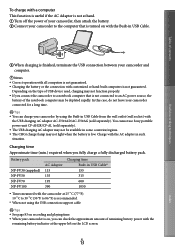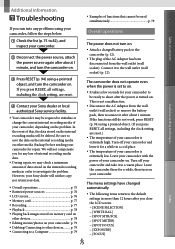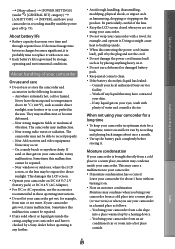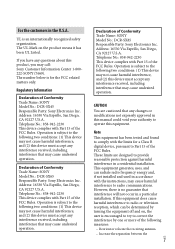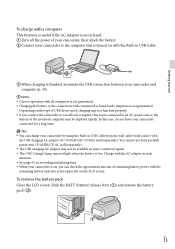Sony DCR-SX85 Support Question
Find answers below for this question about Sony DCR-SX85.Need a Sony DCR-SX85 manual? We have 3 online manuals for this item!
Question posted by LARRYHarle on December 30th, 2013
How Long To Charge Battery On Sony Dcr-sx85
The person who posted this question about this Sony product did not include a detailed explanation. Please use the "Request More Information" button to the right if more details would help you to answer this question.
Current Answers
Answer #1: Posted by StLFanMan on March 27th, 2014 12:12 PM
Looking through both the User Manual as well as the Marketing Specs listed:
I was unable to find any details on battery charge time. Therefore, you may want to consult Sony to get specifics.
Related Sony DCR-SX85 Manual Pages
Similar Questions
Video Camera Eating Tapes
My video camera Sony DCR-TRV27 started messing up tapes (eating tapes) Any sugestion
My video camera Sony DCR-TRV27 started messing up tapes (eating tapes) Any sugestion
(Posted by janosurimb 1 year ago)
Sony Dcr-trv350 - Digital Handycam How To Charge Battery
(Posted by drd060760 3 years ago)
Sony Video Camera Dcr-sx85 Date Stamp On Photo Only Shows On Viewfinder Not
when uploaded
when uploaded
(Posted by jess7he 10 years ago)