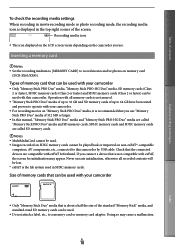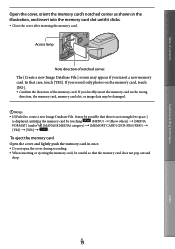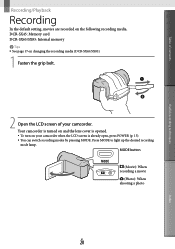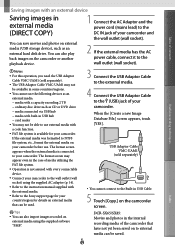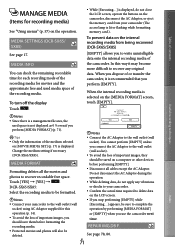Sony DCR-SX85 Support Question
Find answers below for this question about Sony DCR-SX85.Need a Sony DCR-SX85 manual? We have 3 online manuals for this item!
Question posted by eldikar81 on May 29th, 2012
Importing Videos
I didnt know you needed to format the camera before use. I have videos i am having issues importing to the computer, if i format the drive, will it erase the videos?
Current Answers
Related Sony DCR-SX85 Manual Pages
Similar Questions
I Have The Sony Handycam Dcr-dvd108 What Memory Stick Do I Use
(Posted by jennSmile 10 years ago)
Cannot Download Video From Camera Using Dazzle Video Capture Device.
Pinnacle software response "no input signal" when trying to capture video from handycam.
Pinnacle software response "no input signal" when trying to capture video from handycam.
(Posted by lynneprof 13 years ago)