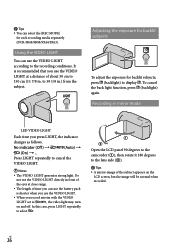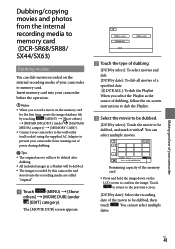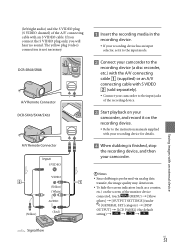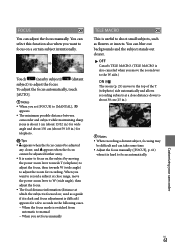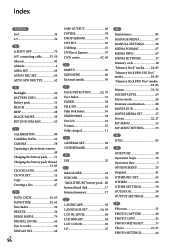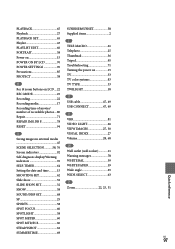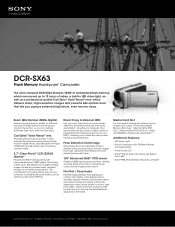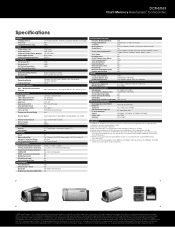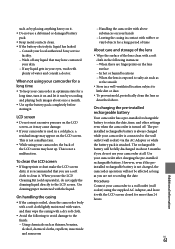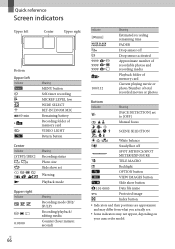Sony DCR-SX63 Support Question
Find answers below for this question about Sony DCR-SX63 - Flash Memory Handycam Camcorder.Need a Sony DCR-SX63 manual? We have 4 online manuals for this item!
Question posted by suet7216 on May 7th, 2011
I Have Setting On Auto Focus But Can Not Get A Clear Video.
I have my camera on auto focus but can not get a clear video. Even tho I zoom in or out it is extremely blurry, something doesn't seem to be set correctly. Image seems to be very large and out of focus. Can anyone help me? Thanks
Current Answers
Related Sony DCR-SX63 Manual Pages
Similar Questions
I Recently Recorded A Video On Sony Camcorder Dcr-sr88/68 Model And I Am Unable
to play it back nor transfer it onto my PC.It says "No Applicable File Available". Please help.Thank...
to play it back nor transfer it onto my PC.It says "No Applicable File Available". Please help.Thank...
(Posted by berniebal 7 years ago)
Sony Dcr- Sx63 Handycam Camcorder Is Memory Card Full Cannot Record How I Can
do
do
(Posted by ZumbaPAPAD 9 years ago)
How To Delete Internal Flash Memory Files From Sony Handycam Cx160?
(Posted by klstigre 10 years ago)
Internal Memory Format Error E94.01
The camaera is flashing E94.01 as the internal memory error/ The internal memory is full. How can I ...
The camaera is flashing E94.01 as the internal memory error/ The internal memory is full. How can I ...
(Posted by yohanness 12 years ago)
Where I Can Get A Memeory Stick For The
Sony Dcr Pc101 - Handycam Camcorde -1.0
Sony DCR PC101 - Handycam Camcorder - 1.0
Sony DCR PC101 - Handycam Camcorder - 1.0
(Posted by drfsantos 12 years ago)