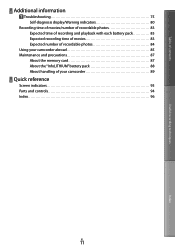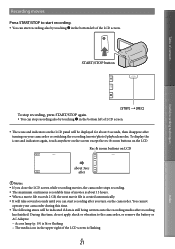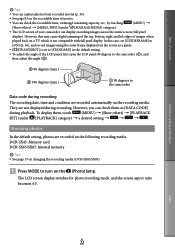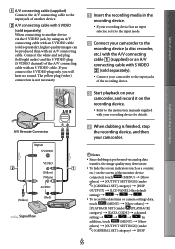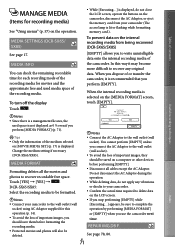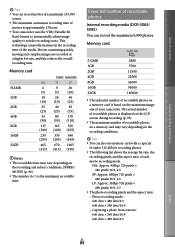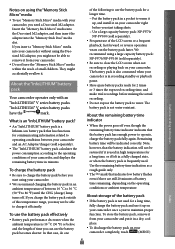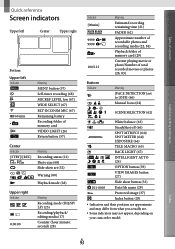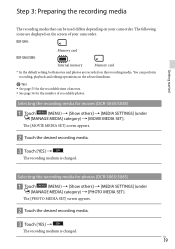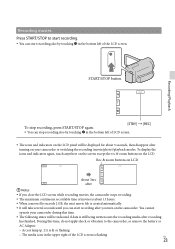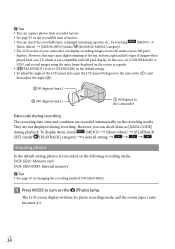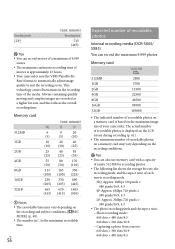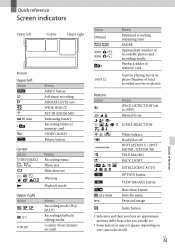Sony DCR-SX45 Support Question
Find answers below for this question about Sony DCR-SX45.Need a Sony DCR-SX45 manual? We have 3 online manuals for this item!
Question posted by paoguite on November 15th, 2013
I Cannot Record/recording Time Left Display 0 Min. Need Your Help
The person who posted this question about this Sony product did not include a detailed explanation. Please use the "Request More Information" button to the right if more details would help you to answer this question.
Current Answers
Related Sony DCR-SX45 Manual Pages
Similar Questions
How To Get Rid Of Display Record Time On Playback On Sony Handycam
(Posted by npgay 10 years ago)
Showing Movie Area In Memory Card Is Full, Cannot Record Movie, Help?
When trying to film a movie this came up 'Showing movie area in memory card is full, cannot record m...
When trying to film a movie this came up 'Showing movie area in memory card is full, cannot record m...
(Posted by leehobbis 10 years ago)
My Dcr-trv22e Handycam Problem Is Focus Out Recording Time.
I have a Sony Digital Video camera recorder Model DCR-TRV22E,My handycam problem is focus out record...
I have a Sony Digital Video camera recorder Model DCR-TRV22E,My handycam problem is focus out record...
(Posted by pkmjmc 11 years ago)
How Do I Get Video Off Of The Internal Memory Of A Hdr-pg10 Sony Camera Recorder
(Posted by tvandorston 12 years ago)