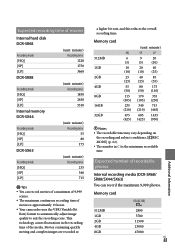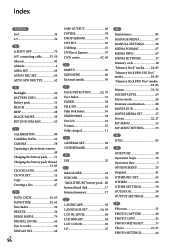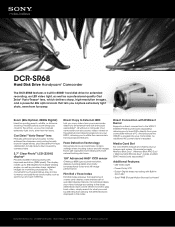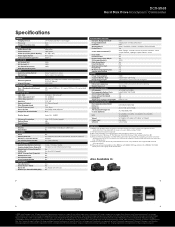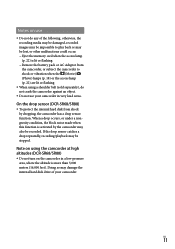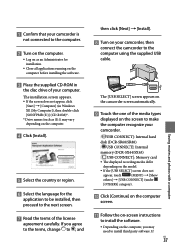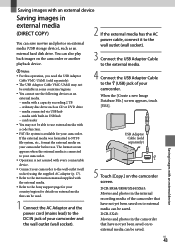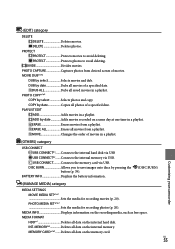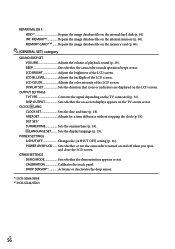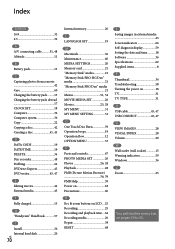Sony DCR-SR68 Support Question
Find answers below for this question about Sony DCR-SR68 - Hard Disk Drive Handycam Camcorder.Need a Sony DCR-SR68 manual? We have 4 online manuals for this item!
Question posted by aagarshan on August 19th, 2013
Solution For The Hdd Format Error
There is a message blinking on the screen but can not video
how to repare the camera from the message and bring the camere work
Current Answers
Answer #1: Posted by TommyKervz on August 19th, 2013 5:41 AM
Greetings - Download and refer to page 78 of the pdf Handbook on the link here
http://www.helpowl.com/manuals/Sony/DCRSR68/57400 ;
http://www.helpowl.com/manuals/Sony/DCRSR68/57400 ;
Related Sony DCR-SR68 Manual Pages
Similar Questions
How To Rectify Hdd Format Error E:31.00 In Sony Handycam Dcr Sr68
(Posted by balakrishnajntu06 10 years ago)
Sony Handycam Model Dcr-sr68e, Hdd Format Error, E:31:00, How To Fix It
Sony Handycam Model Dcr-sr68e, Hdd Format Error, E:31:00, How To Fix It
Sony Handycam Model Dcr-sr68e, Hdd Format Error, E:31:00, How To Fix It
(Posted by imrahim100 10 years ago)
Hdd Format Error
Is Displaing In My Camcorder
What Is The Solution
sony dcr-sr68 is my handycam model no. now it shows hdd format error, i just what to know what is ...
sony dcr-sr68 is my handycam model no. now it shows hdd format error, i just what to know what is ...
(Posted by kiranjammula2002 11 years ago)
Hdd Format Error E:31 How To Fix
I have hdd format error in sony dcr sr-68. How to fix it?
I have hdd format error in sony dcr sr-68. How to fix it?
(Posted by ambarray 11 years ago)