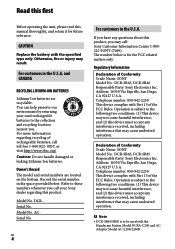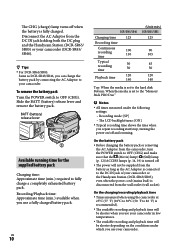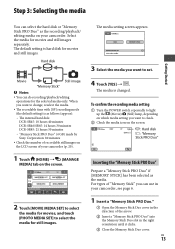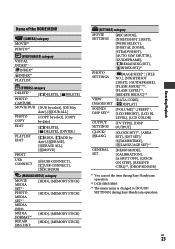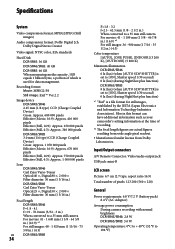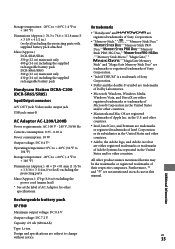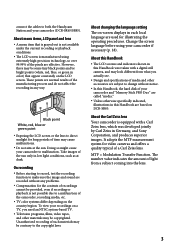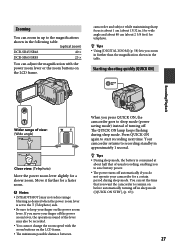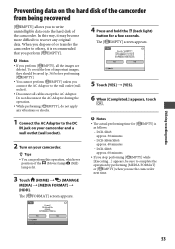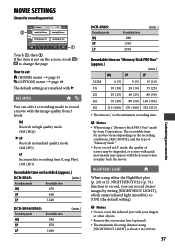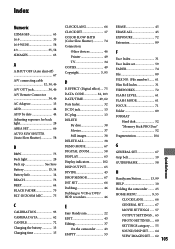Sony DCR-SR46 Support Question
Find answers below for this question about Sony DCR-SR46 - Hdd Handycam Camcorder.Need a Sony DCR-SR46 manual? We have 6 online manuals for this item!
Question posted by terryms47 on December 11th, 2010
How To Get Digital Zoom Or Download Full Manual For Dcr-sr46
The person who posted this question about this Sony product did not include a detailed explanation. Please use the "Request More Information" button to the right if more details would help you to answer this question.
Current Answers
Answer #1: Posted by cobrasdh on December 11th, 2010 10:06 AM
Related Sony DCR-SR46 Manual Pages
Similar Questions
Sony Sr46 Will Not Connect To Computer
(Posted by suehsasla 9 years ago)
Changing The Language Display Mode On A Sony Dcr-sr46 Handycam
screen display is in chinese , how do i change the language to english, I cant read the chinese form...
screen display is in chinese , how do i change the language to english, I cant read the chinese form...
(Posted by mikedprojects 11 years ago)
What Iserror C:31:23?
Please Send Service Manual Dcr-hc46 To [email protected]
please send me service manual dcr-hc46. thanks
please send me service manual dcr-hc46. thanks
(Posted by mogharaby 12 years ago)
Hdd
my Sony handy cam doesn't work.error always appear when i use it.(hdd format error)31:00.what will i...
my Sony handy cam doesn't work.error always appear when i use it.(hdd format error)31:00.what will i...
(Posted by eduardojugs 12 years ago)
Can I Download The Sony Usb Driver For My Video Camera Rec Modeldcr-trv 33?
I have the Home Vista Premiun OS in my Toshiba Satellite Computer and I need the USB driver for my D...
I have the Home Vista Premiun OS in my Toshiba Satellite Computer and I need the USB driver for my D...
(Posted by simbad112 13 years ago)